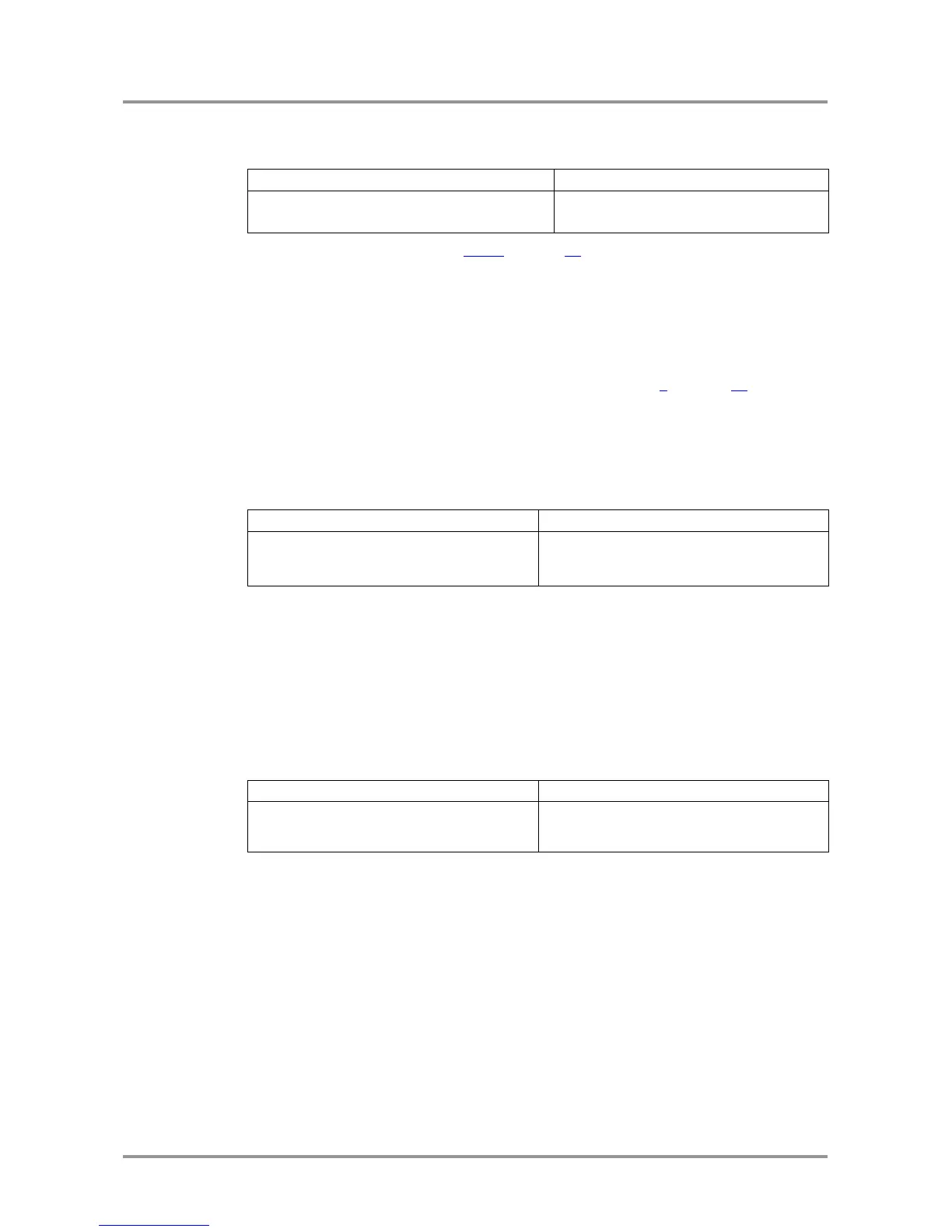UMX-TP-TX100R
Programmer’s Reference Manual
Section 4. Programmers reference Page 21 / 43
4.4.14. Query the priority settings
Description: This command queries the video priority mode.
(VIDEOPRIORITY=<pmode>)CrLf
Legend: Please read section 4.4.13 on page 20.
Explanation: The device uses HDMI priority in the autoselect mode.
4.5. EDID router commands
The EDID router manipulates the EDID memory, which has memory locations that are
assigned to specific input or output ports. Please read section 2 on page 11 about EDID
memory structure.
Warning! Emulated EDIDs can be switched with the rotary switches only.
4.5.1. Save EDID to user memory (Learn EDID)
Description: Learn EDID from <loc2> to <loc1>.
(E_SW_OK)CrLf
(E_S_C) CrLf
(E_SW_OK)CrLf
(E_S_C)CrLf
Legend: <loc1> has to be ‘Uxx’.
<loc2> can be ‘Fxx’ or ‘Uxx’ or ‘Dxx’.
Explanation: EDID from the output 1 is saved to user EDID #3.
Info: The router sends (E_S_C) only if the new EDID is different from the earlier one.
4.5.2. View emulated EDIDs on all inputs
Description: Shows the currently emulated EDIDs for both input. The value at the given
index (<in1>, <in2>) shows which EDID is used on that particular input.
Legend: Both <inx> indexes show a <loc> which was copied to that input port.
Explanation: F001 (Factory preset EDID F01) is emulated on the input 1. EDID from
output is dynamically emulated on input 2.