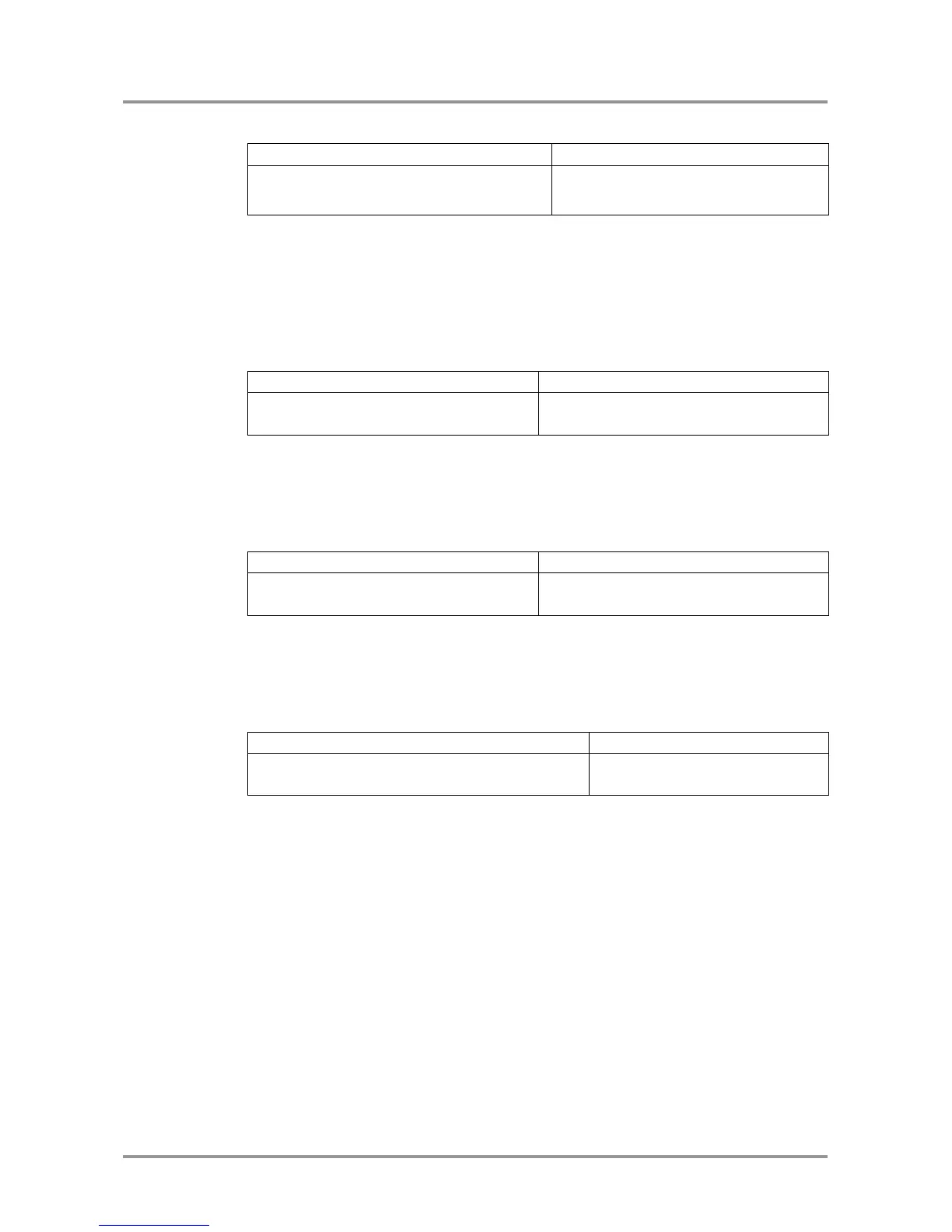UMX-TP-TX100R
Programmer’s Reference Manual
Section 4. Programmers reference Page 27 / 43
4.6.9. Reload default output name
(ONAME#<id>=Output●<id>)CrLf
Legend: <id> must be 1.
Explanation: The output name is set to default: “Output 1”.
4.7. Port status commands
4.7.1. Input port status
Description: Shows the actual status of the input ports.
Explanation: This command is reserved for compatibility reasons.
Legend: <INPUT_D> contains 2 decimal numbers. Each number must be 00.
4.7.2. Output port status
Description: Shows the actual status of the output ports.
Explanation: This command is reserved for compatibility reasons.
Legend: <OUTPUT_D> contains 1 decimal numbers. It must be 0.
4.7.3. All port status
Description: Shows the actual status of all input and output ports.
(PS●<INPUT_D>,<OUTPUT_D>)CrLf
Explanation: This command is reserved for compatibility reasons.
Legend: <INPUT_D> and <OUTPUT_D> is the same as for {:ISD} and {:OSD}
commands. The input and output state tables are separated with a comma “,”