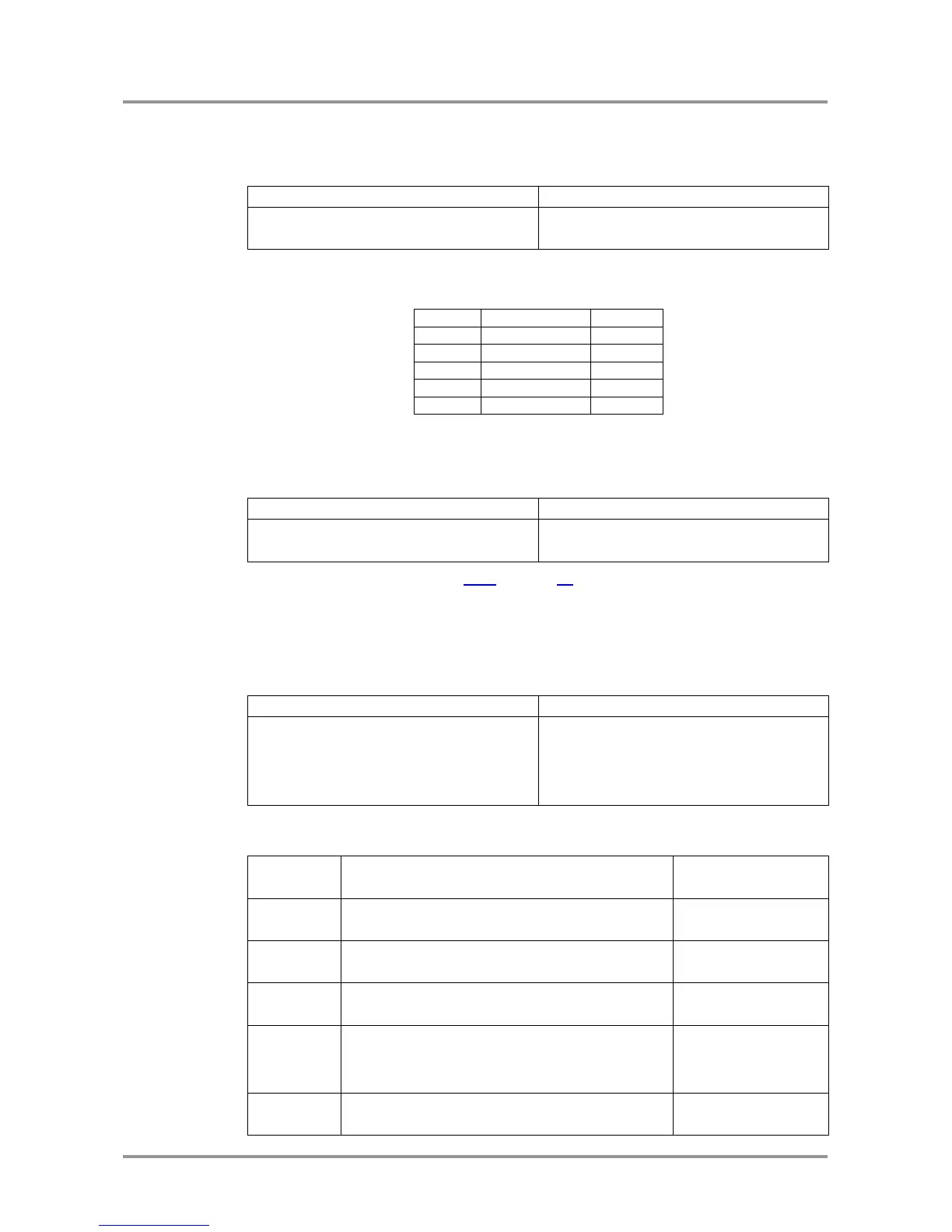UMX-TP-TX100R
Programmer’s Reference Manual
Section 4. Programmers reference Page 17 / 43
4.4.2. Change RS-232 baud rate
Description: The RS-232 baud rate can be set. The command has to be sent with the
earlier baud rate but the response comes with the new baud rate.
Explanation: The device RS-232 port is set to 9600 baud.
Possible settings:
4.4.3. Query RS-232 baud rate
Description: The RS-232 baud rate can be checked. It works via RS-232 as well, but if it
is used the command has to be sent with the appropriate baud rate.
Legend: Please read section 4.4.2 on page 17.
Explanation: The device communicates with 57600 baud on the RS-232 port.
4.4.4. Reload factory defaults
Description: Factory default settings can be reloaded for different functions separately.
Multiple functions can be entered.
{FACTORY=<f1>;<f2>;…;<fx>}
{factory=xpoint;iocards;edidmem}
(FACTORY●<f1>…)CrLf
(FACTORY●<f2>…)CrLf
…
(FACTORY●<fx>…)CrLf
(FACTORY XPOINT…)CrLf
(FACTORY IOCARDS…)CrLf
(FACTORY EDIDS…)CrLf
Legend: <f1>, <f2> are the names of the functions which have to be reset to factory
default. Any number of <fx> can be entered, separated by semicolons.
Restores factory settings to
Crosspoint table and configuration
(INAME#1=Input1)
(ONAME#1=Output1)
All I/O settings for boards currently in the frame
Clear User and Dynamic EDIDs
(DE_OK)
(E_SW_OK)
…
(E_SW_OK)
Restores all of the factory settings listed above