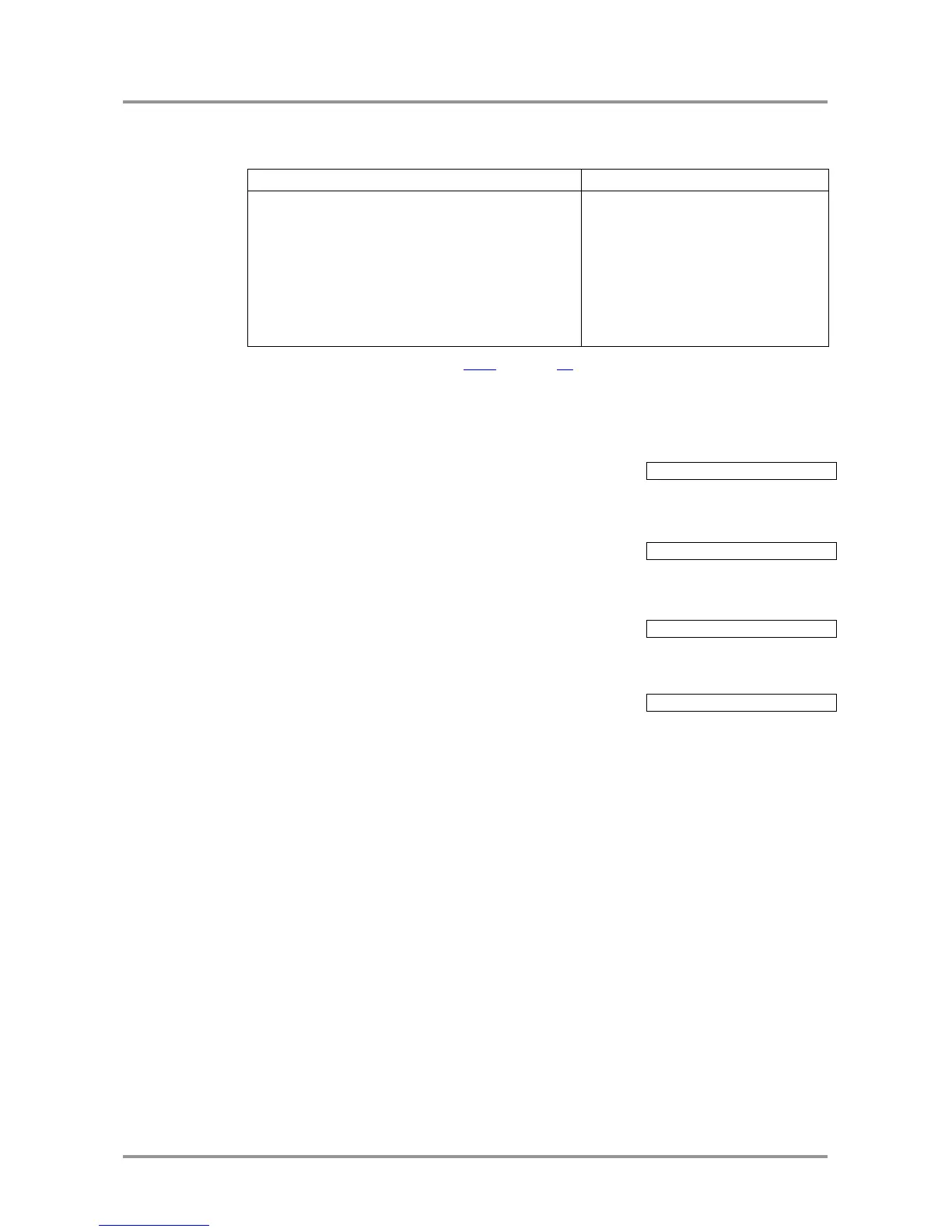UMX-TP-TX100R
Programmer’s Reference Manual
Section 4. Programmers reference Page 39 / 43
4.9.2. Query output video properties
Description: Displays the status for output port.
Legend: Please read section 4.9.1 on page 37.
4.10. Error responses
Invalid input number
Description: Given input number exceeds the maximum
number of inputs or equals zero.
Invalid output number
Description: Given output number exceeds the installed
number of outputs or equals zero.
Invalid value
Description: Given value exceeds the maximum allowed
value can be sent.
Invalid preset number
Description: Given preset number exceeds the maximum
allowed preset number.