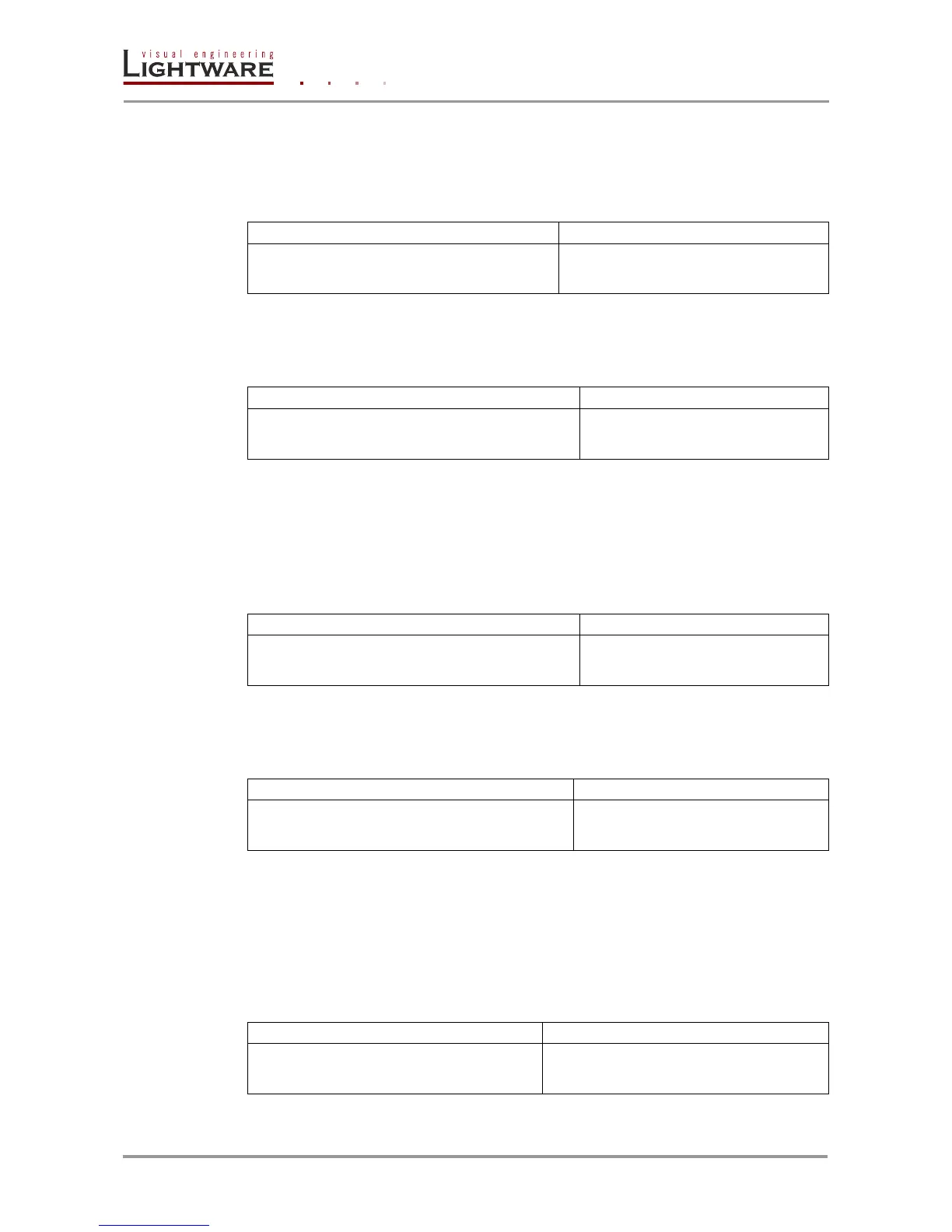Page 26 / 43 Section 4. Programmers reference
Renaming Inputs / Output
Description: Allows storing names for each input / output. Any 16-byte long string is
allowed (16 characters). All characters are converted to uppercase!
4.6.4. Rename an input
{INAME#<id>=<input_name>}
(INAME#<id>=<input_name>)CrLf
(INAME#2=MEDIA PLAYER)CrLf
Legend: <id> must be 1 or 2.
Explanation: Input 2 was named as “MEDIA PLAYER”.
4.6.5. Rename the output
{ONAME#<id>=<output_name>}
(ONAME#<id>=<output_name>)CrLf
Legend: <id> must be 1.
Explanation: Output was named as “MONITOR”.
Query names of Inputs / Output
Description: Each input / output name can be read from the router.
4.6.6. Read an input’s name
(INAME#<in>= <input_name>)CrLf
(INAME#2=MEDIA PLAYER)CrLf
Legend: <id> must be 1 or 2.
Explanation: Name for input 2 is “MEDIA PLAYER”.
4.6.7. Read the output’s name
(ONAME#<out>=<output_name>)CrLf
Legend: <id> must be 1.
Explanation: Name for the output is “MONITOR”.
Set default names of Inputs / Output
Description: Renames all input / output names to the default: Input 1, Input 2 / Output 1
respectively.
4.6.8. Reload default input names
(INAME#<id>=Input●<id>)CrLf
Legend: <id> must be 1 or 2.
Explanation: The first input name is set to default: “Input 1”.