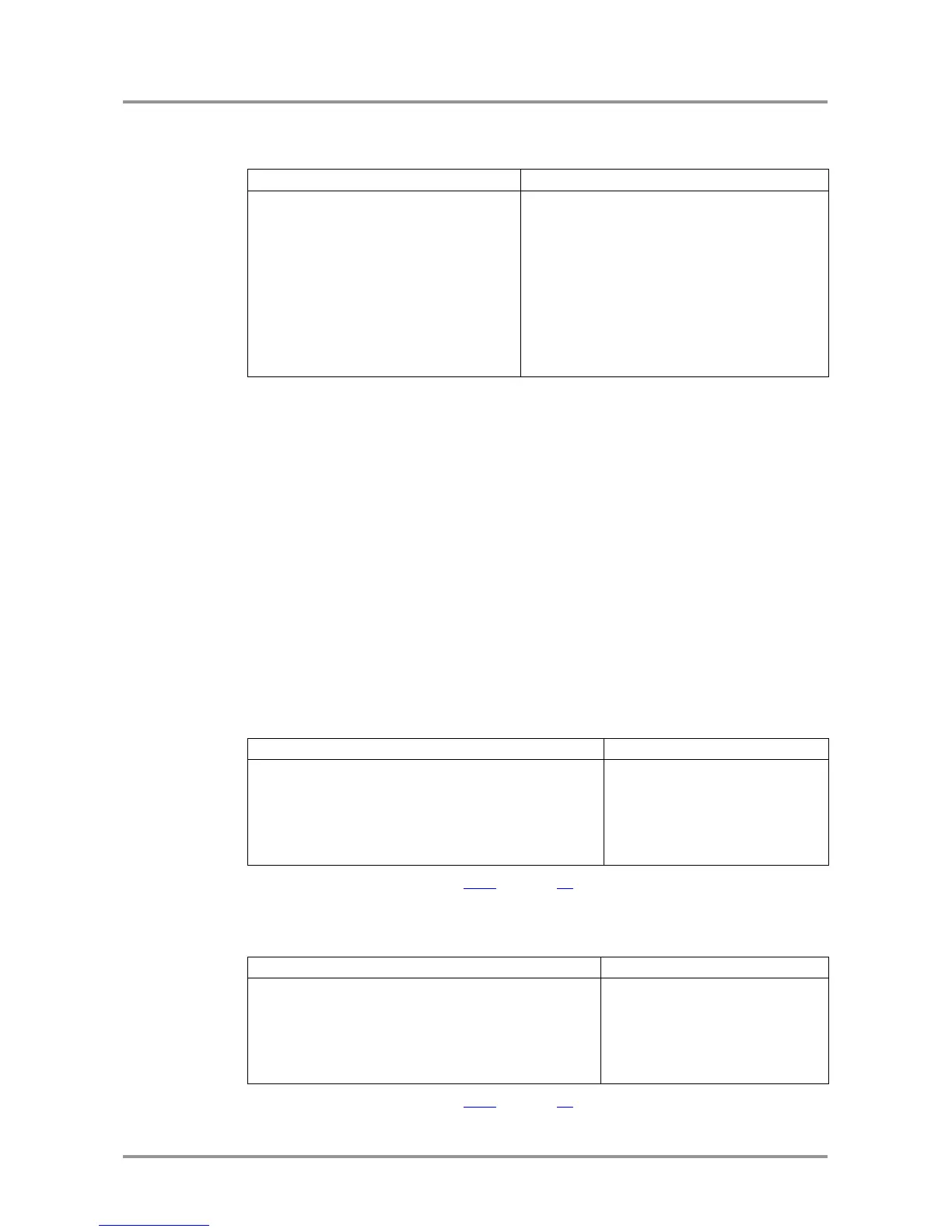UMX-TP-TX100R
Programmer’s Reference Manual
Section 4. Programmers reference Page 31 / 43
4.8.3. Set analog timing properties
Description: This command changes the setup of the analog timing data.
Legend: <S/A>: Affected ports:
S = single selected input
A = all inputs
<PHS> Phase
<FHS> Full Horizontal Size
<HS> Horizontal Size
<VS> Vertical Size
<HP> Horizontal Position
<VP> Vertical Position
Info: The following parameters cannot be set, they only appear in response.
<LCF> Full Vertical Size (Line Count per Field)
<FORM> Format: Progressive or Interlaced
<VSP> Vertical Sync. Polarity
<HSP> Horizontal Sync. Polarity
<FPS> Frame Per Sec in Hz
4.8.4. Query analog timing properties
Description: Check analog timing data of the input ports.
Legend: Please read section 4.8.3 on page 31.
4.8.5. Reset analog timing properties
Description: This command resets the analog timing properties.