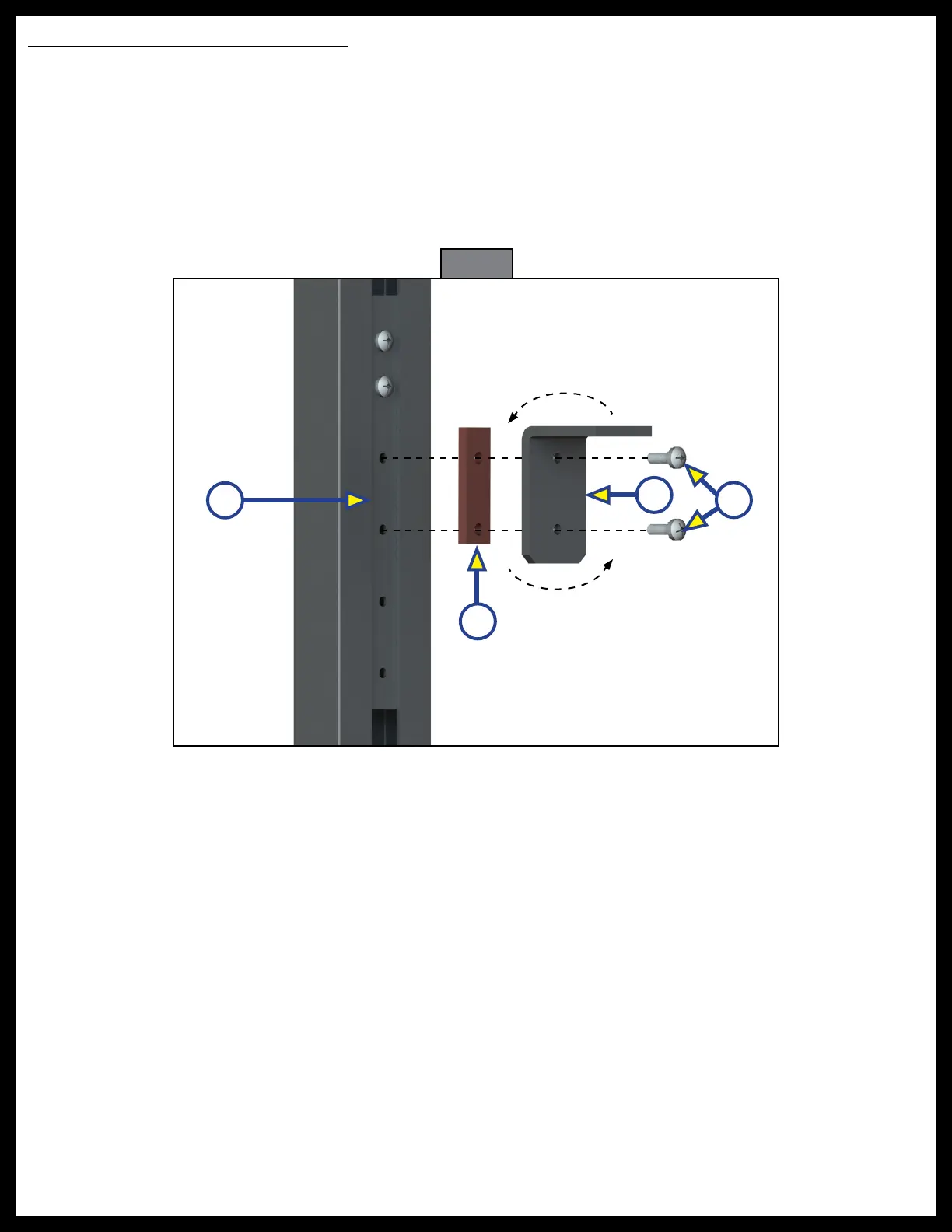Rev: 10.22.19 Page 8
CCD-0001541
C
B
Standard Lower Trolley Tab Bracket
NOTE: The standard lower trolley has four holes. The trolley tab bracket and spacer block can be installed
in any two holes on the lower trolley.
1. Line up the holes in the gold-colored spacer block (Fig. 13A) and trolley tab bracket (Fig. 13B) with two
holes in the standard lower trolley (Fig. 13C). Secure the trolley tab bracket and spacer block to the
upper trolley with included screws (Fig. 13D).
NOTE: The trolley tab bracket can be installed with the tab at the top or bottom.
2. Repeat for the other lower trolleys.
D
Fig. 13
A
