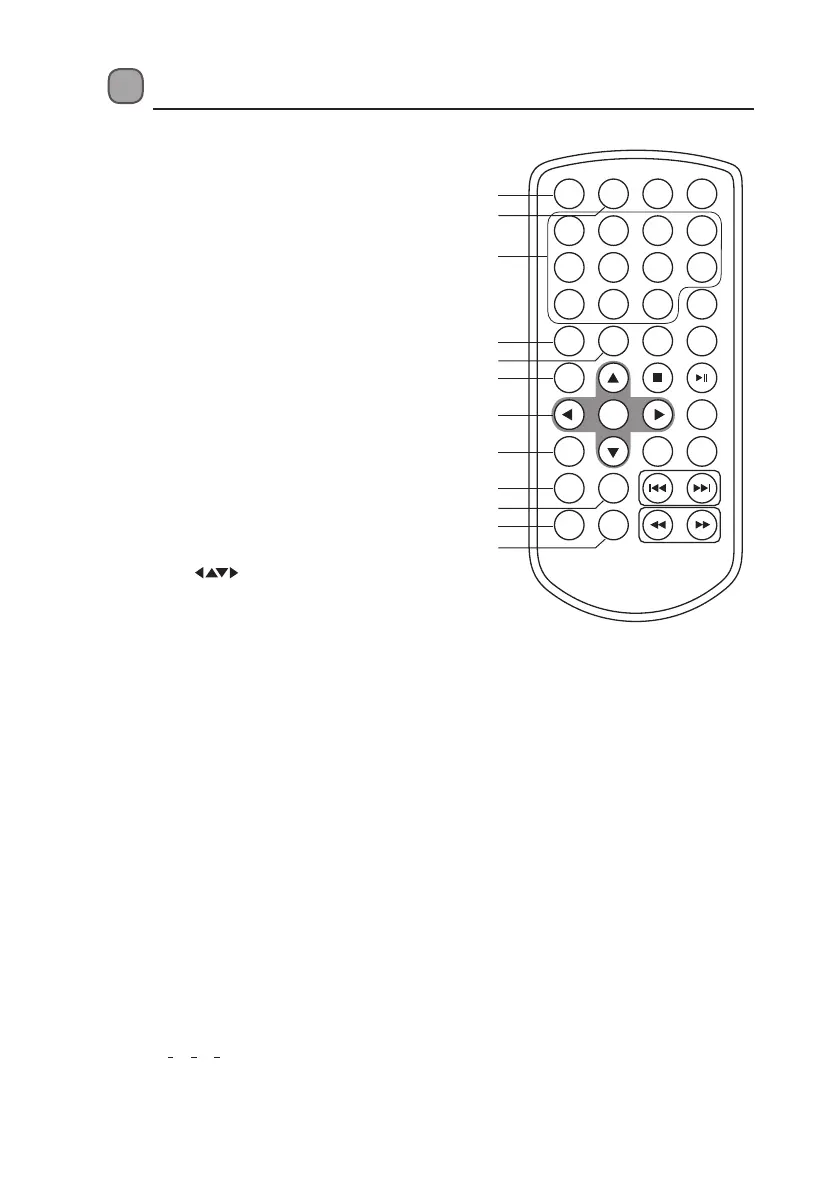10
Remote Control
STEP SEARCH MUTE SOURCE
1 2 3 4
5 6 7 8
9 0 10+
DISPLAY
SUBTITLE
ANGLE AUDIO MENU
TITLE
ENTER MODE
SETUP VOL - VOL +
REPEAT SLOW
PROGRAM ZOOM
1
2
3
5
8
9
11
10
12
6
4
7
1. STEP Button
Frame Advance in DVD mode.
2. SEARCH Button
Search and starts playback from a
selected point on the disc.
3. 0-9, 10+ Number Buttons
Create programme or locate a title/
chapter/track or specic time.
4. SUBTITLE Button
Select one of the subtitle languages
programmed on a DVD (if available).
5. ANGLE Button
Switch between multiple camera angles
when the DVD you are playing has been
programmed with multiple camera
angles.
6. TITLE Button
Returns to DVD Title Menu.
7. Cursor Buttons
Navigate between selections on a menu
screen and adjust certain settings.
ENTER Button
Conrm selection on a menu screen.
8. SETUP Button
Display the SETUP menu.
9. REPEAT Button
• Repeat a DVD chapter or title.
• Repeat a CD track or the entire disc.
10. SLOW Button
Enter slow playback, and cycles between
dierent speeds.
11. PROGRAM Button
• Programme the playback of favourite
titles/chapters/tracks from the disc in
DVD / CD mode.
• Select the slide show mode for
scrolling through JPEG pictures.
12. ZOOM Button
Zoom in during DVD playback. (2×, 3×,
4×,
1
2
×,
1
3
×,
1
4
×)
L10SPDV13_IB_161013_will.indd 10 13/10/2016 10:09 AM
