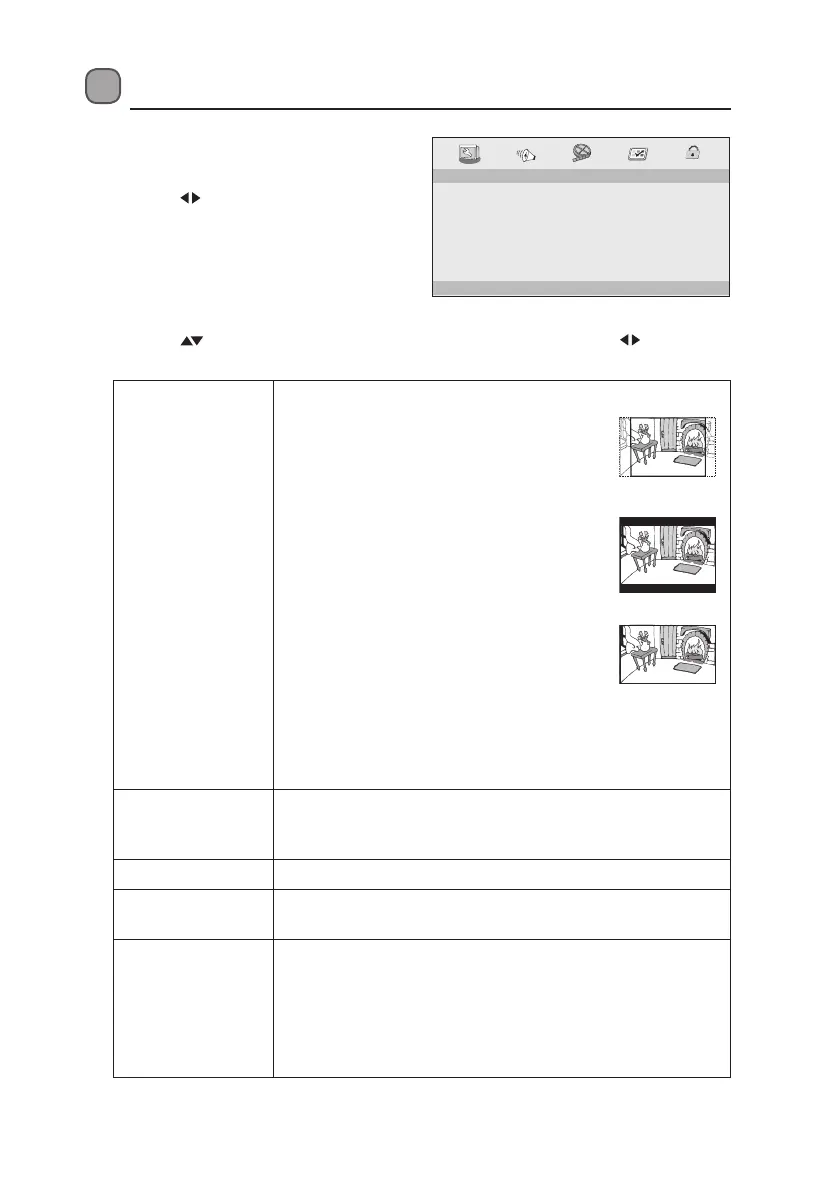27
4:3 PANSCAN
4:3 LETTERBOX
16:9
WIDE SQUEEZE
ENGLISH
FRENCH
GERMAN
ITALIAN
SPANISH
PORTUGUESE
ON
OFF
ON
OFF
ON
OFF
- - GENERAL SETUP PAGE - -
TV DISPLAY
ANGLE MARK
OSD LANGUAGE
CLOSED CAPTIONS
SCREEN SAVER
AUTO STANDBY
Wide
ON
ENG
ON
ON
OFF
GOTO GENERAL SETUP PAGE
Customising the General Settings
1. Press the SETUP button to display the
setup menu.
2. Press the buttons to select GENERAL
SETUP PAGE.
3. Press the buttons to select the following options and then press the buttons to
change the setting.
TV DISPLAY To select the aspect ratio of the playback picture:
4:3 PANSCAN
If you have a conventional TV and want both
sides of the wide picture to be trimmed or
formatted to t your TV screen.
4:3 LETTERBOX
If you have a normal TV. A wide picture with
black bands on the upper and lower portions
of the TV screen will be displayed.
16:9
Wide screen display.
WIDE SQUEEZE
Sets the screen mode to 4:3. A wide picture
will be squeezed to t a 4:3 conventional
display.
ANGLE MARK If this is turned on, the multi-angle logo with the number of
available angles will be displayed when playing a DVD that
oers multiple angles.
OSD LANGUAGE Allows you to select the setup menu and OSD language.
CLOSED
CAPTIONS
For hearing-impaired viewers, the programme can display
recorded explanatory captions.
SCREEN SAVER • Select ON to display the screen saver. A moving DVD
logo appears on a dark screen to prevent screen burn
when disc playback is stopped, paused, or you have not
used the DVD player or its remote control for more than 5
minutes when the power is still on.
• Select OFF to turn o the screen saver function.
L10SPDV13_IB_161013_will.indd 27 13/10/2016 10:09 AM
