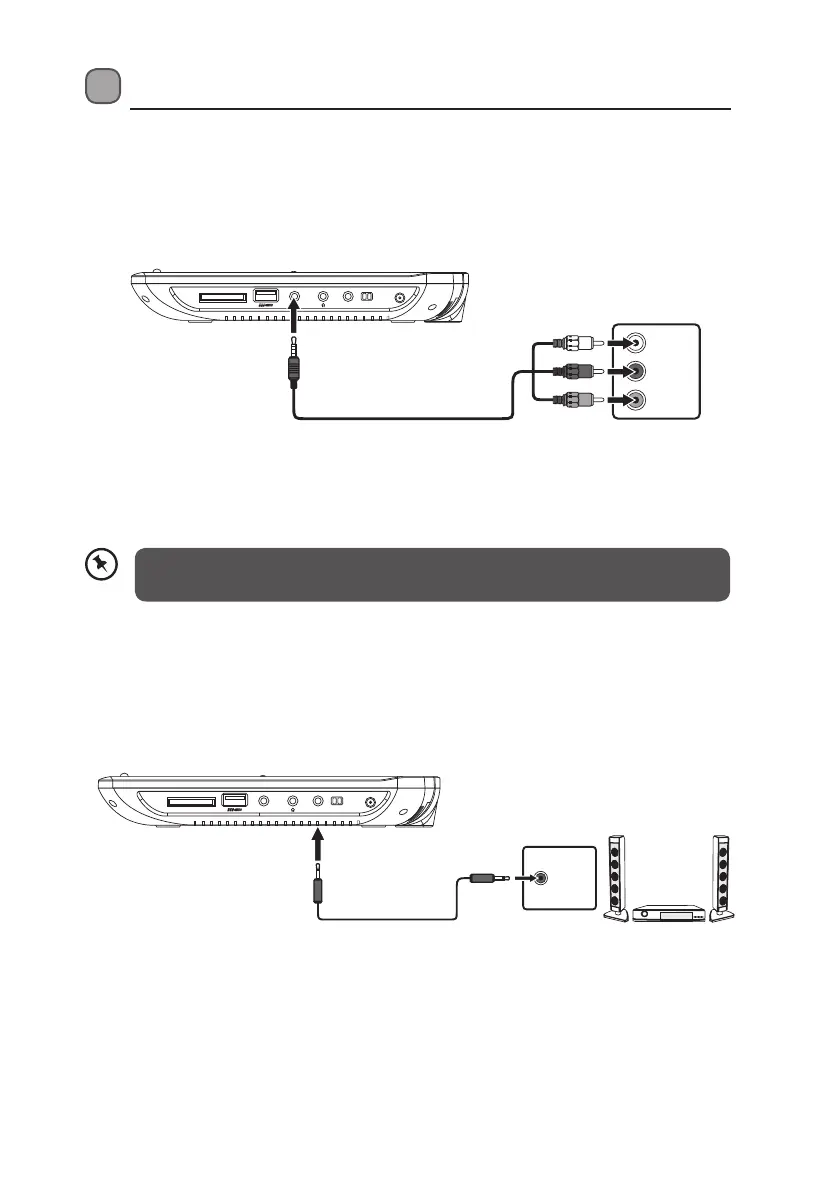19
Connecting to a Multi-channel Audio Receiver
For better sound quality, you may want to play the DVD audio through your multi-channel
audio receiver. (DVD mode)
Connections
Connecting to a TV
If your TV has audio/video inputs, you can connect the unit to your TV using a 3.5mm to
RCA AV Cable (not included).
Watching a DVD on your TV
1. Turn on the unit.
2. Turn on the TV and follow the instructions included with your TV to switch it to AV
mode.
Make sure the correct Audio/Video cable is used. Connecting the plug incorrectly
may cause a weak signal.
SD / MMC AV OUT COAXIAL
DC IN 9-12V
ON OFF
SD / MMC AV OUT COAXIAL
DC IN 9-12V
ON OFF
To AV OUT
Socket
To Coaxial
Socket
Coaxial
Digital
Input
3.5mm to RCA AV Cable
(not included)
Coaxial Cable
(not included)
L
White
Red
Yellow
AUDIO IN
R
VIDEO IN
DVD Player Right Side
DVD Player Right Side
L10SPDV13_IB_161013_will.indd 19 13/10/2016 10:09 AM
