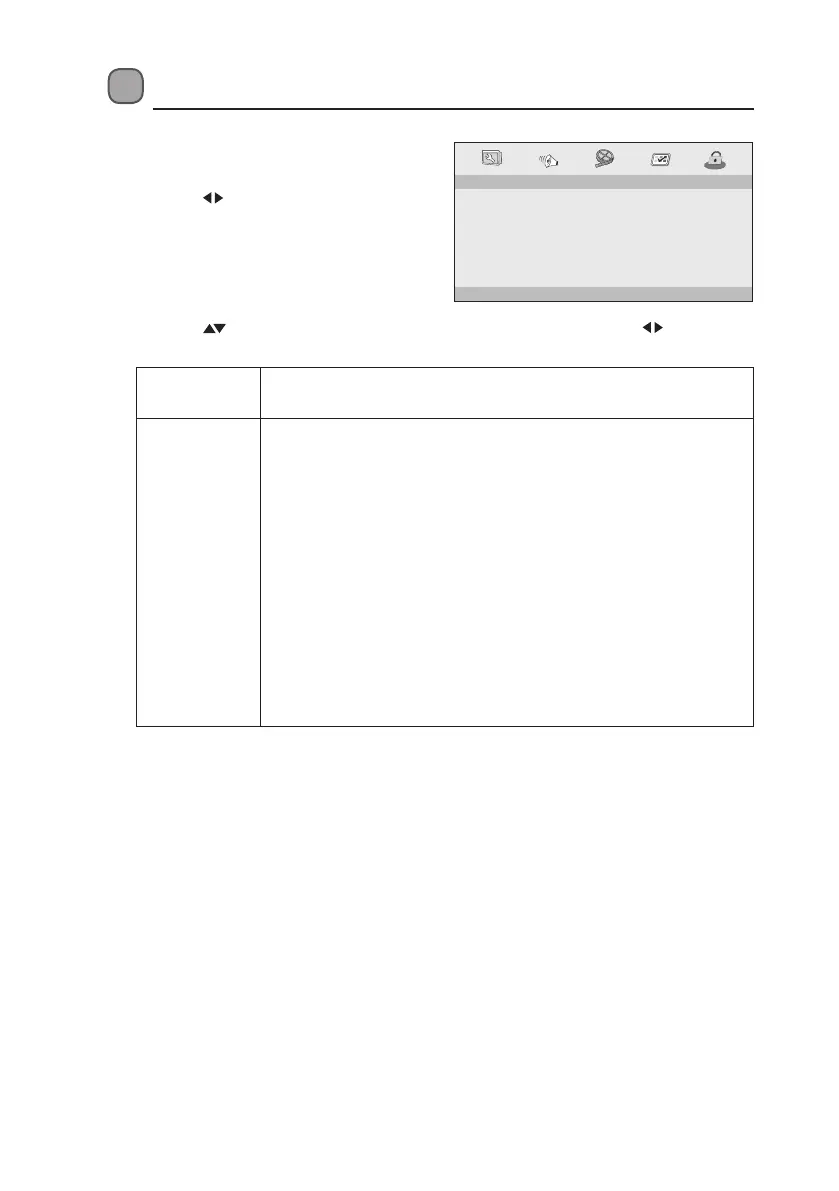32
Customising the Password Settings
1. Press the SETUP button to display the
setup menu.
2. Press the buttons to select
PASSWORD SETUP PAGE.
ON
OFF
- - PASSWORD SETUP PAGE - -
PASSWORD MODE
PASSWORD
ON
GOTO PASSWORD SETUP PAGE
3. Press the buttons to select the following options and then press the buttons to
change the setting.
Password
Mode
Sets the password mode ON / OFF. If set to OFF, changing parental
levels will not activate a password check.
Password A 4-digit password will be required to play a prohibited disc.
If the disc is locked and the system prompts you to enter the
password:
1. Use the 0-9 buttons to input the current password in the OLD
PASSWORD box (if the password has not yet been reset or set
even after purchasing this unit, it is “1369”).
a) In case you forget your password, the master password is
“1369”.
2. Press the number buttons to input the new password in the
NEW PASSWORD box.
3. Enter the new password again in the CONFIRM PWD box.
4. The cursor will automatically jump to the OK button, press the
ENTER button to conrm the setting.
5. Press the SETUP button to exit the menu.
L10SPDV13_IB_161013_will.indd 32 13/10/2016 10:09 AM
