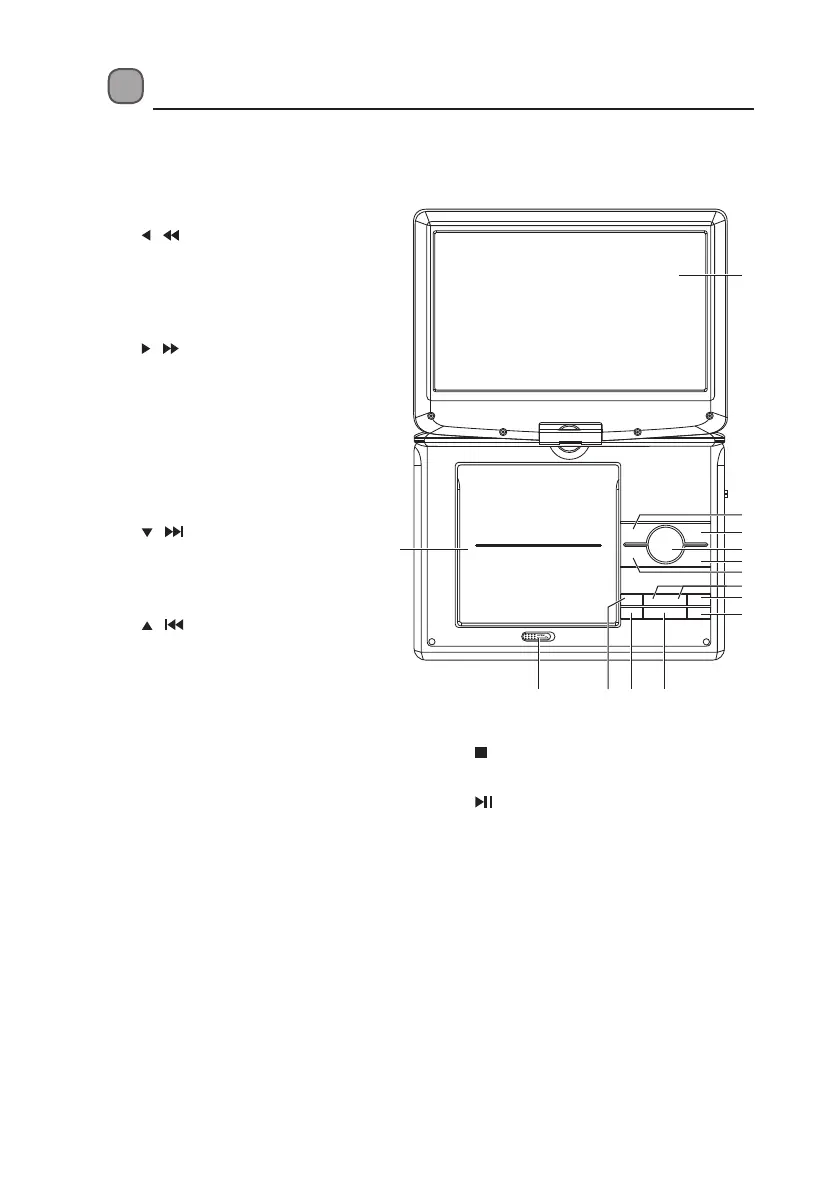8
PRESS
Product Overview
Top View
1. LCD Display
2. Disc Door
3. / Button
• Navigate left to select an item
on a menu screen.
• Allow fast reversing of the
current track.
4. / Button
• Navigate right to select an item
on a menu screen.
• Allow fast forwarding of the
current track.
5. ENTER Button
Conrm a selection on the menu
screen.
6. / Button
• Navigate down to select an
item on a menu screen.
• Skip forwards to the next track.
7. / Button
• Navigate up to select an item
on a menu screen.
• Skip backwards to the
beginning of the track or to the
previous track.
8. VOL + / – Buttons
Adjust the volume.
9. SETUP Button
Enter the setup menu.
10. SOURCE Button
Select the desired input signal
source: DVD/USB/MEMORY
CARD.
11. MENU Button
Enter and exit the main DVD
menu.
1
4
6
5
9
10
3
8
7
14 12 1311
2
12. Button
Stop playback of a disc.
13. Button
Start/pause/resume playback of
a disc.
14. OPEN Switch
Slide to open the disc door.
L10SPDV13_IB_161013_will.indd 8 13/10/2016 10:09 AM
