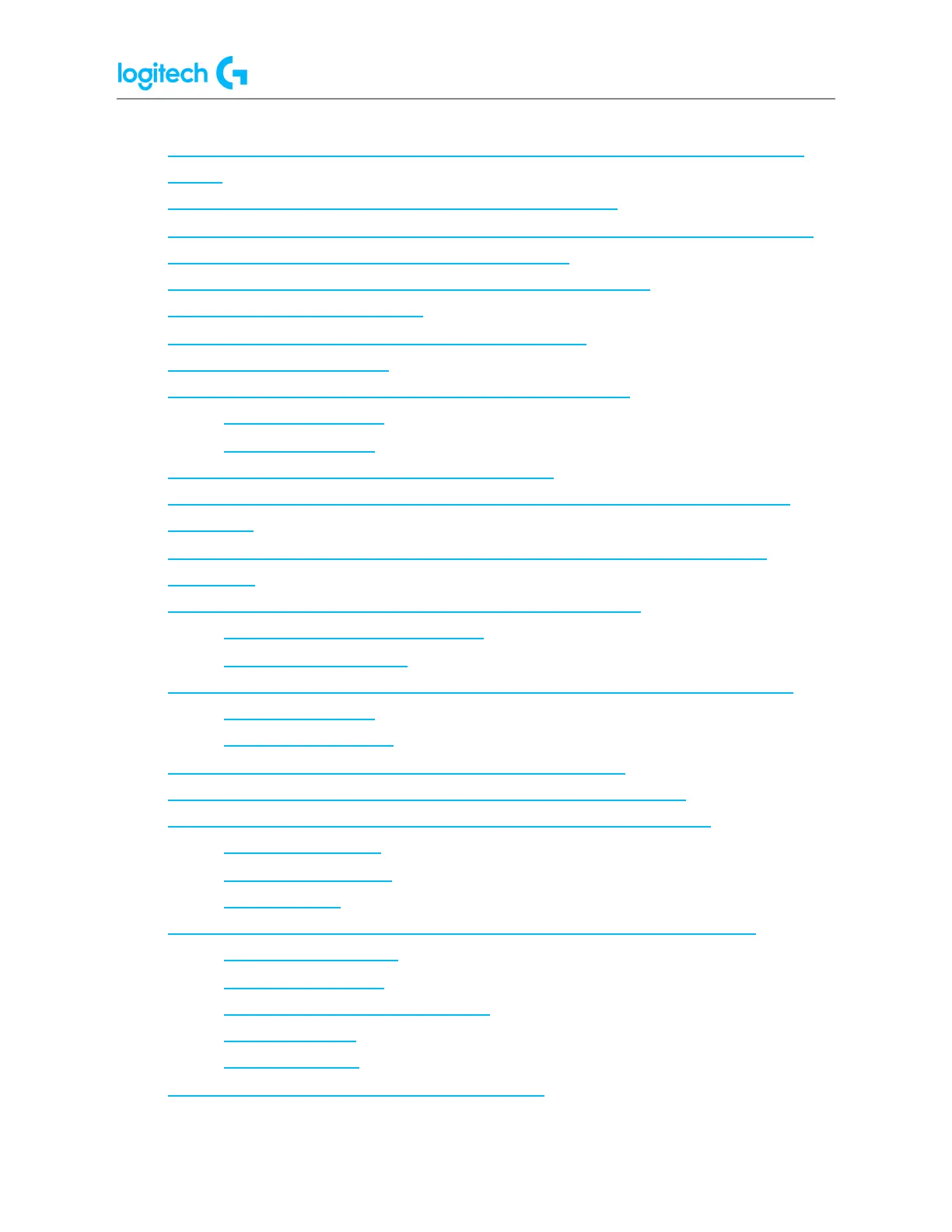G920 Driving Force Racing Wheel FAQs 2
● Why don't I feel the center spring on the steering wheel when I tab away or close a
game?
● Troubleshooting G920 for power/connection issues - Xbox
● How to set up your Logitech Wheel G923, G29, G920 on Assetto Corsa Competizione
● Troubleshoot G923/G29/G920 for connection Issues
● Racing Wheel Not Recognized For ACC – Xbox One – SOLUTION
● Device does not appear in G HUB
● G HUB freezes while loading and logo animation loops
● Audio device not recognized
● Create and scan for profiles with Logitech Gaming Software
○ Scan for new games
○ Create new profiles
● View current profiles in Logitech Gaming Software
● Digital signature error when Logitech Gaming Software is installed on Windows 7
computers
● Blue screen after G920 racing wheel is attached to USB port or G25/G27 is not
recognized
● Import racing wheel profiles using Logitech Gaming Software
○ Scan for new games (Automatic)
○ Import/Export (Manual)
● Set racing wheel profiles to Persistent or Default using Logitech Gaming Software
○ Set a Default Profile
○ Set a Persistent Profile
● View racing wheel profiles using Logitech Gaming Software
● G920 racing wheel does not respond when connected to Xbox One
● Create and edit racing wheel profiles using Logitech Gaming Software
○ Create a new profile
○ Edit an existing profile
○ Delete a profile
● Program buttons on the G920 racing wheels with Logitech Gaming Software
○ Default Button Layouts
○ Customizing Buttons
○ Game-Specific Profile Commands
○ Command Editor
○ Resetting Buttons
● Pedals on the G920 racing wheel do not respond
