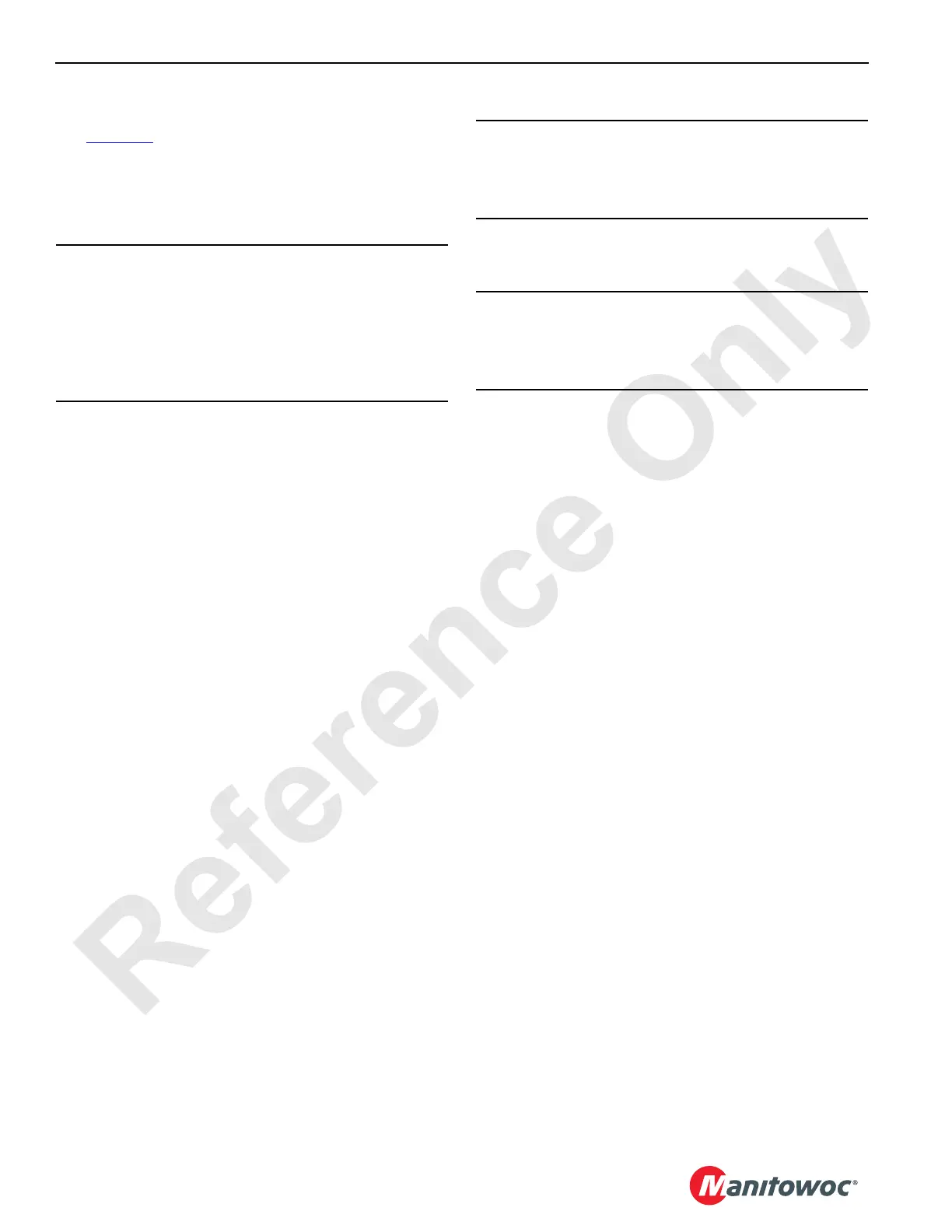UNDERCARRIAGE MLC300 SERVICE/MAINTENANCE MANUAL
8-18
Published 11-22-17, Control # 257-02
CRAWLER TREAD SLACK ADJUSTMENT
See Figure 8-9 for the following procedure.
Tighten the treads when operating on firm ground.
Loosen the treads when operating on soft ground (mud or
sand).
:
1. Thoroughly clean the crawler to be adjusted.
2. Remove the cover (4) from the inboard side of the
crawler frame.
3. Remove the cover (9) from both sides of the crawler
frame.
4. Loosen the nut and bolt (12) on both sides of the front
roller (10).
5. Using the setup remote control, extend the crawler
tensioning cylinder (5) to push the front roller forward
and to loosen the shims (8).
6. Add or remove an equal thickness of shims on both
sides of the crawler frame.
7. Using the setup remote control, fully retract the crawler
tensioning cylinder.
8. Travel the crane forward or reverse to tighten the shims.
9. Check for proper tread slack.
10. Lubricate the nuts and bolts at the front roller with Never-
Seez or an equivalent anti-seizing lubricant.
11. Tighten the nut and bolt (12) to 2 710 Nm (2,000 ft-lb).
12. Install the covers on both sides of the crawler frame.
13. Repeat the procedure on the other crawler.
NOTE The extreme limit of tread adjustment occurs when
the bolts are tight against the front end of the slots
in the crawler frame. One crawler tread can be
removed when this limit is reached.
CAUTION
Avoid Tread Pin Damage!
Do not adjust the treads too tightly or the tread pins will
wear rapidly and may break. Dirt buildup will tighten the
treads further, increasing the possibility of damage.
Tight treads require more drive torque, resulting in faster
wear and increased fuel consumption.
CAUTION
Avoid Parts Wear!
Parts will wear rapidly if an equal thickness of shims is not
installed on both sides of the crawler frame.
CAUTION
Avoid Cylinder Damage!
The tensioning cylinder can be damaged if it is not fully
retracted.
