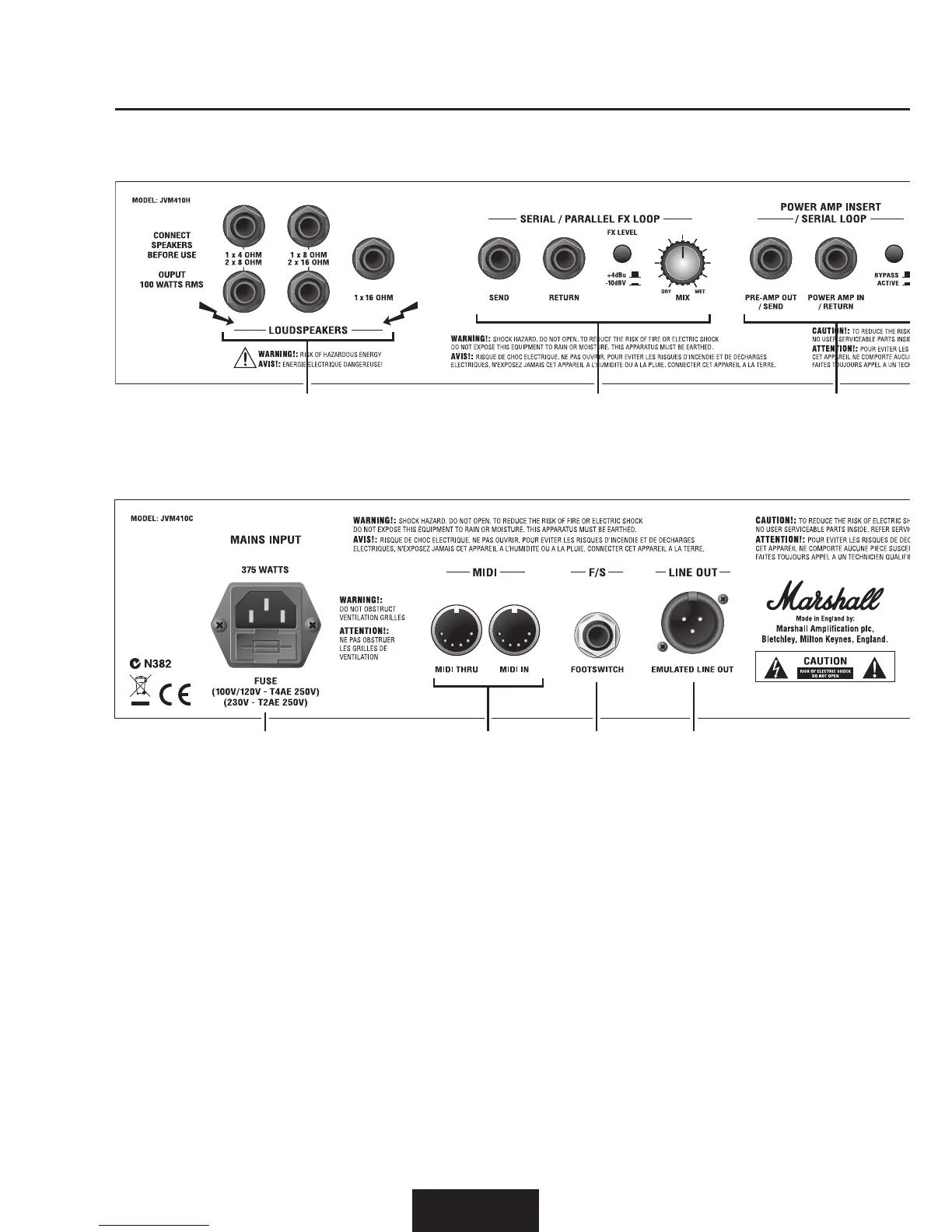REAR PANEL FUNCTIONS
13. MAINS INPUT
Connects the amplier to the mains
electricity supply.
Note: The MAINS INPUT socket has an
integrated fuse compartment. Ensure that
the value of a replacement fuse matches the
labelling on the amplier rear panel. You
MUST ALWAYS switch the amplier OFF
and disconnect it from the mains electricity
supply before attempting to access the fuse
compartment. If in doubt, contact your
Marshall dealer.
14. MIDI
Connect any external MIDI gear to the
MIDI IN socket. A copy of the signal in this
connector will be available on the MIDI
THRU socket to allow the daisy chaining of
MIDI equipment.
Note: JVM4 only accepts incoming data and it
is not able to send any MIDI commands.
15. FOOTSWITCH
Connect the supplied Stompware®
footswitch using any standard 1/4”
jack mono lead. Using any other type of
footcontroller or footswitch rather than
the one supplied will have no eect and
will be ignored by the amplier.
ENGLISH
JVM410 - COMBO
16151413
JVM410 - HEAD
19 18 17
