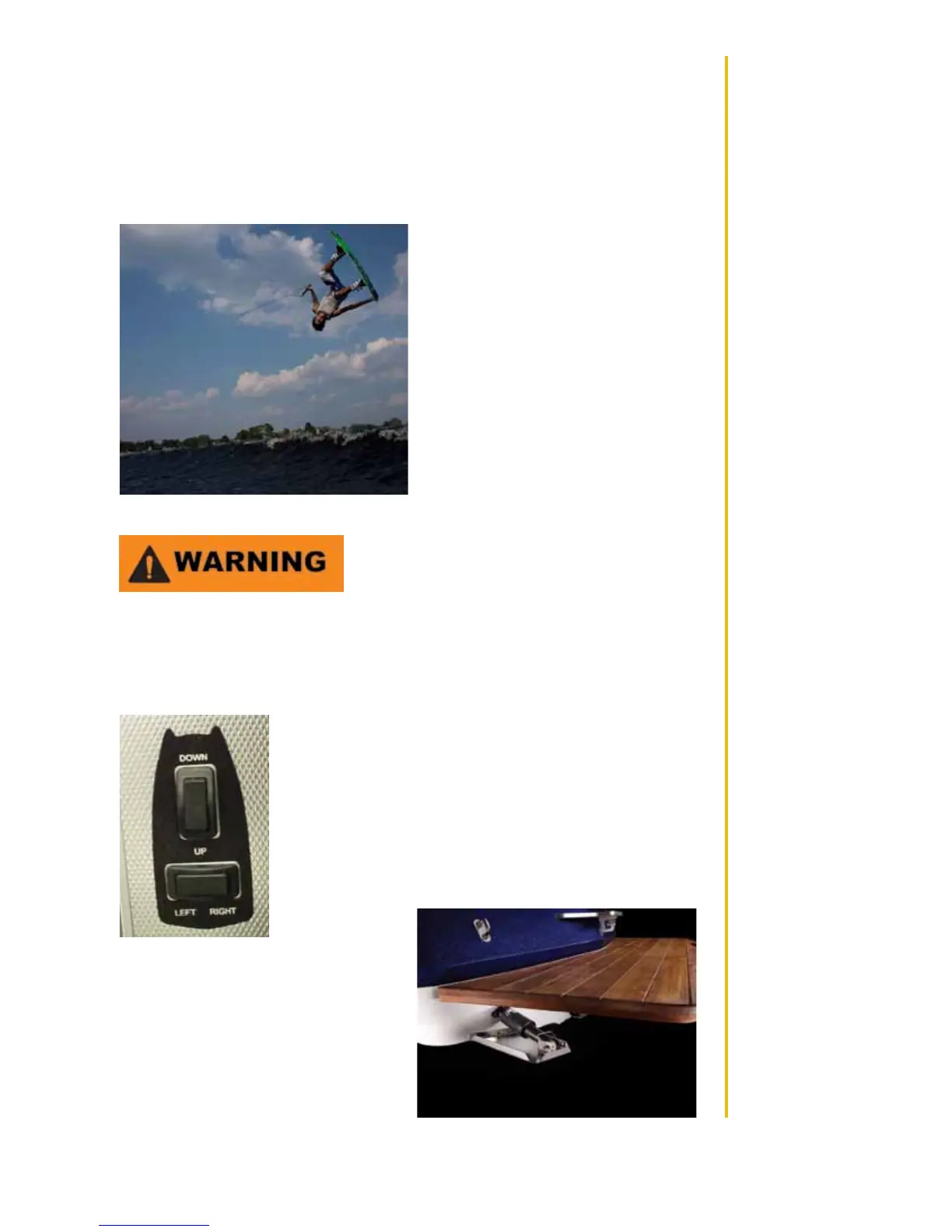2. Once the bags are installed, you are ready to go. In order to fill the ballast bags, after the
hard tanks are filled, find the Plug ’n Play switches and simply move the switch to the right
so the indicator light turns from green light (tanks) to a red light (bags). This activates the
electronic valve that switches water flow from the hard tanks to the bags. Once red, the
bags are ready to fill by selecting the appropriate ballast switch. Please note that the Plug
’n Play switches control the forward and aft systems separately. Pressing and holding the
Up button will cause the center tab to retract and then the surf tabs will retract.
Ski/Wakeboard Rope
MasterCraft boats are equipped with
ski pylons as standard equipment, and may
also oer other optional pylons and towers
intended to be used to attach rope for ski-
ing and wakeboarding. Note that tow ropes
should never be attached to anything but
the approved pylon or tower. Care should
also be taken by all on board to pay atten-
tion to the tow rope as it can snap back and
hit people on-board when a skier or wake-
boarder lets go of it. Usually, rope simply
skips along the water surface behind the
boat, but it can become airborne, especially
if it was taut prior to release.
Ski/wakeboard rope should never be at-
tached to anything but approved pylons
and towers as it may otherwise break
free or cause other items to break under
duress. People onboard, as well as skiers
and/or wakeboarders could be injured. Also, operators and passengers
should always pay attention to the rope when the boat is underway as
rope can snap back into the boat, which could result in injury.
Surf Tab Switch
(All X-Series)
On boats equipped with a surf tab switch, it will be located
on the armrest. Shown is a trim tab (upper switch) with a surf
tab switch (lower switch). (See the Attitude Adjustment or Trim
Tab Switch explanation elsewhere in this section for informa-
tion on how to utilize that functionality.) The surf tab switch is
pressed LEFT to list the boat to port (or left), raising the right
(starboard)sideoftheboat.PressRIGHTtolisttheboattoright
(starboard) and
lift the left (port)
side of the boat.
This information
will also appear in
theVideoDisplayGauge,asequipped.
Note: On the X2 and X25 models, surf
tabs are limited to fifty percent (50%)
maximum extension when the boat speed
exceeds twenty miles per hour (20 mph)
or thirty-two kilometers per hour (32 kph).
Because the surf tab causes the boat to list
to port or starboard side, it is important for
2013 MasterCraft Owners Manual • Electronic Instrumentation • Page 3-16
