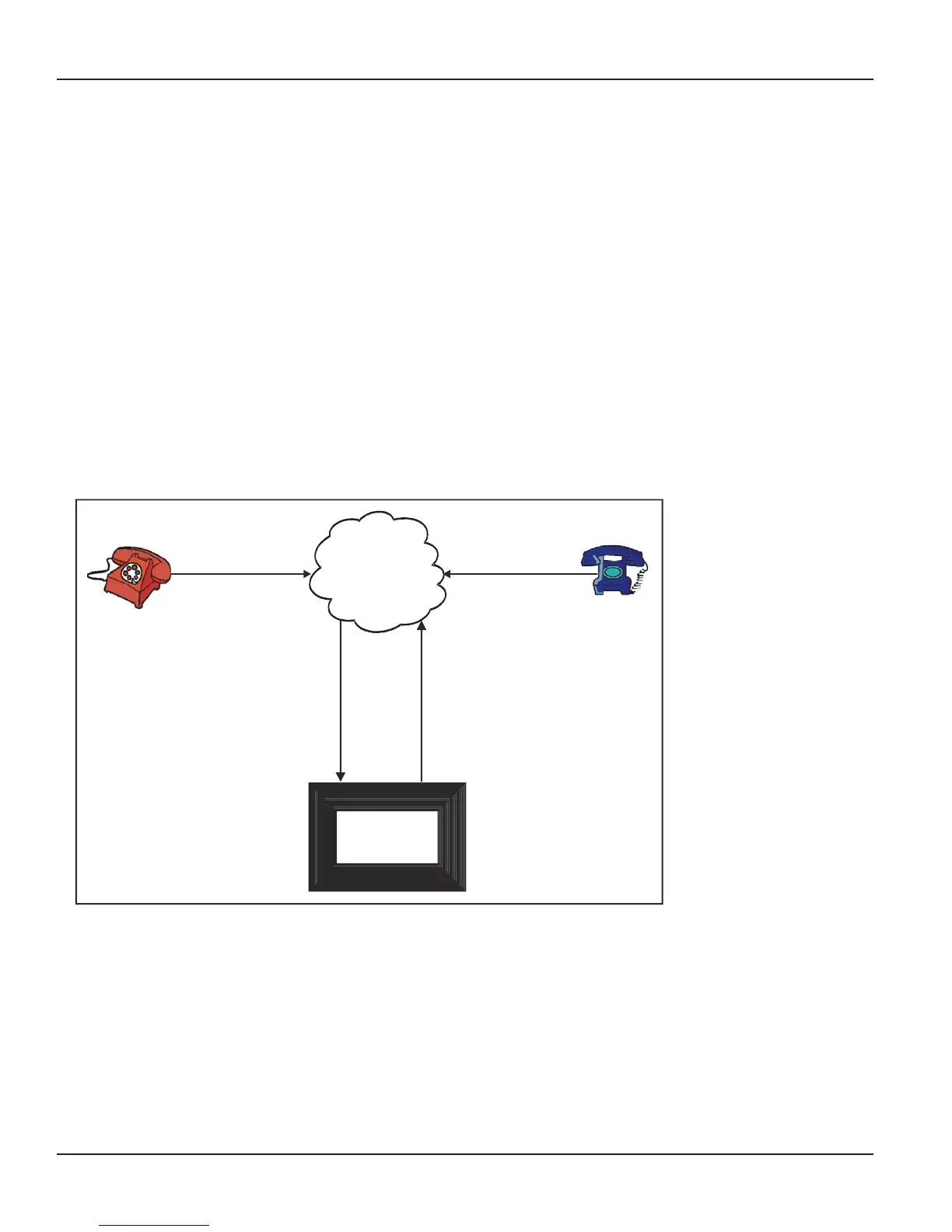Matrix
100
Vision System Manual
Direct Outward System Access (DOSA)
What’s this?
DOSA enables the user to use the system resources for making outgoing call from anywhere outside the office.
This facility is generally used to make long distance calls.
How to use DOSA facility?
• Dial a DOSA activated trunk.
• On getting PBX dial tone, dial 1-Station Number-User Password. You get DOSA dial tone (Short beeps).
• On getting DOSA dial tone, dial ‘0’, ‘5’, ‘61’ or ‘62’ to grab another trunk to get P&T dial tone.
• On getting P&T dial tone, dial the telephone number.
• Dial any digit to continue the talk.
• Dial ‘#0’ to disconnect the call.
• You are still logged in the system. You can make another call by grabbing P&T line.
• Dial ‘#0’ to end the DOSA session.
How it works?
• To make one DOSA call, minimum two trunk lines are used (L2 and L3 in figure). Hence, these should be
connected to the PBX. However, in all four trunk lines are (L1, L2, L3 and L4 in figure) used while using this
facility as shown below.
PSTN
L1
L4
Matrix
PBX
L2 L3
(DOSA activated
Trunk)
Residence Client’s Place
• When a caller dials a DOSA activated trunk, two trunk lines (L1 and L2) are used. Then the caller grabs the
third trunk (L3) and dials a telephone number where fourth line (L4) is used.
• In DOSA call, speech quality may deteriorate since the length of the path increase.