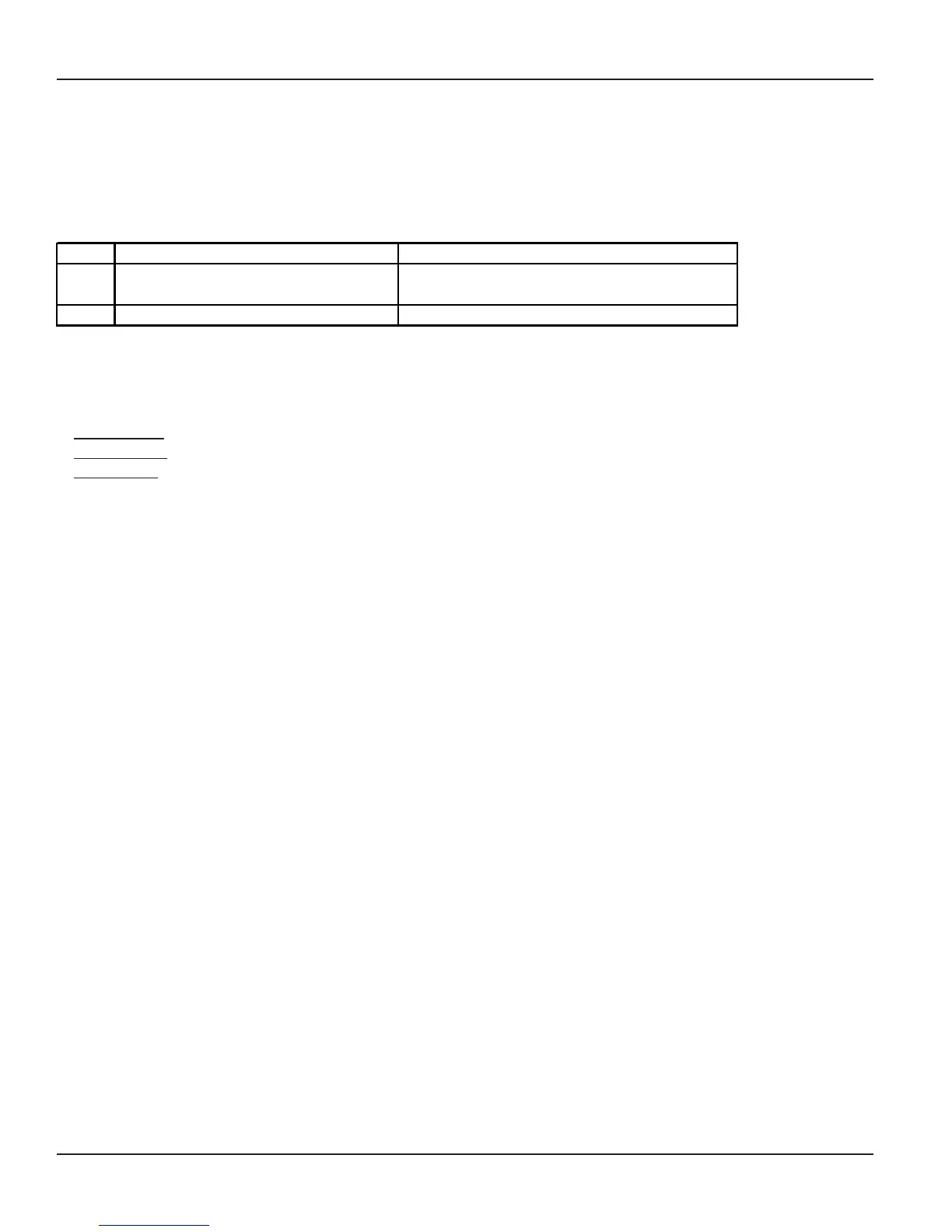Matrix
116
Vision System Manual
Hold
What’s this?
This feature allows the user to talk to other station or external party without releasing the present party. This
feature is also called Consultation-Hold.
How to use it?
1 Speech with Party A.
2 Dial
Flash.
Party A goes on Hold and gets Music on
Hold. Caller gets dial tone.
3
Dial
Station
or
Trunk Access Code.
Speech with dialed station or trunk dial tone.
Important Point:
• If party A is a trunk and another trunk is to be accorded then dial 80 or 85 or 861 or 862 after dialing Flash.
Relevant Topics:
1. Call Splitting 61
2. Call Transfer 63
3. Conference 77
=X=X=