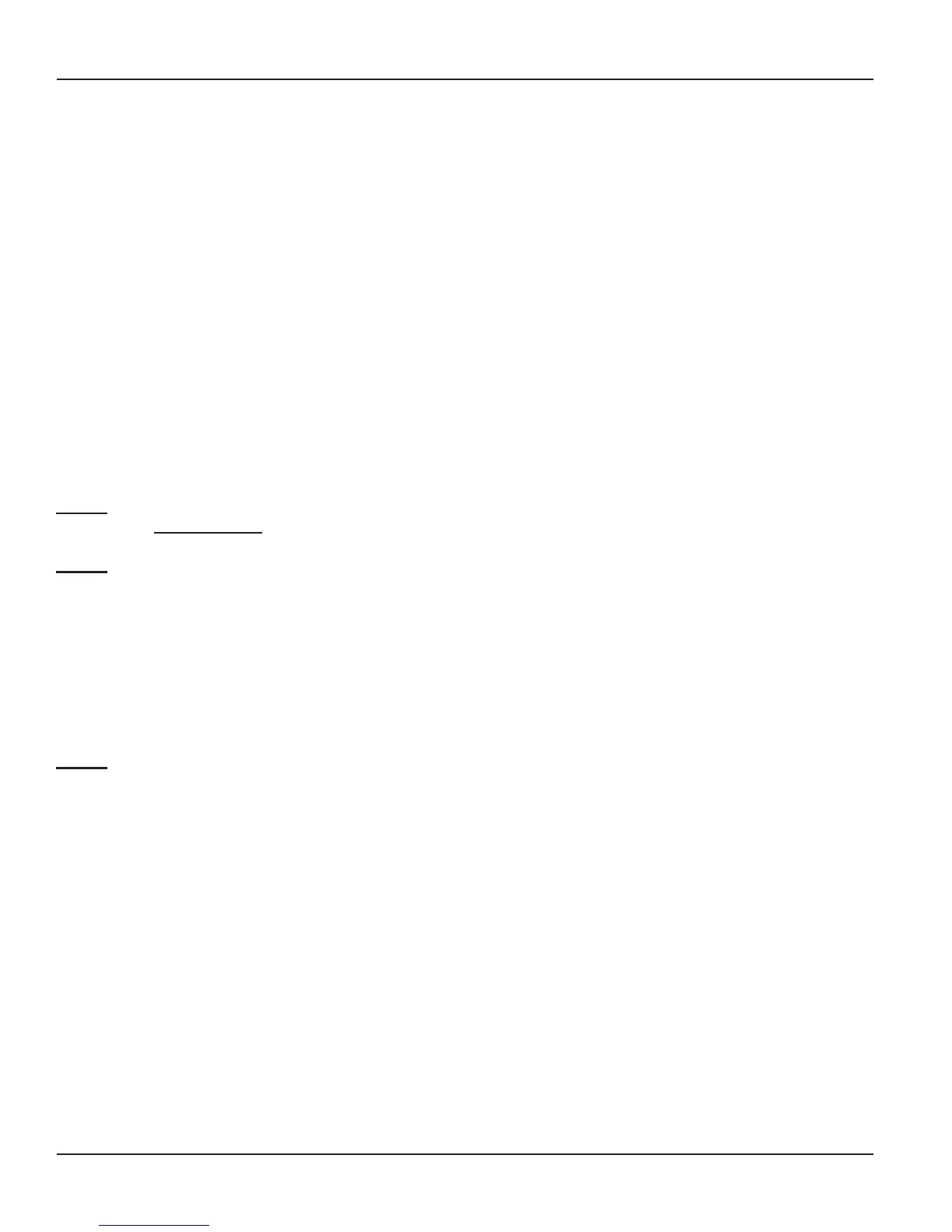Matrix
196
Vision System Manual
Trunk Landing Groups
What’s this?
• Vision offers flexibility to make all the different trunks land on different station during day time and night time.
• Vision uses the Station Groups for this purpose. It is possible to assign a station group to a trunk. The trunk
call would land on these stations as per the programming of the station group. This station group is called
trunk landing group.
How it works?
• A station group should be assigned to a trunk as trunk landing group.
• Different station groups can be assigned to a trunk during day time and night time. Thereby a trunk can be
made to land on different stations during day time and night time.
How to program?
Step 1: Decide the number of station groups to be used as trunk landing groups, define a station group using
commands 4702, 4703, 4704 and 4705.
Step 2: Assign a station group to a trunk for day time landing using command 3301.
Step 3: Assign a station group to a trunk for night time landing using command 3302.
Commands:
Step 1
Please refer ‘Station Groups’ on how to program a station group.
Step 2
Use following command to assign station group as trunk landing group for a trunk for day time:
3301-1-Trunk-Station Group
Where,
Trunk is the trunk software port from 0 to 2.
Station Group is from 00 to 15.
Use following command to assign same station group as trunk landing group for all the trunks for day time:
3301-*-Station Group
Step 3
Use following command to assign station group as trunk landing group for a trunk for night time:
3302-1-Trunk-Station Group
Where,
Trunk is the trunk software port from 0 to 2.
Station Group is from 00 to 15.
Use following command to assign same station group as trunk landing group for all the trunks for night time:
3302-*-Station Group
By default, station group ‘00’ is assigned to all trunks for both day time and night time.
Example:
Program system for following constraints:
• 3 CO lines (S/w ports 0 to 2) are interfaced with Vision.
• First two CO lines, CO1 and CO2 should land on station 21,23,25,22 (S/w ports 00,02,04,01 respectively)
during day time. Rotation to be allowed.
• CO1 and CO2 should ring on each station for 10 seconds. Station should ring in the given sequence only.
• First two CO lines, CO1 and CO2 should land on station 21 (S/w ports 00) during night time.
• CO1 and CO2 should ring on station 21 continuously.