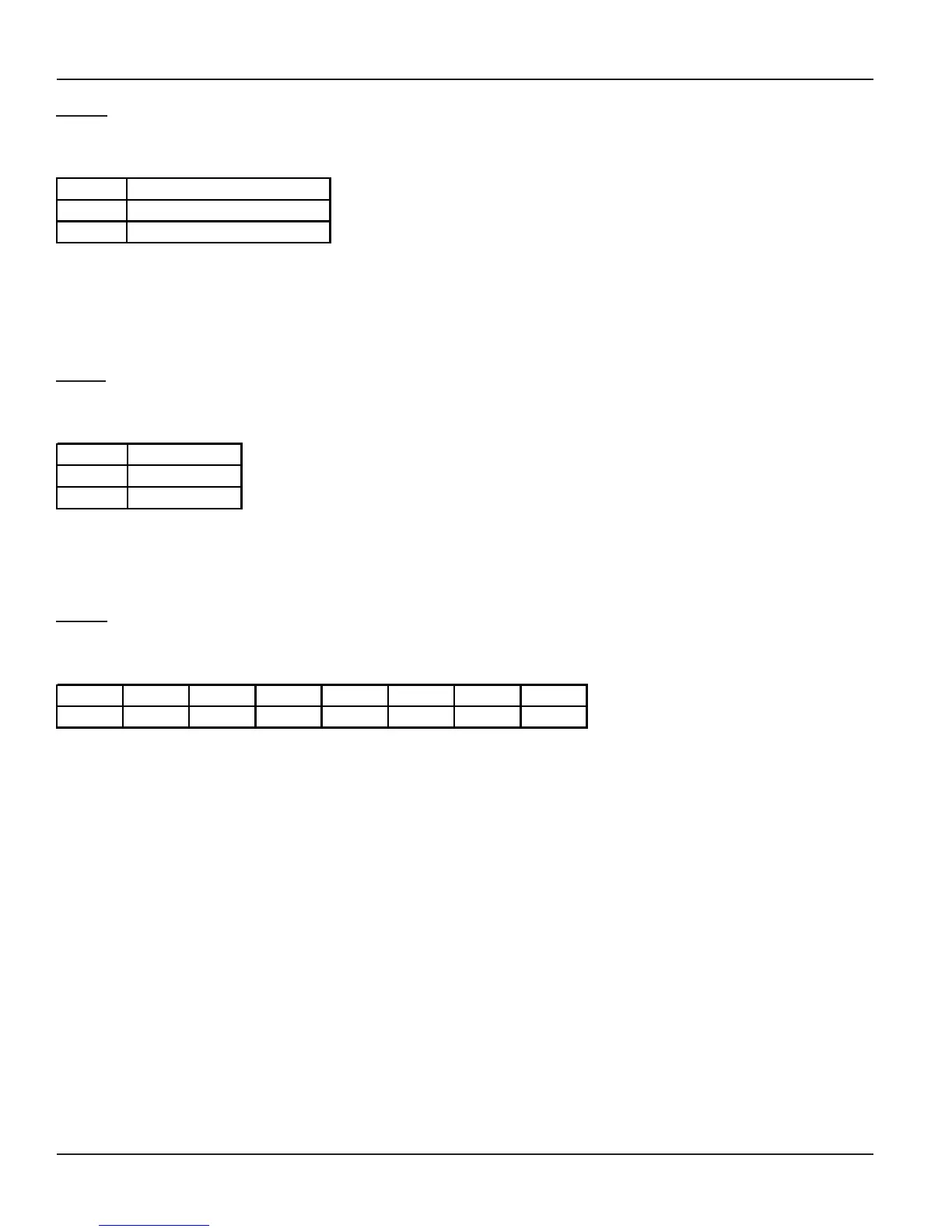Matrix
182
Vision System Manual
Step 1
Use following command to program the system in Manual/Auto mode (from SE mode):
1051-Code
Where,
Code Meaning
0 Manual Day-Night mode
1 Auto Day-Night mode
By default, system is in Auto Mode.
Example:
Program the system in Auto day-night mode.
1051-1
Step 2 (If manual mode is selected)
Use following command to set day or night mode: (from SA/SE mode)
1052-Code
Where,
Code Meaning
0 Night Mode
1 Day Mode
Example:
Set system in Day mode, dial
1052-1
Step 3
Use following command to program the time table:
1053-Day-Start Time-End Time
Where,
Day
Sun Mon Tue Wed Thu Fri Sat
Code
1234567
Start time = Working hours start time in 24 hours Hour:Minute format
End Time = Working hours end time in 24 hours Hour:Minute format
The left over time is taken as nighttime (non-working hours). Hence night time (non-working hours) need not be
programmed.
Example:
Program a time table with normal office hours from 08:30 to 17:00 hours from Monday to Saturday. Sunday is a
Holiday. Set the time table in Auto mode.
1053-1-0000-0000
1053-2-0830-1700
1053-3-0830-1700
1053-4-0830-1700
1053-5-0830-1700
1053-6-0830-1700
1053-7-0830-1700
1051-1