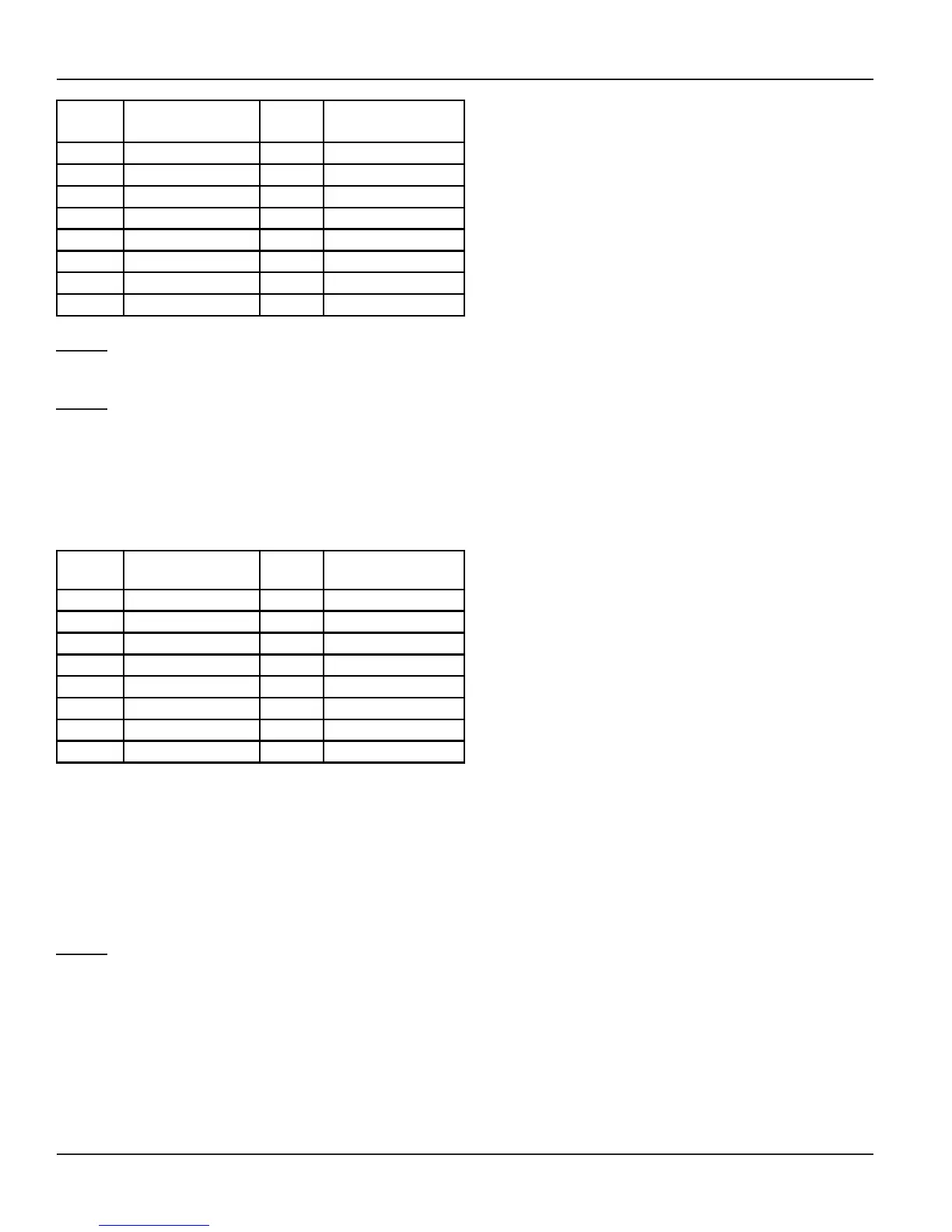Matrix
36
Vision System Manual
Index Main Number TAG
Alternate
Number Group
10 022281110001 0
11 011234567890 3
99 033298765432 4
Step 1
List down the Numbers to be programmed in an Alternate group on a piece of paper.
Step 2
Use following command to assign Alternate group number:
1303-1-Index-Alternate Group Number
Where,
Index is from 10 to 99.
Alternate Group Number is from 00 to 99.
The Global Directory after assigning Alternate Group Number looks as shown below:
Index Main Number TAG
Alternate
Number Grou
10 022281110001 0 00
11 022234567890 3 00
12 022281110002 0 00
98 0332987654321 2 01
99 033298765432 4 01
Use following command to clear all the Alternate Group numbers:
1303-*-#
Example:
Program the system for following constraints:
• ABC Ltd. has five telephone numbers viz. 2640075, 2640076, 2640077, 2635151 and 2635173.
• XYZ Ltd. has three telephone numbers viz. 2788856, 2788896, 2788857.
Step 1
For ABC ltd. Make a table as shown below: