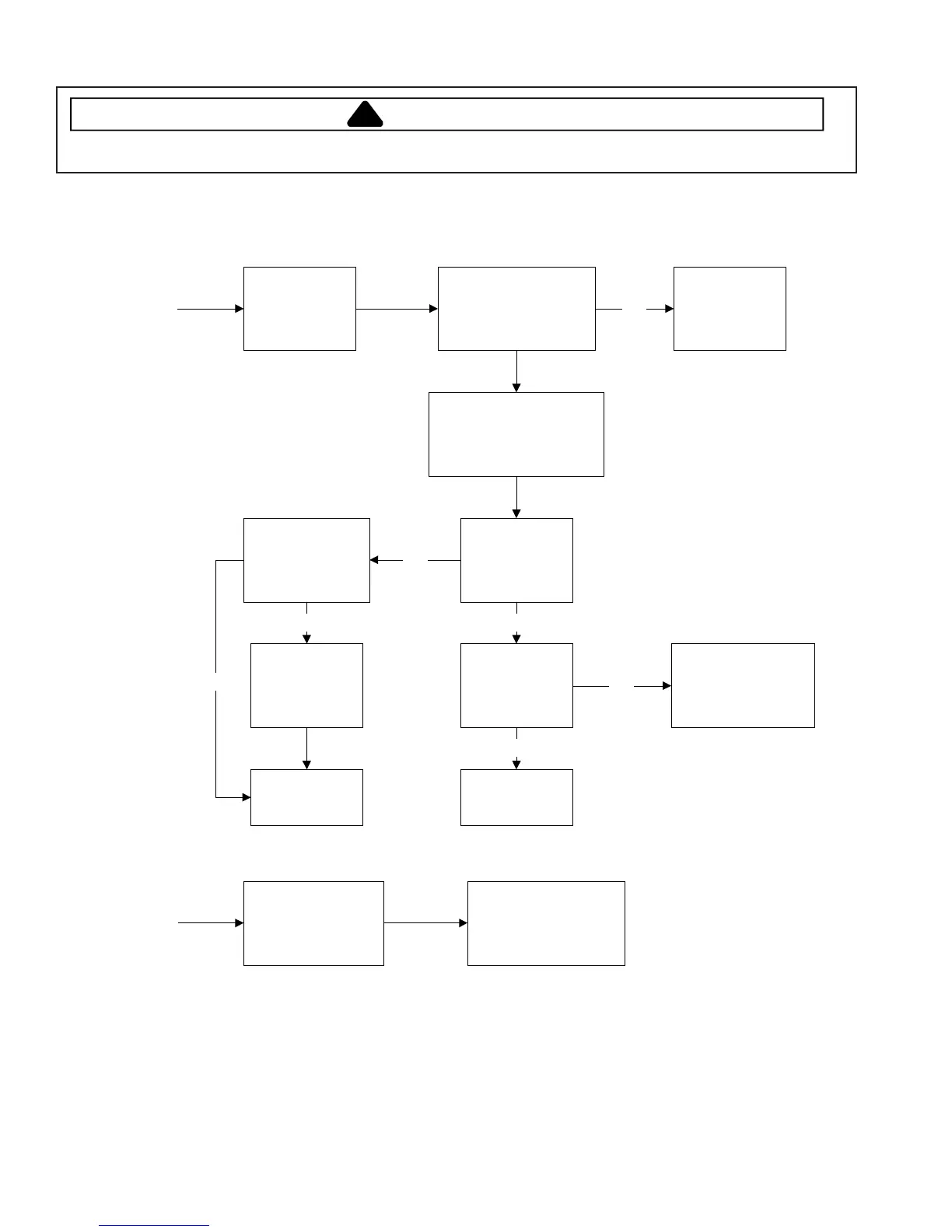18 16022904 Rev. 0 ©2004 Maytag Appliances Company
Troubleshooting Procedures
WARNING
To avoid risk of electrical shock, personal injury or death, disconnect power to unit before servicing, unless testing
requires power.
Single Dryer Troubleshooting Guide
Display Is
Blank
Make sure dryer is
plugged in to live
power source
Enter service mode
using service switch
does display contain
a diagnostic code?
See diagnostic
code guide.
Unplug dryer and check wiring
and termination between
transformer, service switch,
and control board.
Is the exhaust tube
nipple on the side of
the display
damaged?
Plug in dryer, open
service door is
there 26 VDC
across the service
door. switch?
Initiates the
manual reset
sequence
Does 115 VAC
appear across the
primary of the
transformer?
Replace the
transformer, inspect
control board for burned
components and replace
it if damaged
If problem still
exists replace the
control board
Check wiring to
transformer and
power at outlet.
Yes
Yes
No No
Yes
No
Yes
Abnormal
Display
Function
Unplug the machine
then plug it back in. If
problem still exist,
initiate the manual reset
sequence.
If problem still exists,
replace the control board.