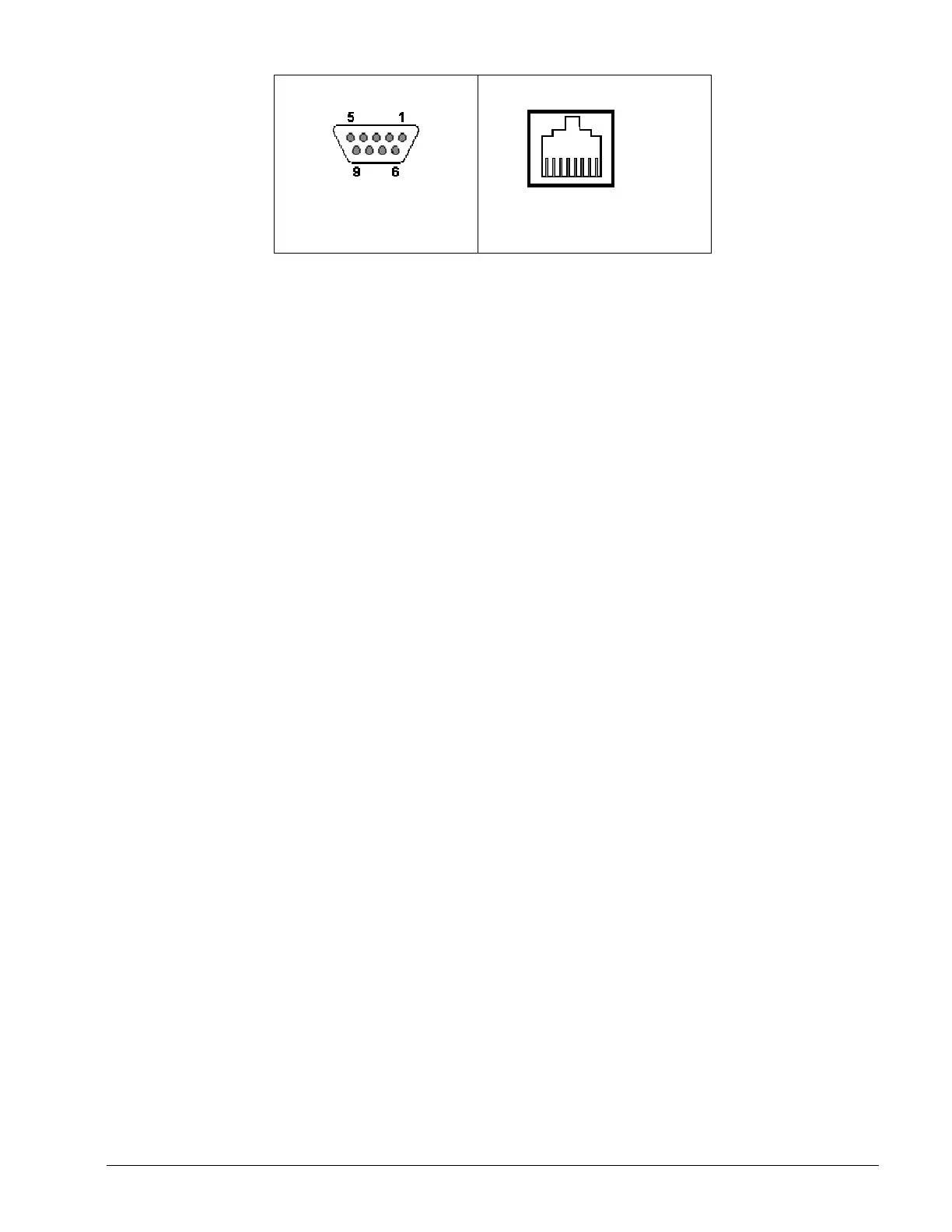OM 780-2 Page 123
DB-9 Female Pin Reference
(view when looking at the
pins from the front, see
numbers on adapter)
RJ-45 Female Pin Reference
Pinging the CSM from Your Computer
Packet Internet grouper (ping) is a utility that checks the availability and response time of a network host. It uses the
Internet control message protocol (ICMP).
The ping utility is typically used to determine whether one host can reach another host. For example, if your PC was
having difficulty connecting to the CSM, you could ping the IP address (or name) of the CSM to see if it responds. If the
CSM does not respond, there could be a problem with the CSM’s configuration (IP address not what you think it is), or the
Ethernet connection (cable, Ethernet card, hub).
The typical use of the ping command is to type the following at the DOS prompt:
ping <ipaddress>
Or
ping <hostname>
Where
<ipaddress> is the IP address of the CSM in the dotted decimal format (e.g. 172.16.5.12)
<hostname> is the name of the CSM
Figure 51 shows two examples of the ping command. In the first example, the CSM responded in less than 10 milliseconds
showing good connectivity. The second example shows that there is no response when trying to “ping” a CSM with power
turned off.
