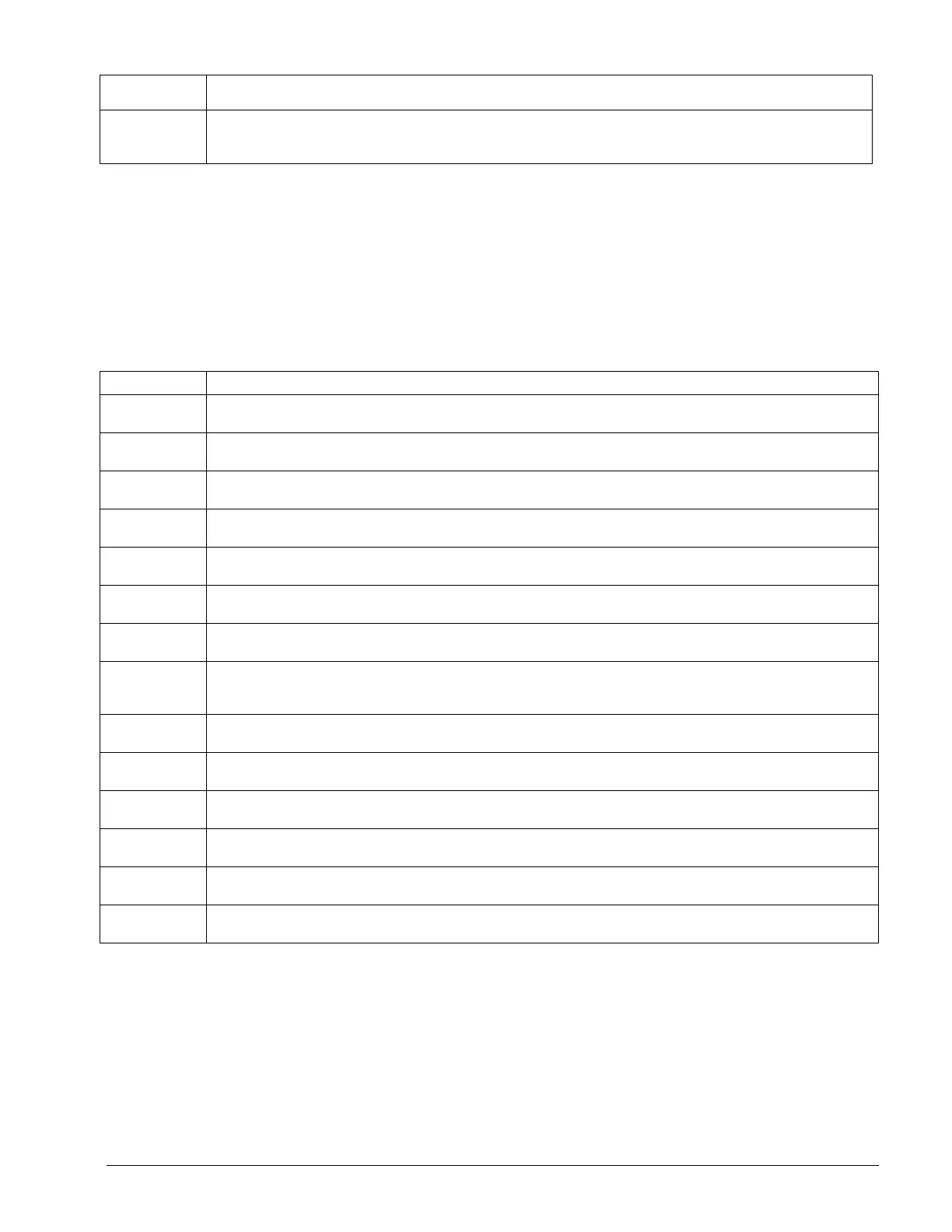OM 780-2 Page 91
Enable (BAS
only)
BACnet Ethernet
Configuration –
Network Number
The CSM’s network number defines the network connection to a BACnet router. Range = 0 to 65534. Default = 10
Modbus Settings
If the CSM was purchased with a Modbus License, the CSM may be integrated into a Modbus BAS. The CSM has been
programmed to operate as a Modbus slave device and may be integrated into a serial Modbus RTU or ASCII network using
either an RS-485 or RS-232 port connection. The Modbus RTU or ASCII protocol is used for all messaging to a single
Modbus master device. Configuration properties for Modbus networks are described below. See ED 15077 for more
information on the Modbus protocol data points.
Table 21. BAS Config - Modbus (Main > Configuration > BAS Config)
Name Description
Modbus Device
Address
Must be unique from any other Modbus device on the network. Range = 1 to 247. Default = 1
Enable (BAS
only)
Setting this value to Yes enables the CSM’s Modbus Slave service and allows it to field requests. Range = No, Yes. Default = No
Data Mode The CSM can be set to either the RTU or ASCII Modbus protocol. This setting must match the protocol used by the master
device. RTU is more common. Range = RTU, ASCII. Default = RTU
Float Byte Order This input defines the byte-order in which float values are assembled by the CSM. Range = order_3_2_1_0, order_1_0_3_2.
Default = order_3_2_1_0
Long Byte Order This input defines the byte-order in which long values are assembled by the CSM. Range = order_3_2_1_0, order_1_0_3_2.
Default = order_3_2_1_0
Preset Multiple
Registers
This input specifies if the CSM supports Modbus function code 16. Range = No, Yes. Default = No
Force Multiple
Coils
This input specifies if the CSM supports Modbus function code 15. Range = No, Yes. Default = No
Comm Port This input must match the physical Communication Port on the CSM (see Figure 48) that will be used for the Modbus network
connection. Comm1 is used for RS-232 networks. Comm3 is used for RS-485 networks. Note that the RS-485 variable must be
set to Yes if this Comm Port variable = Comm3. Range = Comm1, Comm3. Default = Comm3
Baud Rate This input must match the baud rate of the Modbus serial network. Range = 1200, 2400, 4800, 9600, 19200, 32400. Default =
9600
Data Bits This input must match the communication setup of the Modbus serial network. Range = dataBits_5, dataBits_6, dataBits_7,
dataBits_8. Default = dataBits_8
Stop Bits This input must match the communication setup of the Modbus serial network. Range = stopBits_1, stopBits_1_5, stopBits_2.
Default = stopBits_1
Parity This input must match the communication setup of the Modbus serial network. Range = even, mark, odd, none, space. Default =
none
Flow Control This input must match the communication setup of the Modbus serial network. Range = none, RtsCtsOnInput, RtsCtsOnOutput,
XonXoffOnInput, XonXoffOnOutput. Default = none
RS-485 Mode This input must be set to Yes if the Comm Port setting is Comm3 (for RS-485 networks). It must be set to No if the Comm Port
Setting is set to Comm1 (see Figure 48 for Comm port locations). Range = No, Yes. Default = Yes
Alarm Notification
The CSM provides multiple methods of notifying an operator that an alarm has occurred. These methods include physical
digital outputs, e-mail alarm notifications, and BACnet intrinsic reporting. To configure the CSM for alarm notification go
to the Alarms screen to change the values described in Table 22.
