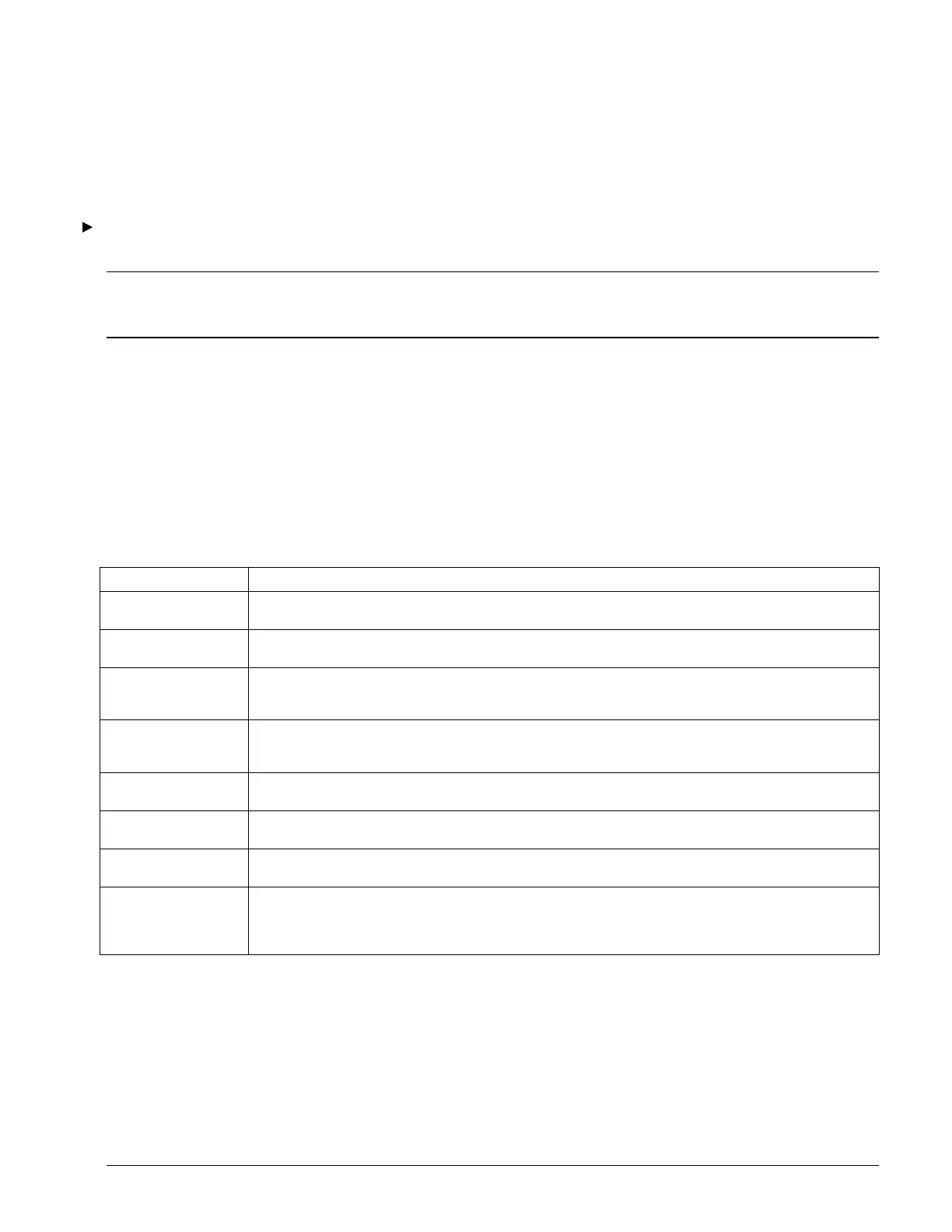OM 780-2 Page 45
Network Method
If a BACnet or Modbus BAS is connected to the CSM, the BAS can use a BAS Stage-Up Inhibit inputs to turn stage-up
inhibiting on and off. Whenever stage-up inhibit is ON, stage-up inhibiting prevents additional chillers from becoming
enabled.
BACnet can control this feature by commanding Binary Output Object instance 51.
Modbus can control this feature by writing to Coil index 00082.
To allow network stage-up inhibiting control
1. Make sure the BAS Stage-Up Inhibit Override variable has been commanded to “Auto”.
Note: If communications are lost with a BAS that is supplying the Stage-Up Inhibiting, the CSM retains and uses the last
value it received. It can be overridden at the user interface by commanding the BAS Stage-Up Inhibit Override variable to
“Normal” on the Chiller Seq screen.
Load Limiting Control
The CSM can perform three types of load limiting to the connected chillers:
1. Demand Limiting
2. Load Balancing
3. Soft Loading
To view the current status of the load limiting control go to the Load Limit screen. To configure the load limiting operation
go to the Load Limiting screen to change the values described in Table 12.
Table 12. Load Limiting (Main > Configuration > Load Limiting)
Name Description
Demand Limiting Type This input controls what kind of demand-limiting input (if any) will be used. Range = None, External, BACnet, Modbus.
Default = None.
Load Balancing Flag This input turns load balancing on or off. You can also set this input to AUTO, which allows a BAS to gain control.
Range = Load Balancing On, Load Balancing Off. Default = Off
Load Balancing Capacity
Difference Limit
This input sets a % Rate Load Amps (%RLA) range which chillers may operate in when they are part of a Load Balancing
Group. It is added to the lowest %RLA of any chiller in a Load Balancing Group to create the capacity limit (Load
Balancing Load Limit Group X) which is sent to every chiller in the group. Range = 5 – 26%. Default = 8%
Load Balancing Start
Delay Time
This input sets the amount of time the CSM waits after a chiller start before it includes the new chiller in the load
balancing group calculations. This keeps the already running chillers from being unloaded while the new chiller ramps
up. Range = 2 – 20 minutes. Default = 5 minutes.
Soft Load Flag This input turns soft loading on or off. You can also set this input to AUTO, which allows a BAS to gain control. Range
= Soft Load On, Soft Load Off. Default = Off
Initial Soft Load Amps This input is used as a lower limit of the mathematical function used to ramp the Soft Load capacity limit up to 100%
over the Soft Load Ramp Time. Range = 40 – 100%. Default = 40%
Soft Load Ramp Time This input is used as the time it takes the mathematical function to ramp the Soft Load capacity limit from the Initial Soft
Load Amps to 100%. Range = 1 – 60 minutes. Default = 5 minutes
Chiller X Load Balancing
Group #
This input assigns this chiller to one of six Load Balancing Groups. All chillers with the same Group # will have their
loads balanced. If all chillers in the plant are placed in Load Balancing Group 1, all of the chiller loads are balanced
together. Placing a chiller into Load Balancing Group 0 means that chiller will not be load balanced with any other
chillers. Range = 0 – 6. Default = 1 for all chillers
Demand Limiting
The CSM can provide demand-limiting control for all chillers in the system. If you choose to use demand-limiting control,
it affects the entire system. For example a demand limit of 80% will limit the electrical demand to 80% of the system when
all chillers are running. To place a demand limit on the system’s current electrical usage, both the demand limit and stage-
up inhibit features would have to be enabled simultaneously.
