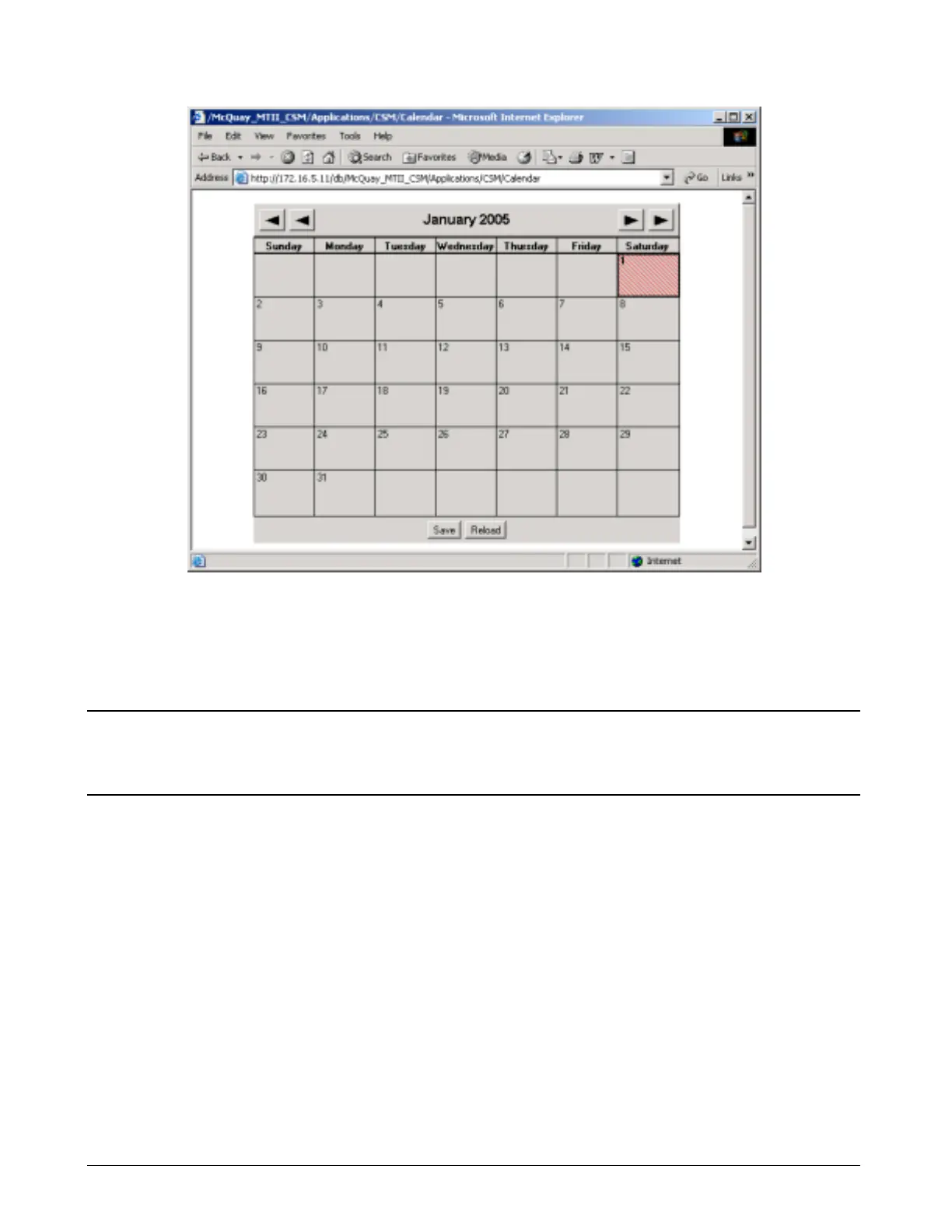Page 84 OM 780-2
Figure 40. Calendar (Main > Configuration > Sched > Schedule Icon > Calendar)
Any date box that is shaded red is a holiday date. To designate a date as a holiday, right click on the date box, select NEW,
select DATE, enter the date that you want to be a holiday, and click OK. Holiday dates can also be entered in this same
way as a DATE RANGE or as a recurring WEEK AND DAY each year. When you have finished making changes to the
weekly schedule, click the Save button to enter your new schedule. When a Holiday Schedule is active, the CSM’s system
status is “On: Schedule.”
Note: In addition to allowing holiday operating hours, the CSM’s holiday calendar feature can be used to specify certain
days on which the pump (lead/standby) order is forced to change. If you specify a holiday date to force a sequence order
change and you’re using the internal weekly scheduling function, be sure to set the Holiday Schedule’s start and stop times
as required for chiller system operation on that day. For more information, see Chilled Water Flow Control on page 67.
Special-Event Scheduling
With the CSM’s internal special-event scheduling function, you can schedule multiple special periods of occupied
operation that is outside (or around) the normal weekly and holiday schedules.
