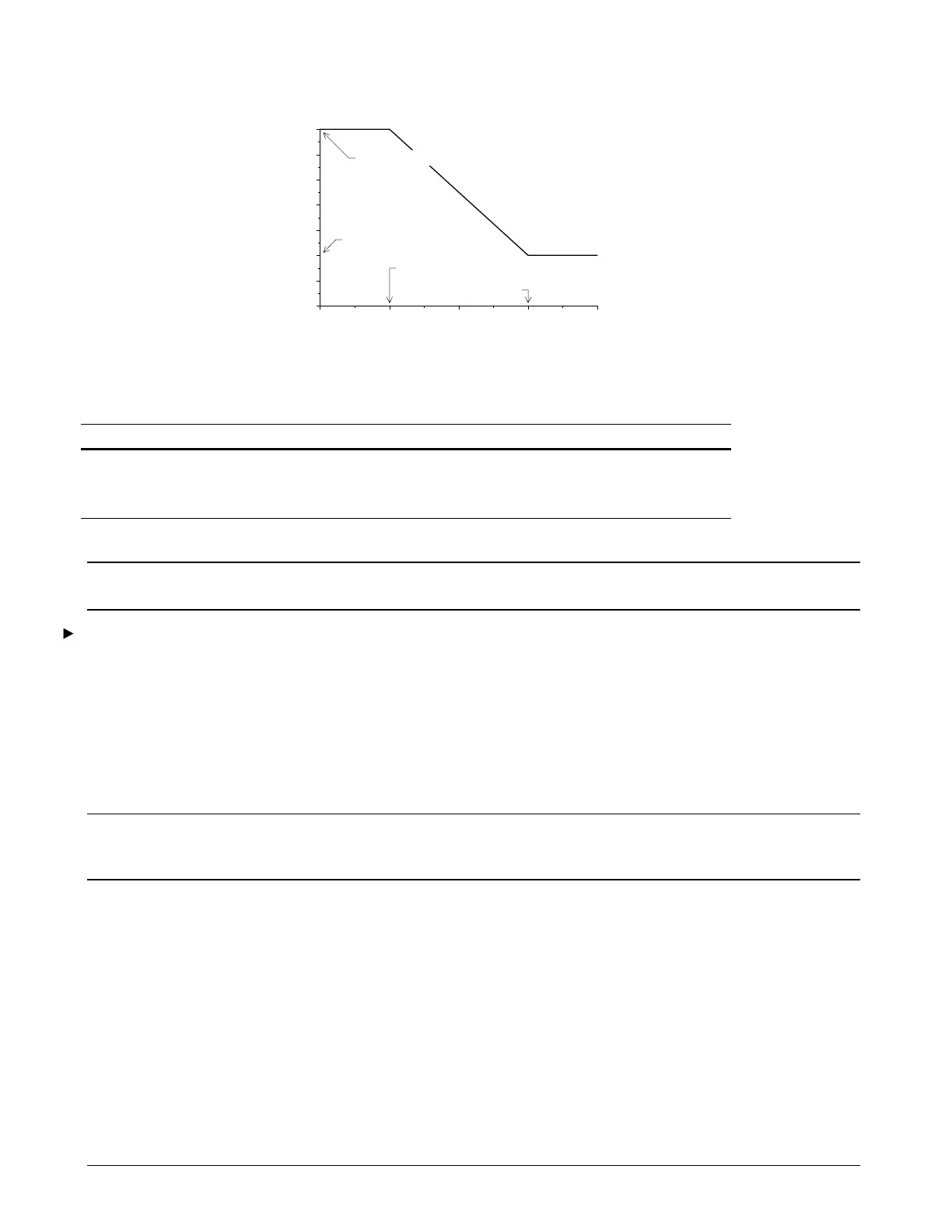Page 54 OM 780-2
Figure 20. Return Water or Outdoor Air Reset (SI)
5
7
12
10 15 20 25 30
Return Water or Outdoor Air Temperature (°C)
System Setpoint (°C)
Min System Spt= 7°C
Max Sys Spt At= 15°C
Min Sys Spt At= 25°C
Max System Spt= 12°C
11
10
9
8
6
a0149
For example, if the settings of the Figure 19 and Figure 20 are used, the following occurs when Outdoor Air reset is
selected:
Outdoor air temperature Corresponding System Setpoint
55.0°F (12.5°C) 54.0°F (12.0°C)
70.0°F (20.0°C) 49.0°F (9.5°C)
85.0°F (27.5°C) 44.0°F (7.0°C)
You can monitor the current return water and outdoor air temperatures on the Temperature screen.
Note: If communications are lost with a BAS that is supplying the outdoor air temperature to the CSM, the CSM retains
and uses the last temperature it received until communications are restored.
To set up Return Water or Outdoor Air reset
1. Set the Chilled Water Temperature Reset Type variable to “Return Water” reset or “OAT”.
2. Set the following variables as required:
• Minimum System Setpoint
• Maximum System Setpoint
• Minimum System Setpoint At
• Maximum System Setpoint At
The CSM automatically resets the System Setpoint. You can ignore the remaining reset variables.
Note: To use the Outdoor Air reset method; an outdoor air temperature sensor must be connected to the CSM, received
from a BAS, or received from a chiller with an OAT sensor. To use the Return Water reset method; a return chilled water
temperature sensor must be connected to the CSM. For more information, see the Field Wiring section of IM 781.
Reset from an External Signal
When the external reset method is used, an external analog signal and the reset function determine the System Setpoint. See
Figure 21 and Figure 22. The following variables define the function: Minimum System Setpoint and Maximum System
Setpoint. The figures show typical values of these variables.
