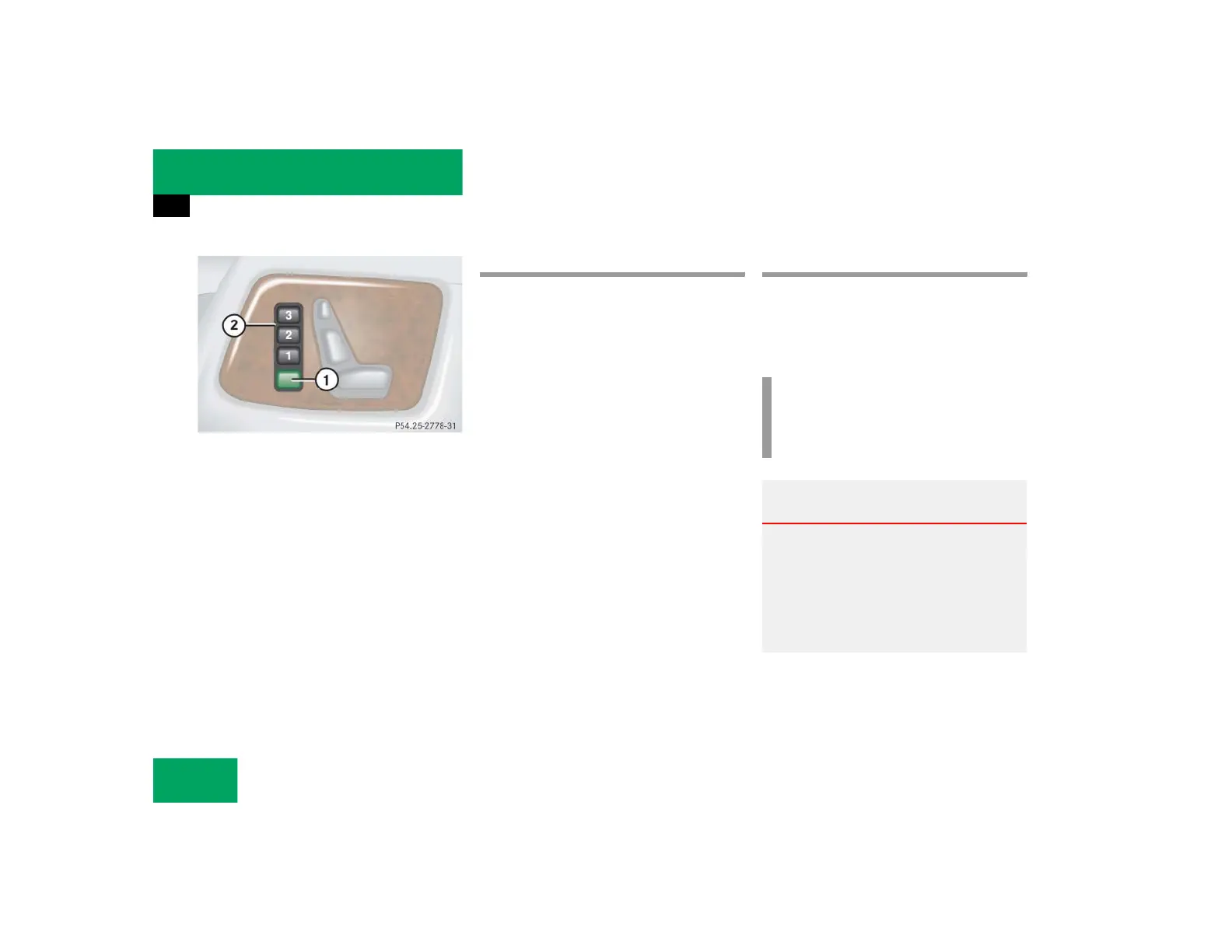108
Controls in detail
Memory function
1 Memory button
2 Stored position buttons
왘 Switch on the ignition (컄 page 35).
or
왘 Open the respective door and insert
the SmartKey in the starter switch.
Storing positions into memory
왘 Adjust the seats, steering wheel and
exterior rear view mirrors to the de-
sired position (
컄 page 37).
왘 Press memory button 1.
왘 Release memory button and push posi-
tion button 2 within three seconds.
All the settings are stored at the select-
ed position.
Recalling positions from memory
왘 Press and hold position button 2 until
the seat, steering wheel and rear view
mirrors have fully moved to the stored
positions.
i
Releasing the button immediately
stops movement to the stored posi-
tions.
Warning! G
Do not operate the power seats using the
memory button if the seat backrest is in an
excessively reclined position. Doing so
could cause damage to front or rear seats.
First move seat backrest to an upright posi-
tion.
