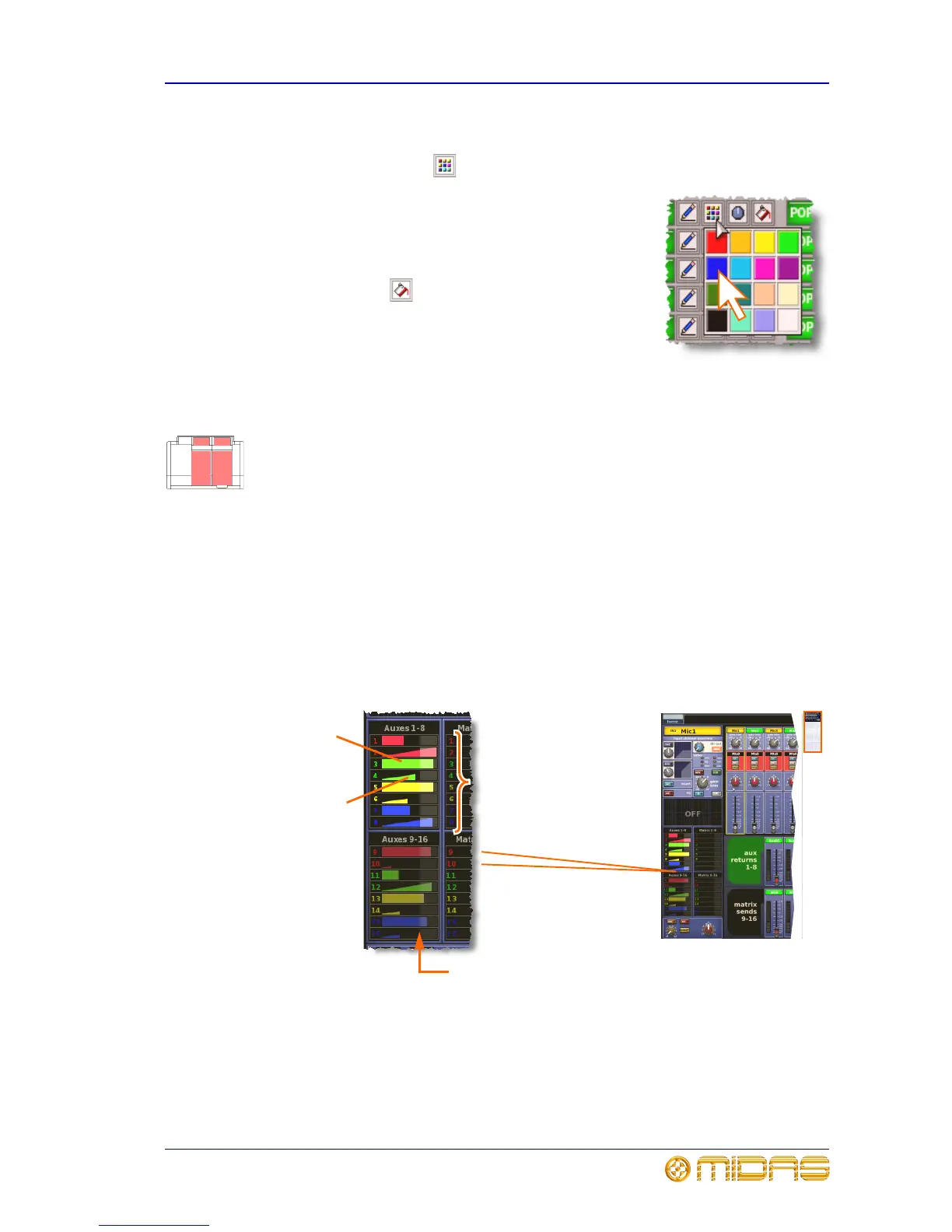Setting up a mix 41
PRO6 Control Centre
Quick Reference Guide
>> To set up the colour of a VCA/POP group
1 Click the palette icon of the group.
2 In the palette (shown right), click the colour you
require. For example, blue.
>> To set up the colour of a VCA/POP group
Click the palette icon of the group. The colour of all group
members will now match that of the group.
Setting up a mix
The PRO6 has 32 configurable mix buses (16 aux and 16 matrix), each of which can be
used as aux mixes, subgroups or mix minus. All the mixes can also be set up as stereo
pairs or mono. 16 matrix outputs can also be accessed directly from input channels via
level controls, which gives the PRO6 the ability to provide 32 discrete mixes, plus left,
right and mono. The mix sections (input fast strips) and the mix and sends sections
(mix and master bays) provide mix control and navigation, while the bus mode
selection is via GUI only.
Similarly to the inputs and groups, identification of mixes is by colour coding. Any pair
of mix buses can be locked onto the control surface of the input bays on an individual
channel-by-channel basis. So that the two most crucial auxes for each channel, that is,
the most pertinent effects auxes, main artistes’ foldback, etc., can be available at all
times.
The overview displays in the GUI channel strip (see Figure 10) show the status of the
mixes, which are colour coordinated to match those in the sends section of the control
surface.
Figure 10: Sends sections of the mixes on the GUI (channel strip)
