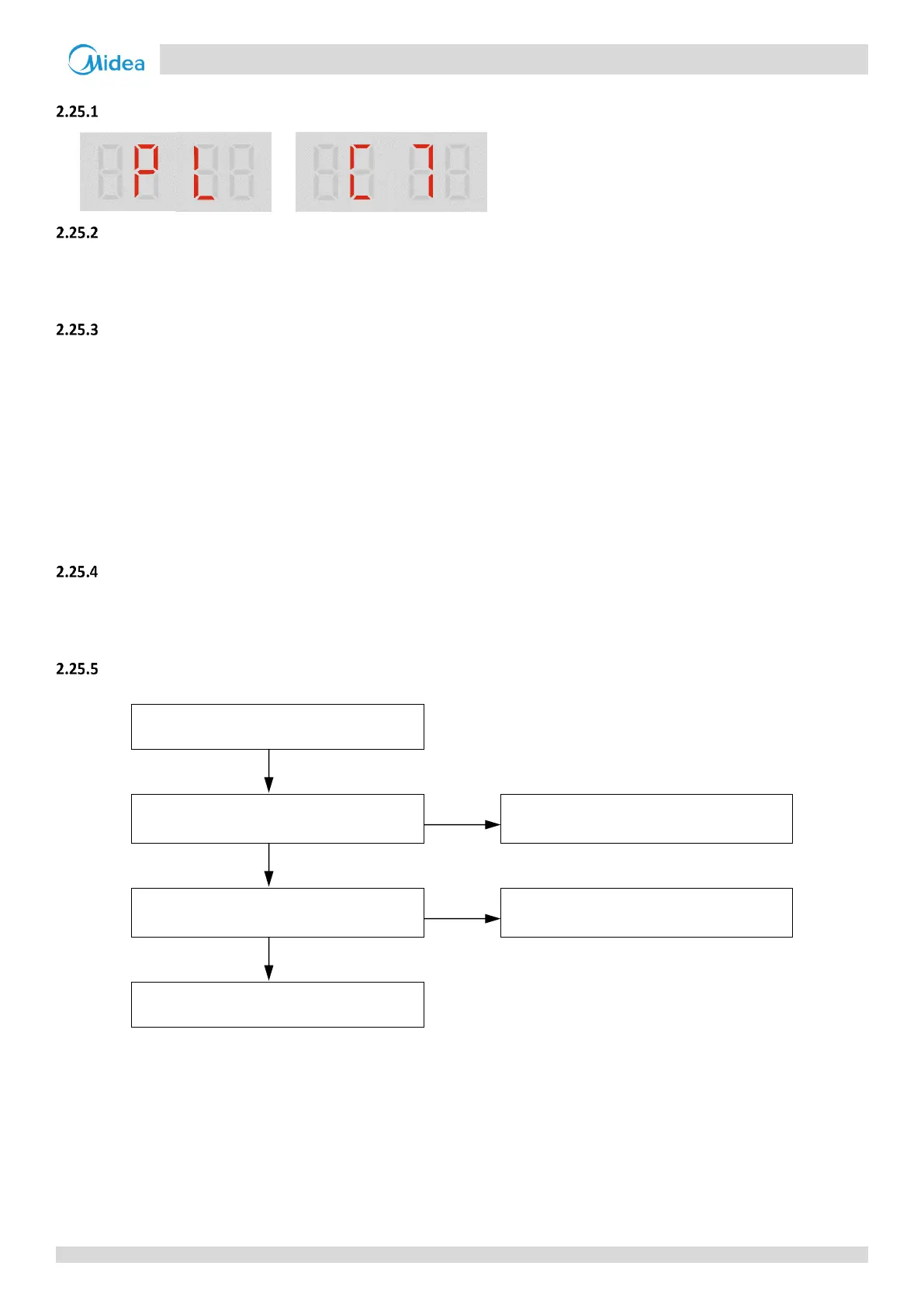2.25 PL, C7: Inverter module temperature protection
Digital display output
Description
All units stop running.
Error code is displayed on the unit with the error.
Trigger / recover condition
Trigger condition:
For PL protection: Refer to Part 3 6.5 Inverter Module Temperature Protection Control
For C7 protection: PL protection appears three times in 100 minutes.
Recover condition:
Refer to Part 3 6.5 Inverter Module Temperature Protection Control
Reset method:
For PL protection: Resume automatically.
For C7 protection: Manually restart.
Possible causes
Blocked, dirty or loose heat sink.
Inverter module damaged.
Procedure
