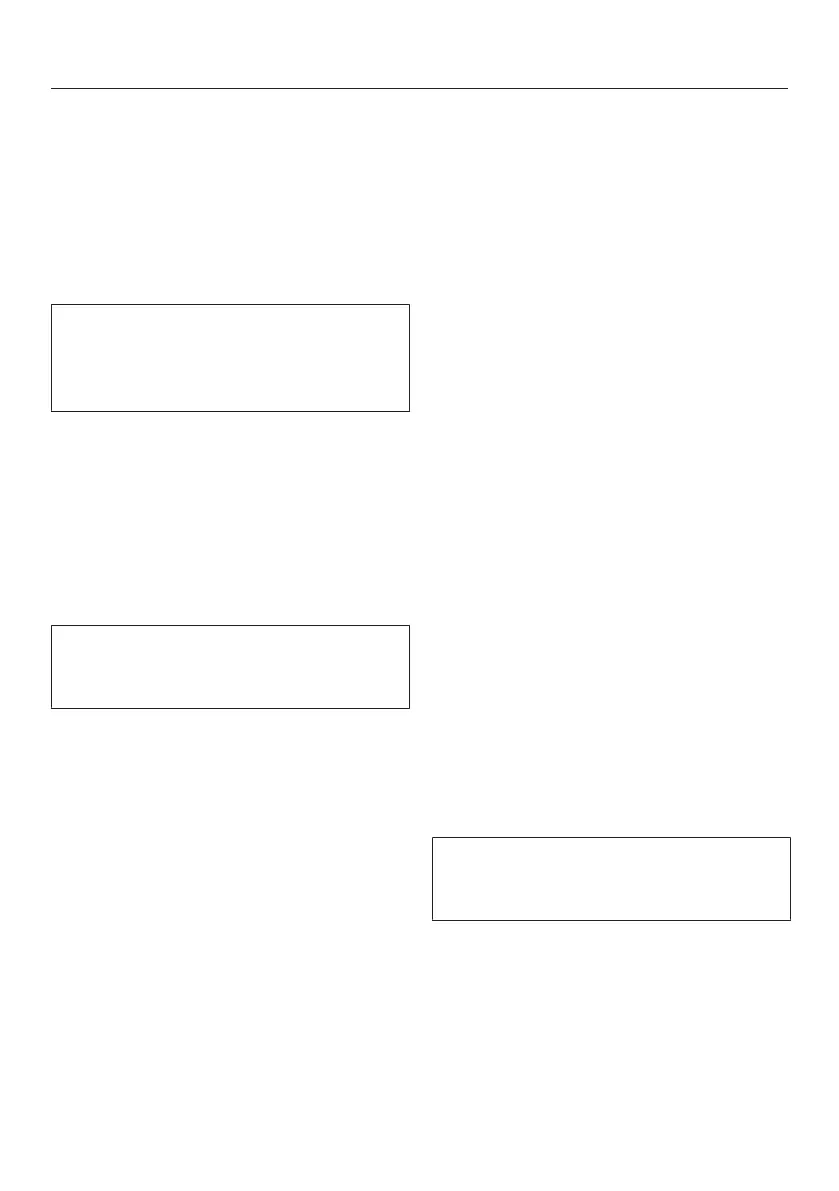Before using for the first time
23
Basic settings
Switching on the dishwasher
Switch the dishwasher on with the
button.
The welcome screen will appear when
the dishwasher is switched on.
For further information about the dis-
play functionality, see the “Display
functions” section in the “Guide to the
appliance” chapter.
Setting the language
The display will then change automatic-
ally to the screen for setting the lan-
guage.
Select the language you want as well
as the country, if applicable, using
the buttons and confirm with OK.
For further information on setting the
language, see the “Language” section
in the “Settings” chapter.
A tick will appear next to the lan-
guage that has been set.
Setting the water hardness level
The display will change to the screen
for setting the water hardness.
- You should programme the dish-
washer to the correct water hardness
for your area.
- Your local water authority will be able
to advise you of the water hardness
level in your area.
- Where the water hardness fluctuates
e.g. between 1.8 and 2.7mmol/l (10 -
15 °dH - German scale) always pro-
gramme the dishwasher to the higher
value (2.7mmol/l or 15 °dH in this ex-
ample).
In the event of a fault, it will help the
service technician if you know the hard-
ness of your local water supply.
Therefore, please enter the water hard-
ness:
____________°dH or mmol/l
The dishwasher is programmed at the
factory for a water hardness level of
2.5mmol/l (14°dH – German scale).
Set the water hardness level in your
area and confirm using OK.
See the “Settings” chapter, “Water
hardness” section for more informa-
tion.
