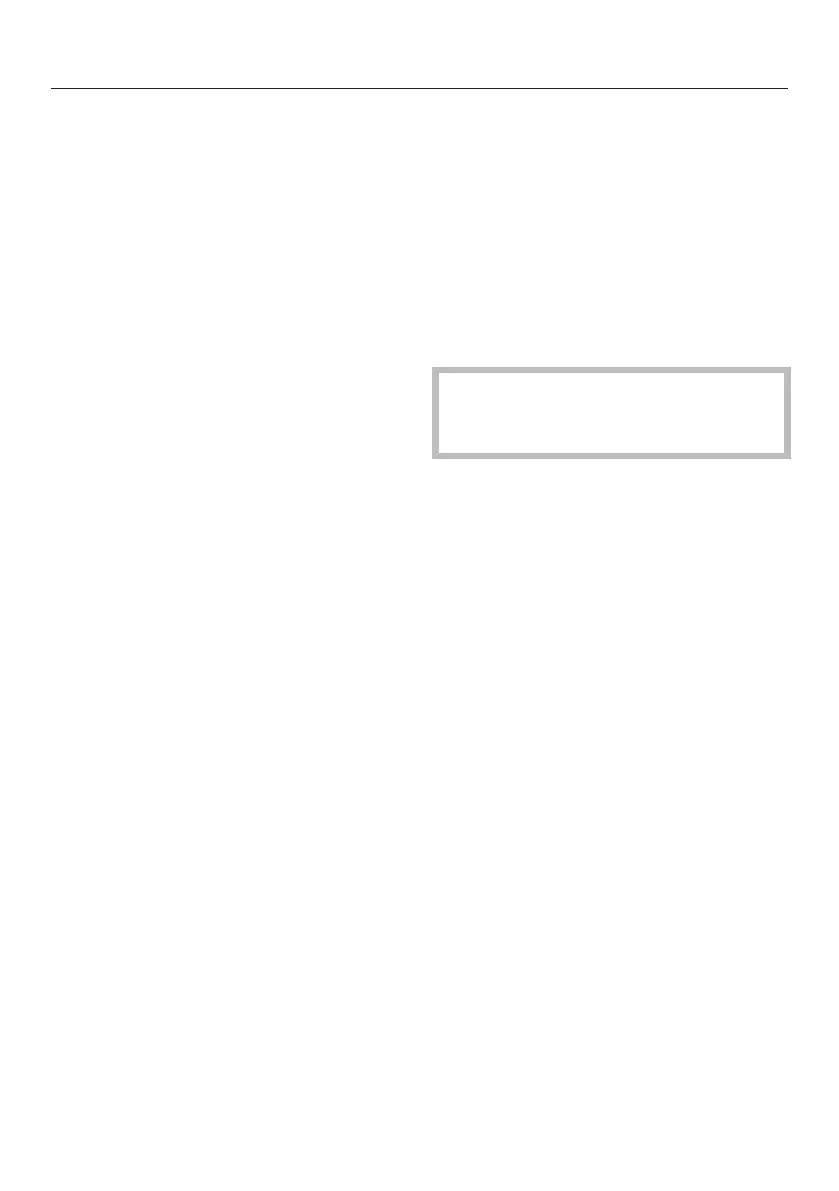Settings
119
Display brightness
You can set the display brightness to
one of seven different levels.
Volume
A sequence of signal tones will sound
at the end of the programme or if there
is a fault, provided that the acoustic
signals are activated.
Signal tones in the event of a fault
In the event of a fault, the alarm tone
will sound fourtimes at intervals with a
short pause between each set of tones.
The alarm tone that sounds when
there is a fault cannot be
deactivated.
Signal tones
The signal tones at the end of a
programme will sound fourtimes at
intervals with a short pause between
each tone.
The volume of the signal tones at the
end of the programme can be set to
one of seven different settings. If no
volume is selected, the signal tones are
switched off.
Keypad tone
An audible tone sounds each time a
sensor is pressed.
The volume for the keypad tone can be
set to one of seven different settings. If
no volume is selected, the keypad tone
is switched off (except for the On/
Offsensor).
Welcome melody
If you switch the dishwasher on or off, a
brief melody will sound.
You can switch this melody off.
