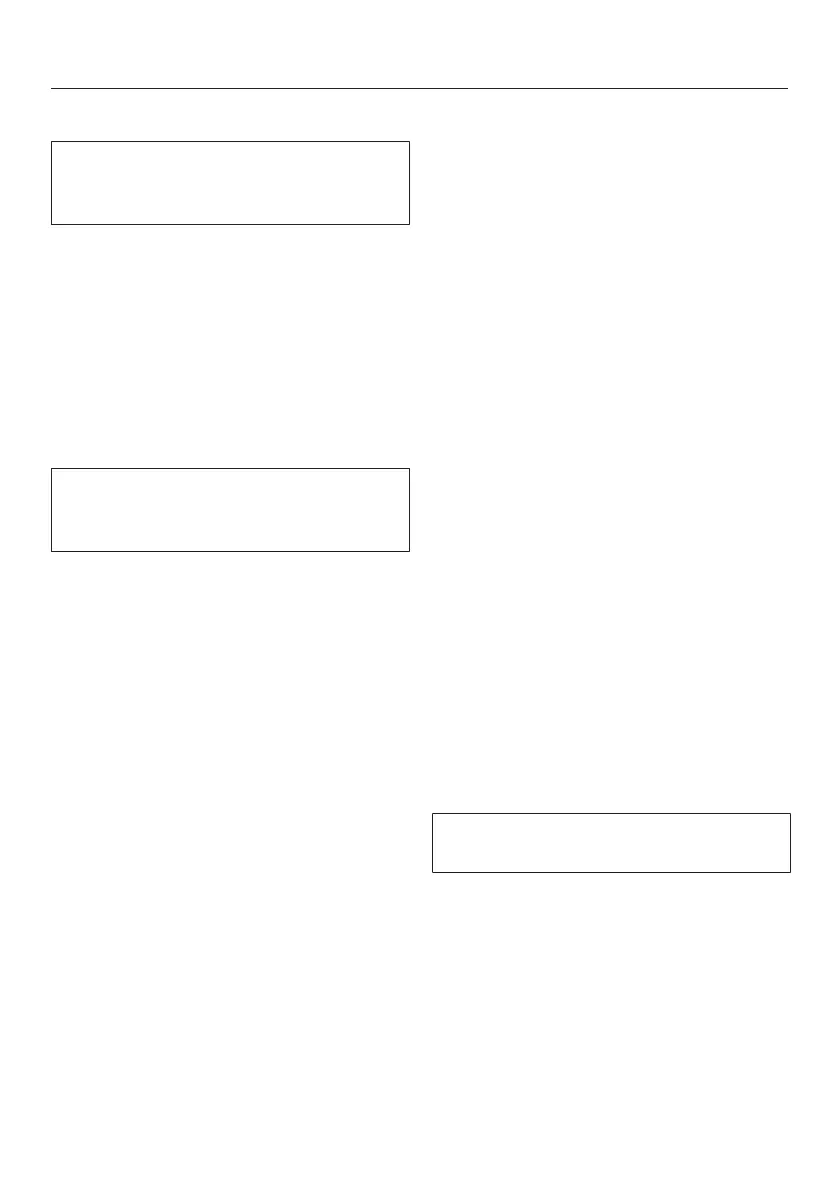Using for the first time
25
Setting the time of day
The time is updated automatically if a
connection is established to the Wi-Fi
network.
The display will then change to the
screen for setting the time.
The current time of day must be set
before you can use the timer option.
Use the sensors to enter the
hour and confirm your entry with OK.
Then set the minutes and confirm
with OK.
Keeping the relevant or sensor
pressed will increase or decrease the
time automatically.
Setting the water hardness
The display will change to the screen
for setting the water hardness.
- The dishwasher needs to be
programmed to the correct water
hardness for your area.
- Your local water authority will be able
to advise you of the water hardness
level in your area.
- Where the water hardness fluctuates,
e.g. between 1.8 and 2.7mmol/l (10-
15°dH - German scale), always
programme the dishwasher to the
higher value (2.7mmol/l or 15°dH in
this example).
In the event of a fault, it will help the
service technician if you know the
hardness of your local water supply.
Enter the water hardness below:
____________mmol/l
The dishwasher is programmed at the
factory for a water hardness level of
0.36 mmol/l (2 °dH - German scale).
Set the water hardness level in your
area and confirm with OK.
See “Settings - Water hardness” for
more information.
