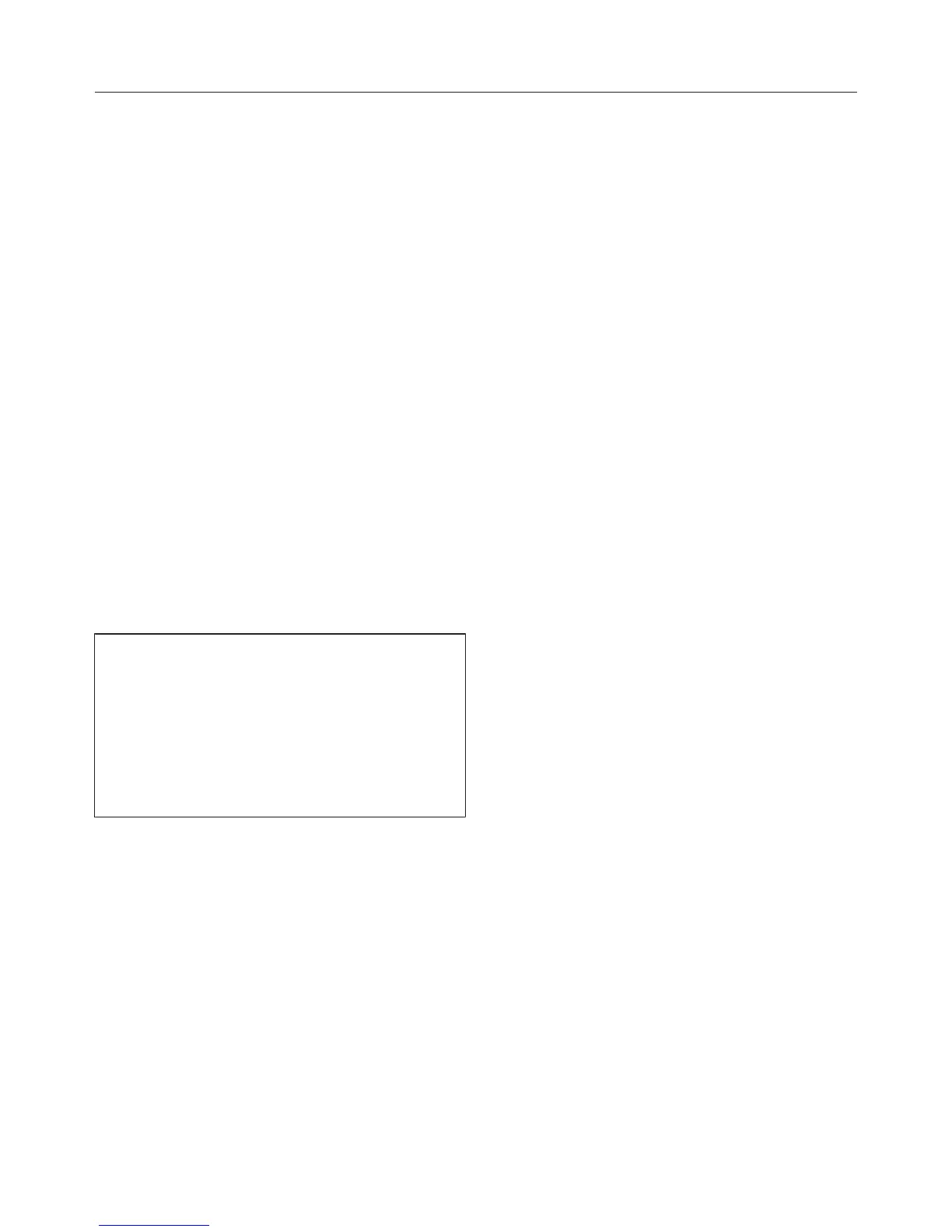Minute minder
41
Using the Minute
minderfunction
The minute minder can be used to
time other activities in the kitchen,
e.g.boiling eggs.
The minute minder can also be used at
the same time as a cooking programme
for which the cooking duration start and
finish times have been set (e.g. as a
reminder to stir the food or add
seasoning, etc.).
The maximum minute minder time
that can be set is 59minutes and
59seconds.
Tip: When using a function that uses
moisture, use the timer to remind you to
inject steam manually at the desired
time.
Setting the minute minder
If you have selected the Display|
QuickTouch| Offsetting, you will need
to switch the oven on before setting
the minute minder. The minute minder
can then be seen counting down in
the display when the oven is switched
off.
Example: you want to boil some eggs
and set a minute minder duration of
6minutes and 20seconds.
Select the sensor control.
SelectMinute minder if a cooking
programme is in progress at the same
time.
The prompt Set00:00min appears.
Using the navigation area, set 06:20.
Confirm withOK.
The minute minder duration is now
saved.
When the oven is switched off, the
minute minder time counts down in the
display and appears instead of the
time of day.
If you are cooking at the same time
without a set cooking duration, and
the minute minder time appear as soon
as the selected temperature is reached.
If you are cooking at the same time
with a set cooking duration, the minute
minder counts down in the background
as the cooking duration appears first in
the display.
If you are in a menu, the minute minder
counts down in the background.
At the end of the minute minder time,
will flash, the time will start counting
up and a buzzer will sound.
Select the sensor control.
If required, confirm withOK.
The buzzer will stop and the symbols in
the display will go out.