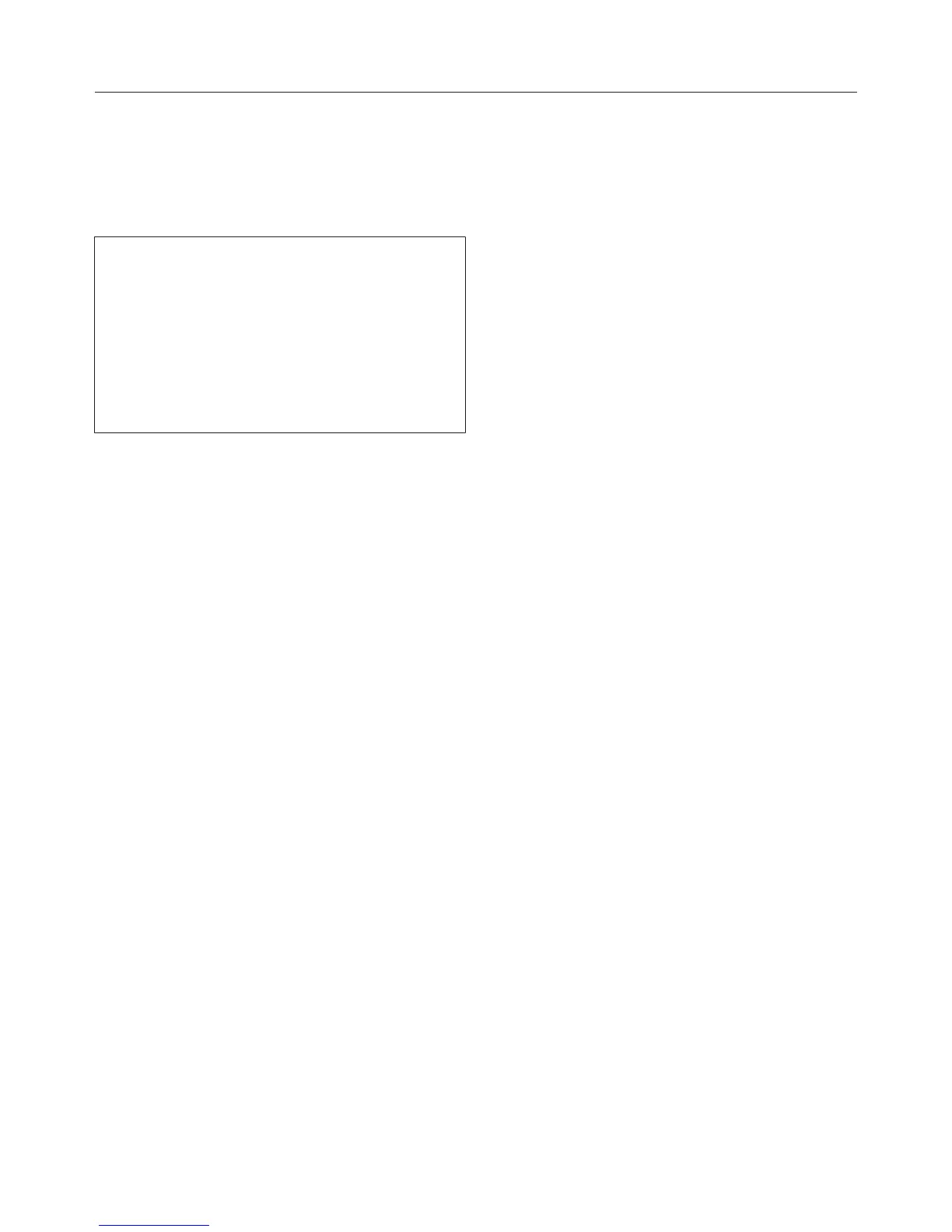Roasting
59
Notes on the functions
You can find an overview of all the
functions with their recommended
values in “Main and sub-menus”.
Use the Bottom heatfunction
towards the end of the cooking
duration to brown the base of the
food.
Do not use the Intensive
bakefunction for roasting as the
juices will become too dark.
UsingAutomatic programmes
Follow the instructions in the display.
UsingFan plus orAuto roast
These functions are suitable for roasting
meat, fish and poultry that needs to be
well browned as well as sirloin joints
and fillet.
The Fan plusfunction allows you to
use a lower temperature than you would
with the Conventional heatfunction,
because the heat is immediately
distributed around the oven
compartment.
In the Auto roastfunction, the oven
compartment heats initially to a high
searing temperature (approx. 230°C).
As soon as this temperature has been
reached, the oven automatically drops
the temperature back down to the pre-
selected roasting temperature
(continued roasting).
Place the food in shelf level2.
UsingConventional heat
Use this function for baking traditional
recipes. If using an older recipe or
cookbook, set the oven temperature
10°C lower than the recommended
one. This will not change the cooking
duration.
Place the food in shelf level2.
UsingEco Fan heat
Use this function for cooking smaller
roasts or meat dishes while saving
energy.
Place the food in shelf level2.