
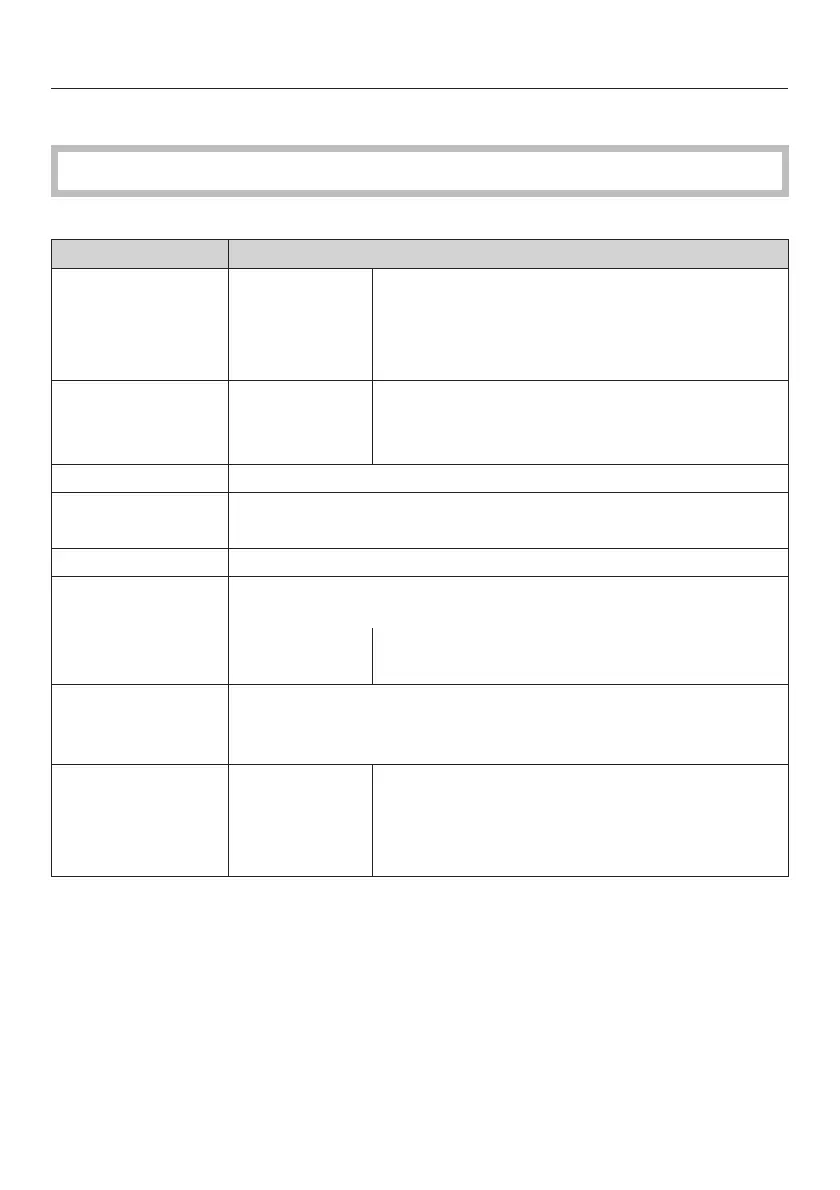 Loading...
Loading...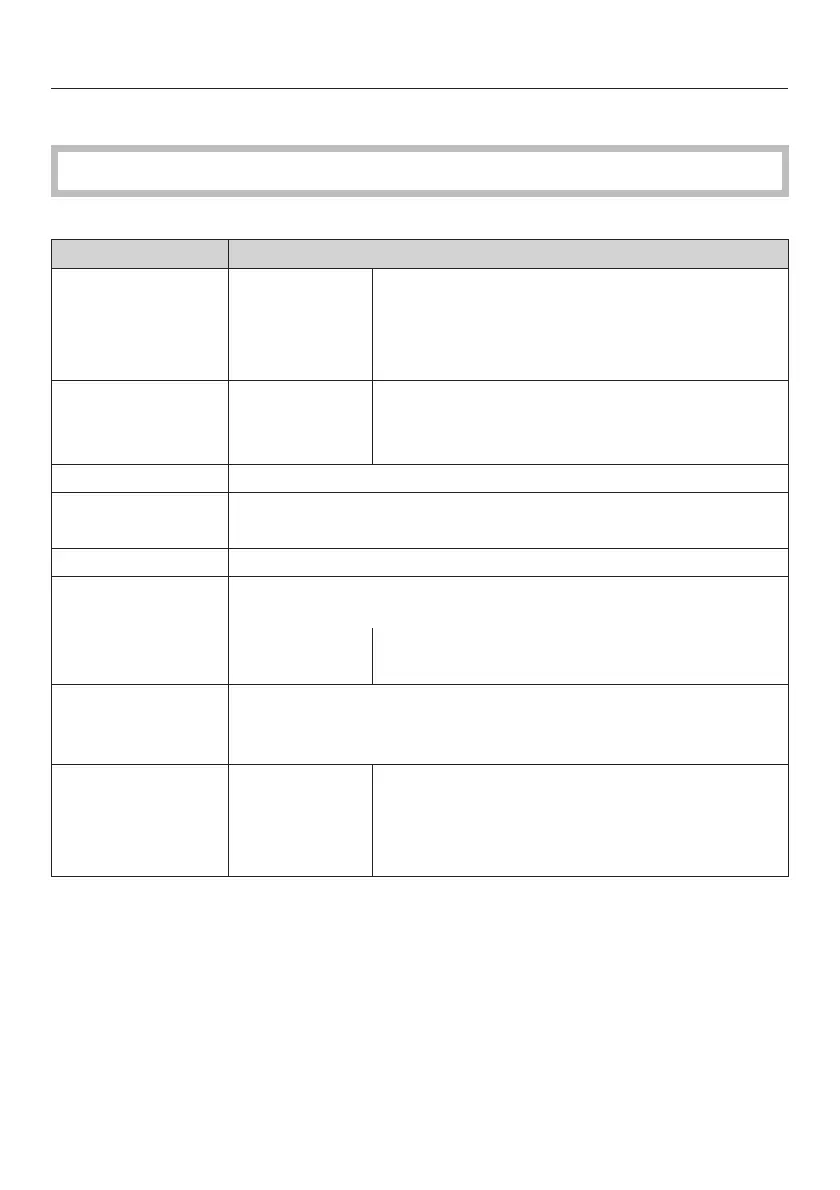
Do you have a question about the Miele H6560BP and is the answer not in the manual?
| Style | single |
|---|---|
| Color | stainless steel |
| Total Capacity | 2.68 cu. ft. |
| Temperature Probe | yes |
| Convection | yes |
| Control Type | touch sensor |
| Interior Light | yes |
| Kitchen Timer | yes |
| Power Consumption | 5400 |
| Electrical Requirements | 240/208v, 60hz, 20a |
| Voltage | 240/208 volts |
| Current | 20 |
| Depth | 22 3/8 inch |
|---|---|
| Height | 23 7/16 inch |
| Width | 23 7/16" |
Covers correct application, child safety, and general risks of burning and injury during use.
Details requirements for installation, maintenance, repairs, and safe electrical connections.
Outlines safe use, including fire prevention from oil/fat and avoiding overheating.
Guides through basic settings like language, country, date, and time for initial operation.
Explains the initial heating process to remove smells and rinse the steam injection system.
Covers system lock, sensor lock, and recommended temperature adjustments for safety and performance.
Provides advice on cooking methods, pre-heating, and using accessories to save energy.
Explains how to use residual heat and adjust settings for energy saving.
Guides on choosing food types and using automatic programmes with display instructions.
Details how to create, save, name, change, and delete custom cooking programmes.
Explains how to use the food probe for monitoring core temperature and important usage notes.
Details the pyrolytic cleaning process, setup, starting, and post-cleaning procedures.
Guides on removing, dismantling, cleaning, and refitting the oven door.
Explains when and how to run the descaling process, including its stages and duration.
Provides detailed, step-by-step instructions for carrying out the descaling process.
Covers faults related to door locks, steam injection, and moisture control systems.
Explains connection data, mains supply matching, and cable replacement guidelines.
Details the oven's power cable, wiring colours, earthing, and recommended RCD protection.
Provides diagrams and dimensions for installing the oven in base and tall units.
Covers essential prerequisites like cool air supply and step-by-step instructions for fitting the oven.