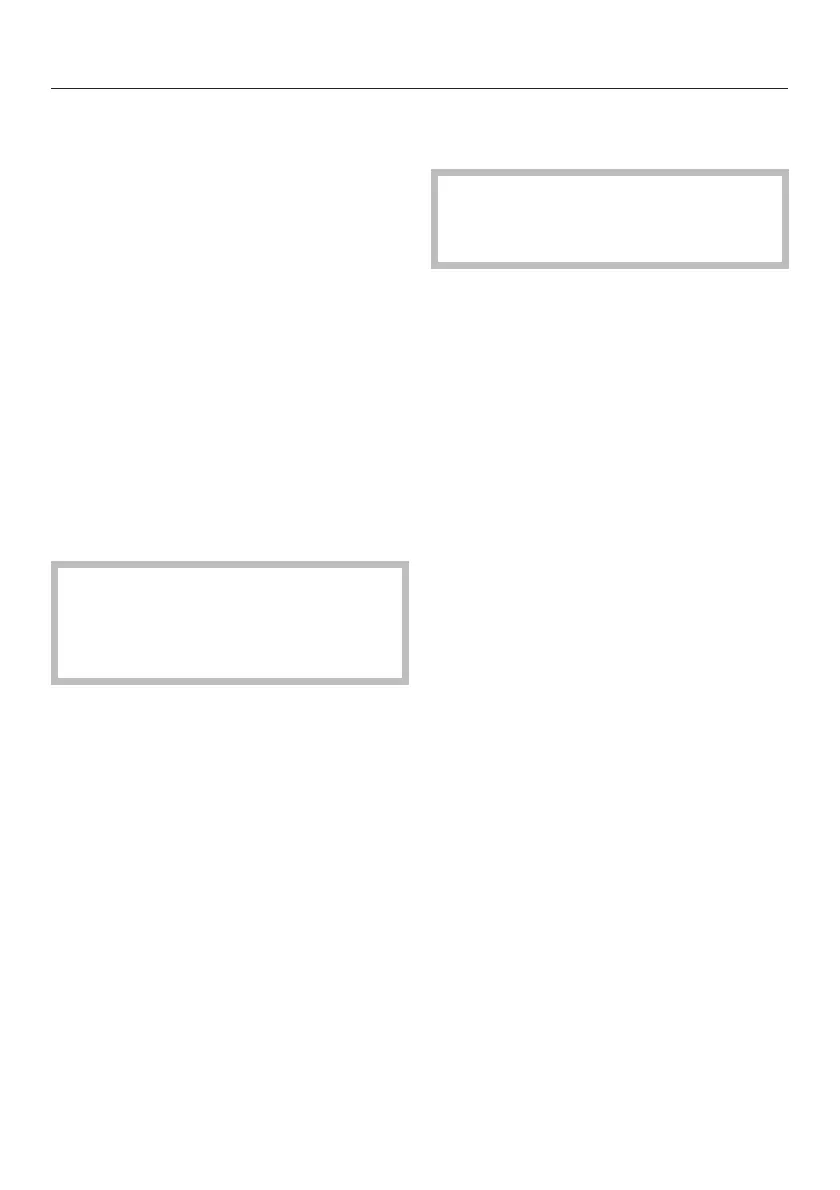Residual water evaporation
When cooking using the addition of
moisture, the water will be equally
distributed between the number of
bursts of steam and used up as long as
the programme is not interrupted.
However, if a programme using the
addition of moisture is interrupted
before all the bursts of steam have
been injected, the water for these
unused bursts of steam will remain in
the system.
The next time Moisture plus d or an
Automatic programme with moisture is
used "Evaporate residual moisture?" will
appear in the display with the options
"Skip" and "Yes".
It is best to start the evaporation of
residual water straight away so that
only fresh water is used during a
cooking programme.
To start residual water evaporation
immediately
Steam can cause scalding injuries.
Do not open the door during the
evaporation process.
^
Select the Moisture plus d function
or an Automatic programme that
uses moisture.
"Evaporate residual moisture?" will
appear.
^
Select "Yes".
"Evaporate res. water" and a time will
appear in the display.
The evaporation process will begin. The
duration will count down in the display.
The duration displayed depends on the
amount of water in the system. During
the evaporation process, this duration
may change depending on how much
water is present.
Moisture plus d
68
