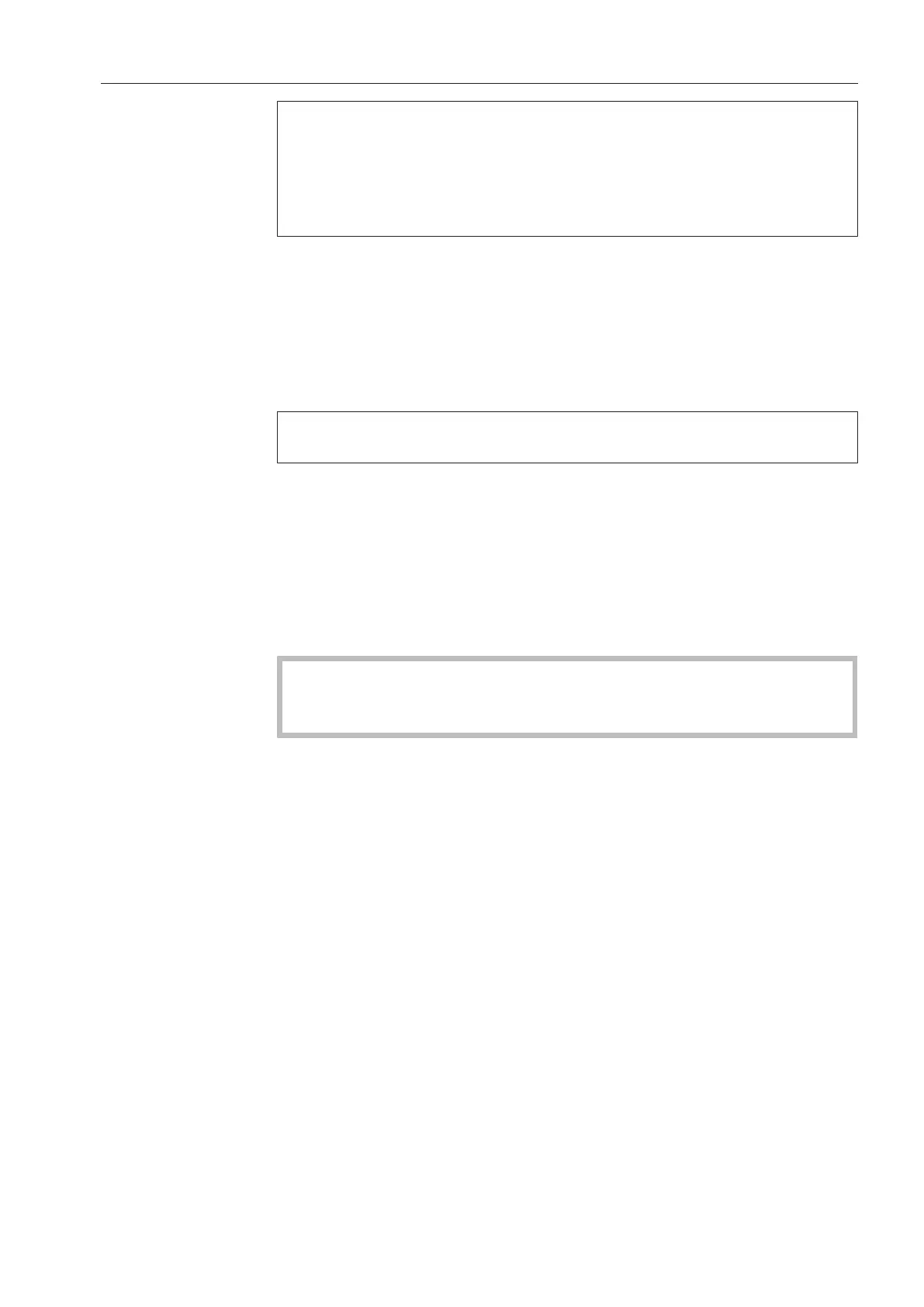Drying
27
When using the programs for the first time, the displayed time some-
times deviates significantly from the real time left. The difference be-
tween the estimated and achieved time becomes smaller if the cor-
responding program is run more often. If different load sizes are dried
in one program, the time left display can only show an approximate
time.
Program end
End of the pro-
gram
The laundry will be cooled down after the end of the program. The
message Finish/Cooling down will appear on the display during the
cooling phase. The laundry can now be unloaded.
After the cooling phase and the drying program is completed, the
message Finish is displayed.
The tumble dryer will switch off automatically after the set time after
the end of a program.
If the Anti-crease * option has been selected, the drum continues
to rotate in intervals after the end of the program. This reduces creas-
ing if the laundry cannot be unloaded straight away.
*The Anti-crease function is switched off as the factory default set-
ting and can be activated in the supervisor level.
Removing the
laundry
Open the door.
Remove everything from the drum.
Items left in the dryer could be damaged by over-drying when the
dryer is used the next time.
Always remove all items from the drum.
Switch the tumble dryer off by pressing the button.
Care notes
This tumble dryer requires regular maintenance, particularly if it is
used on a continuous basis. Please see “Cleaning and care” for de-
tails.
