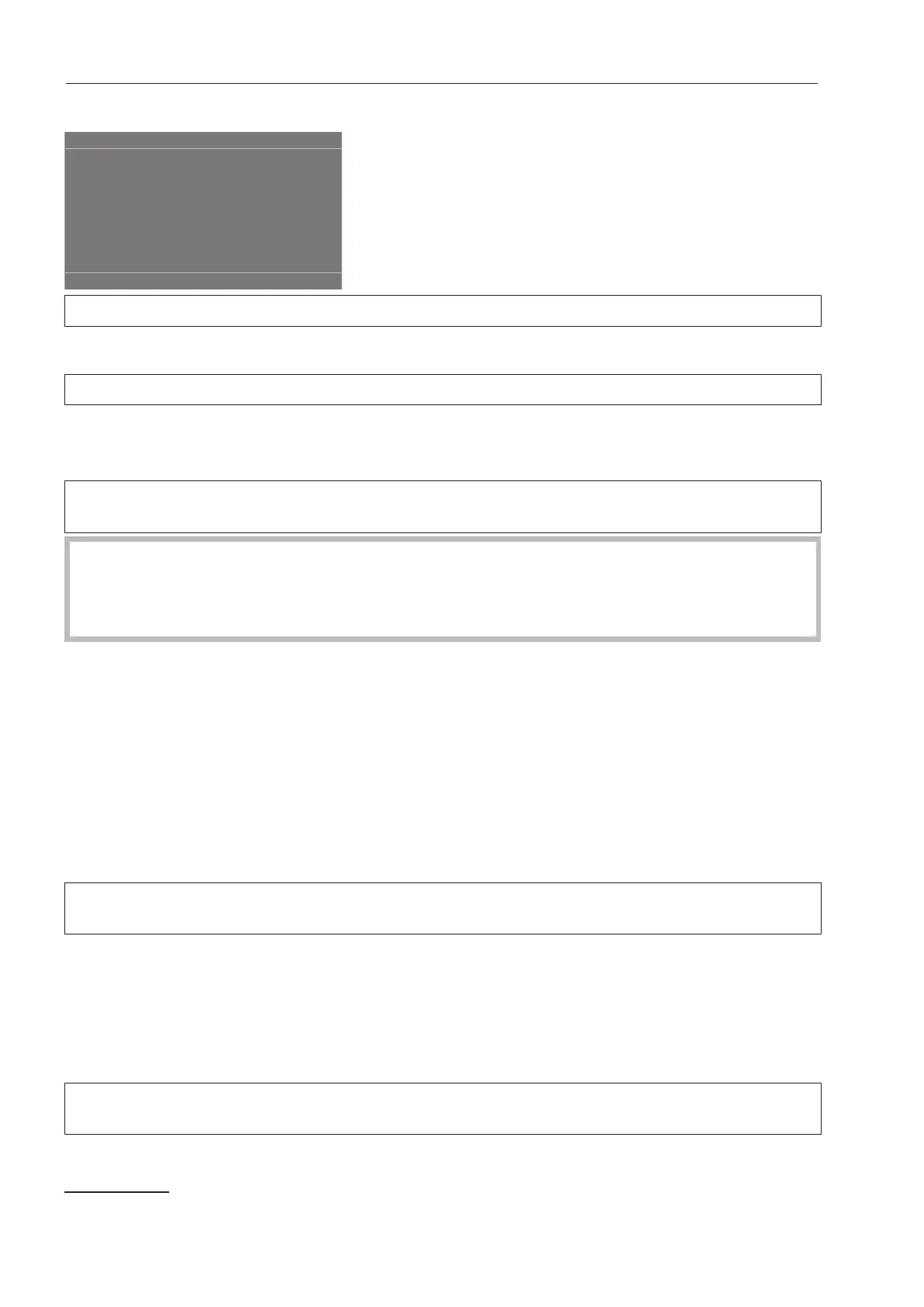Supervisor level
30
Opening the Supervisor level
11:02
Programs
Favorites
Supervisor
Help
Touching the sensor button takes you to the Supervisor level.
Access via code
The supervisor level is accessed using a code.
Factory default: The code is 000.
Change code
You can alter the supervisor-level access code to protect the tumble dryer from unautho-
rized access.
Carefully enter a new code.
Please inform Technical Service if you have forgotten your new code. Technical Service
will have to reset the code.
Make a note of your new code and store it in a safe place.
Closing the settings menu
Touch the sensor control.
The display will then go back to the previous menu level.
Touch the sensor control.
The display will change to the main menu.
Controls / Display
Language
The display can be set to appear in one of several different languages. To select the lan-
guage you want, go to the Languagessub-menu.
You can change the language as follows:
- Permanently using the supervisor level (=“Supervisor language”).
- For the duration of the current program only using the sensor control. The supervi-
sor language is displayed again at the end of the program.
Language entry
The display can be set to one of several different user languages. This setting allows you to
determine how languages can be selected.
You can change the language as follows:
International
