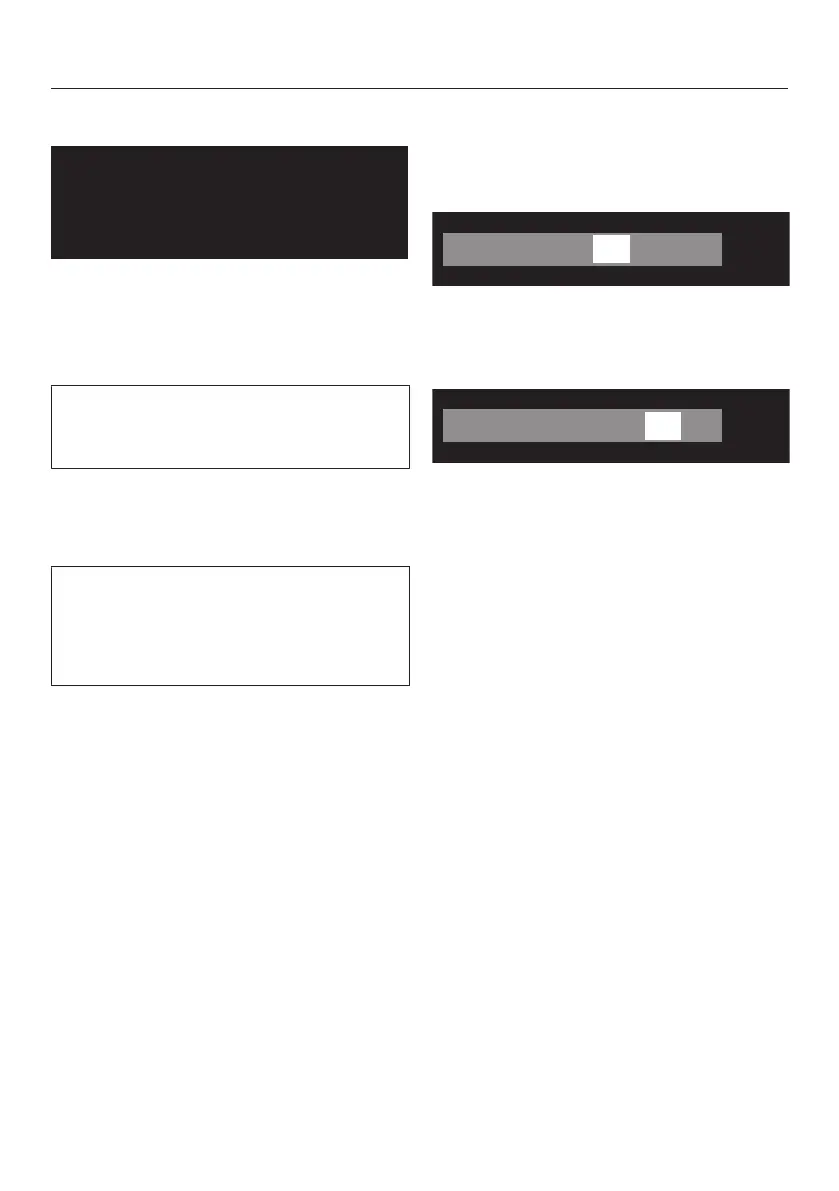4. Selecting programme settings
32
Selecting Extras
Anti-crease
Gentle tumble
Buzzer
Freshen up
Touch a sensor control to select the
desired Extra.
The relevant sensor control will light up
brightly.
Freshen up and Gentle tumble cannot
be combined, see “Extras” for further
information.
Delay start/SmartStart
Delay start
With Delay start you can delay the
start of a programme.
This function is active when the
SmartGrid is switched off.
The hours can be set from 00 to 24.
The minutes can be set in 15 minute
increments from 00 to 45.
Setting the Delay start time
Touch the sensor.
The following will appear in the display:
Set the hours with the sensors.
Confirm with the OK sensor.
The display will change:
Set the minutes with the sensors.
Confirm with the OK sensor.
Useful tip: The values will count
upwards and downwards automatically
if you keep your finger on the or
sensor control.
Altering Delay start
The selected Delay start time can be
changed before the programme starts.
Touch the sensor.
Change the specified time and
confirm with the OK sensor.
Cancelling Delay start
The selected Delay start time can be
cancelled before the programme starts.
Touch the sensor.
The selected Delay start time will
appear in the display.
Set a time value of 00:00 h with the
sensors. Confirm with the OK
sensor.