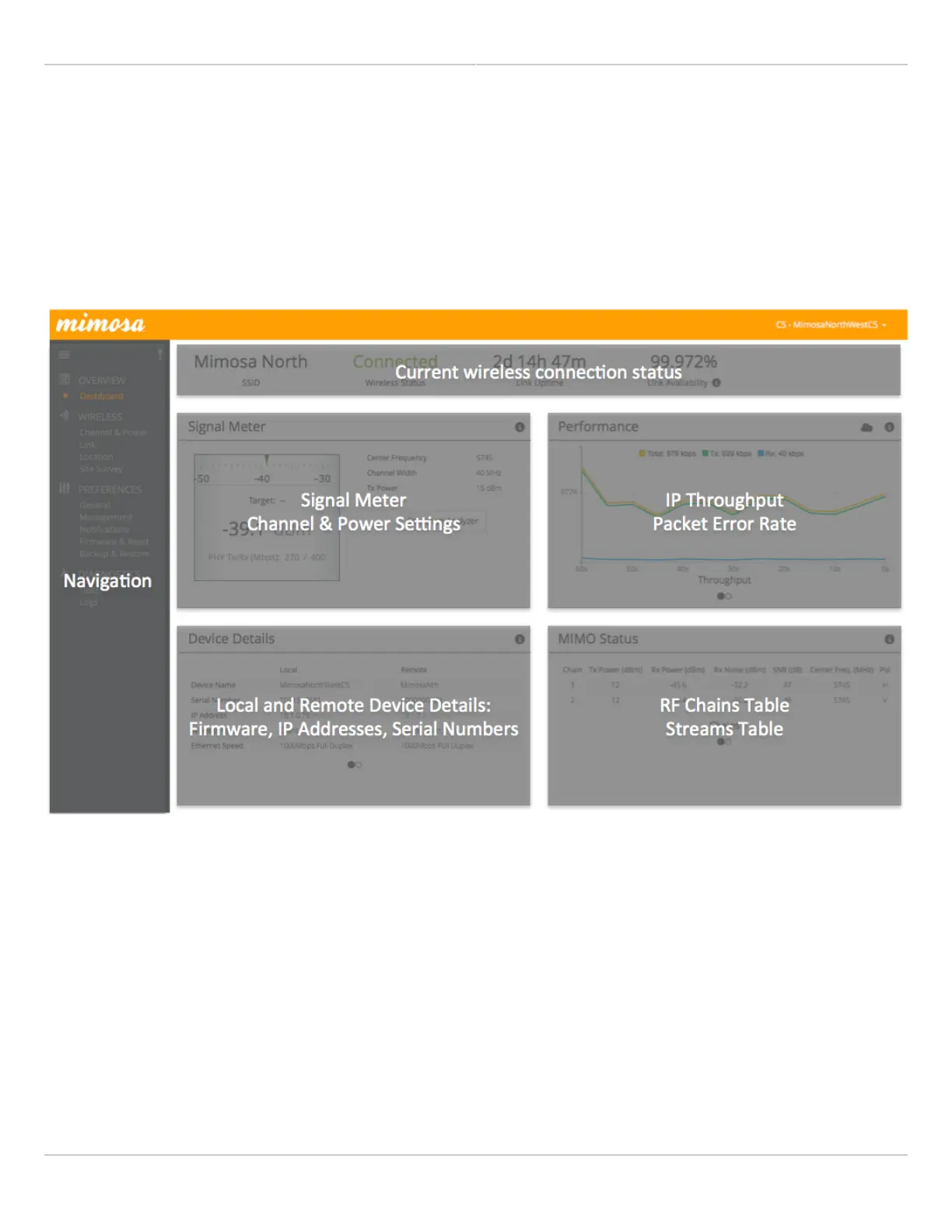Mimosa Client Help Content
Mimosa Clients Dashboard
Copyright © 2014 Mimosa Page 38
The Dashboard
The Dashboard contains several panels used to group related items. The status panel at the top of the page shows
the link SSID, the link status, Link Uptime since association, and Link Availability since the last reboot. Two of the
values on this panel contain an information icon that shows more information when you click or hover over it with
your mouse cursor. On other panels, detailed help text can be found by clicking on the information icon in the upper
right hand corner.