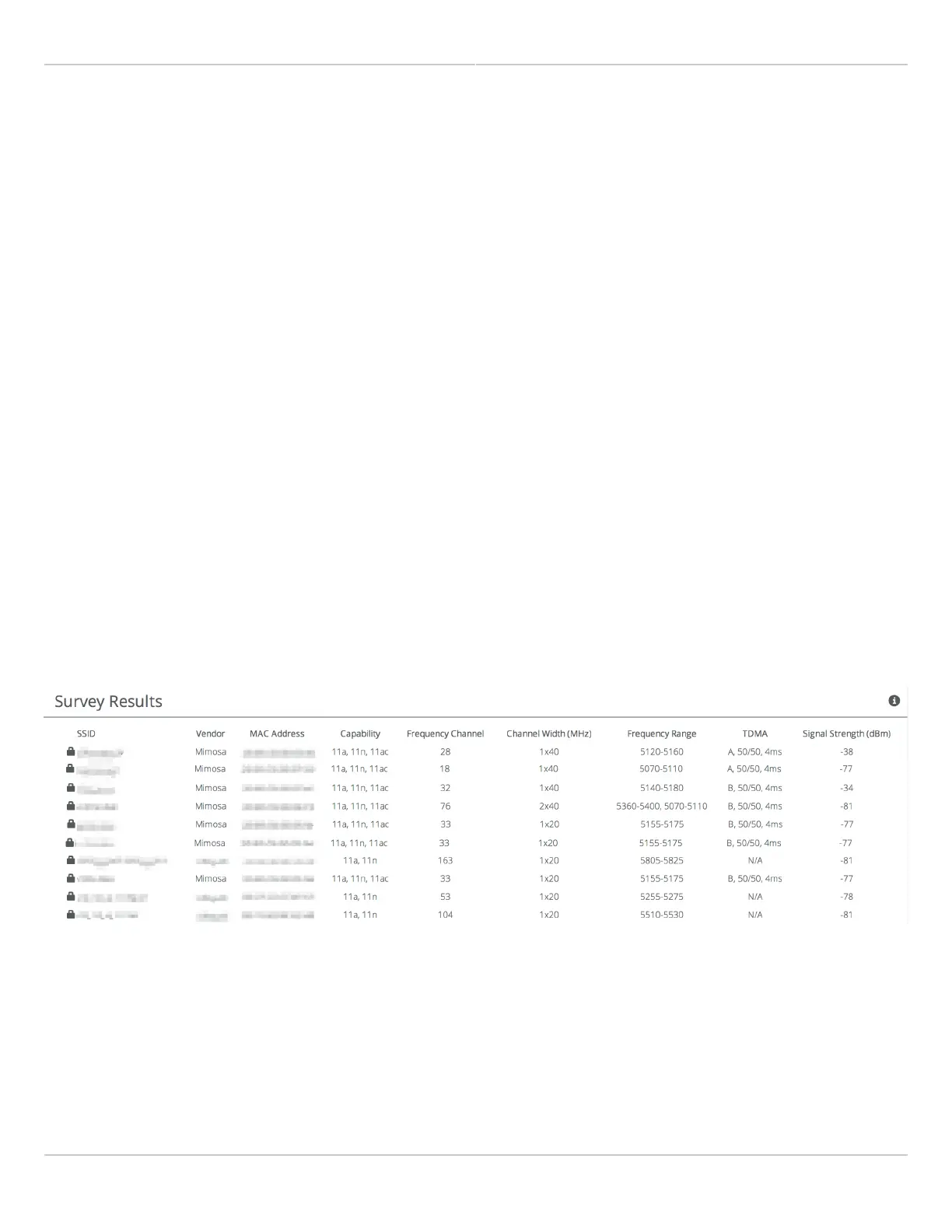Mimosa Client Help Content
Mimosa Clients Site Survey
Copyright © 2014 Mimosa Page 55
Reading Site Survey Results
The Survey Results status table summarizes the results of a site survey, including the SSIDs broadcast by other
devices, their configuration and capabilities. Note that the Site Survey function is only available on radios configured
as a Station (versus AP).
The table provides the following data per device found:
SSID - The wireless link name advertised by each detected AP.
●
Vendor - The name of the device manufacturer (if known).
●
MAC Address - The device's unique identifier.
●
Capability - Indicates which 802.11 (Wi-Fi technology standard) is support by the device. Options include A, G,
●
N, AC.
Frequency Channel - Lists the channel on which the device operates.
●
Channel Width (MHz) - The size of the channel on which the device operates.
●
Frequency Range - The specific frequency range (in MHz) within the channel that the device operates.
●
GPS-Sync - Displays the TDMA settings for Mimosa radios.
●
Signal Strength (dBm) - The received power level (in dBm) from each detected AP.
●
Note: The Site Survey will temporarily interrupt your link. Once started, this process cannot be stopped until
complete.
Use the Start Survey button to place the radio into the scan mode to search for 802.11-compatible access points.
The Last Updated field indicates (down to the second) when the last Site Survey was requested.
It is important to note that running a site survey will temporarily take down your link. Once activated, this process
cannot be stopped until complete. Please plan accordingly.