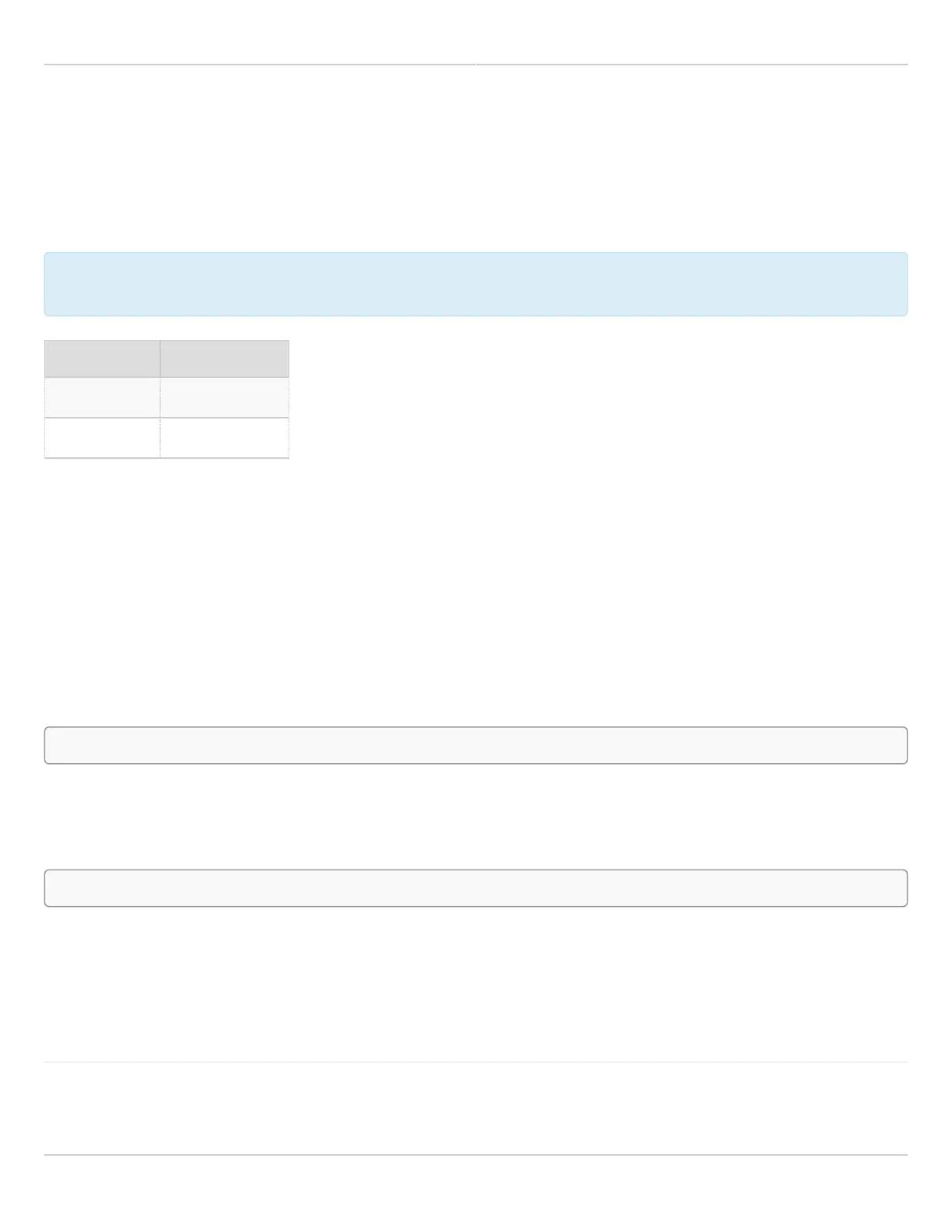Mimosa Client Help Content
Mimosa Clients Setup
Copyright © 2014 Mimosa Page 1
Default IP Address
Mimosa client radios can be accessed via the wired interface, which can either be set manually to a static IP or
changed dynamically via DHCP.
Notes: The wired Ethernet interface is configured by default to use DHCP with a static failover to the IP
Notes: The wired Ethernet interface is configured by default to use DHCP with a static failover to the IP
address in the table below.
address in the table below.
Value Wired Ethernet
IP Address 192.168.1.20
Subnet Mask 255.255.255.0
IP Address Discovery
Run the following command from the command line to discover the IP addresses of any directly connected Mimosa
devices. The string "20:B5:C6" is an Organizationally Unique Identifier (OUI), which is the first half of the MAC
address assigned to Mimosa devices. After executing the command, the IP address will be shown for each device.
Windows / DOS:
arp -a | findstr -i 20-B5-C6
Mac / Linux:
arp -a | grep -i 20:B5:C6
No CDP / LLDP Support
Mimosa radios do not respond to either CDP or LLDP at this time.
Related:
Client Setup Overview - Detailed process for configuring your device