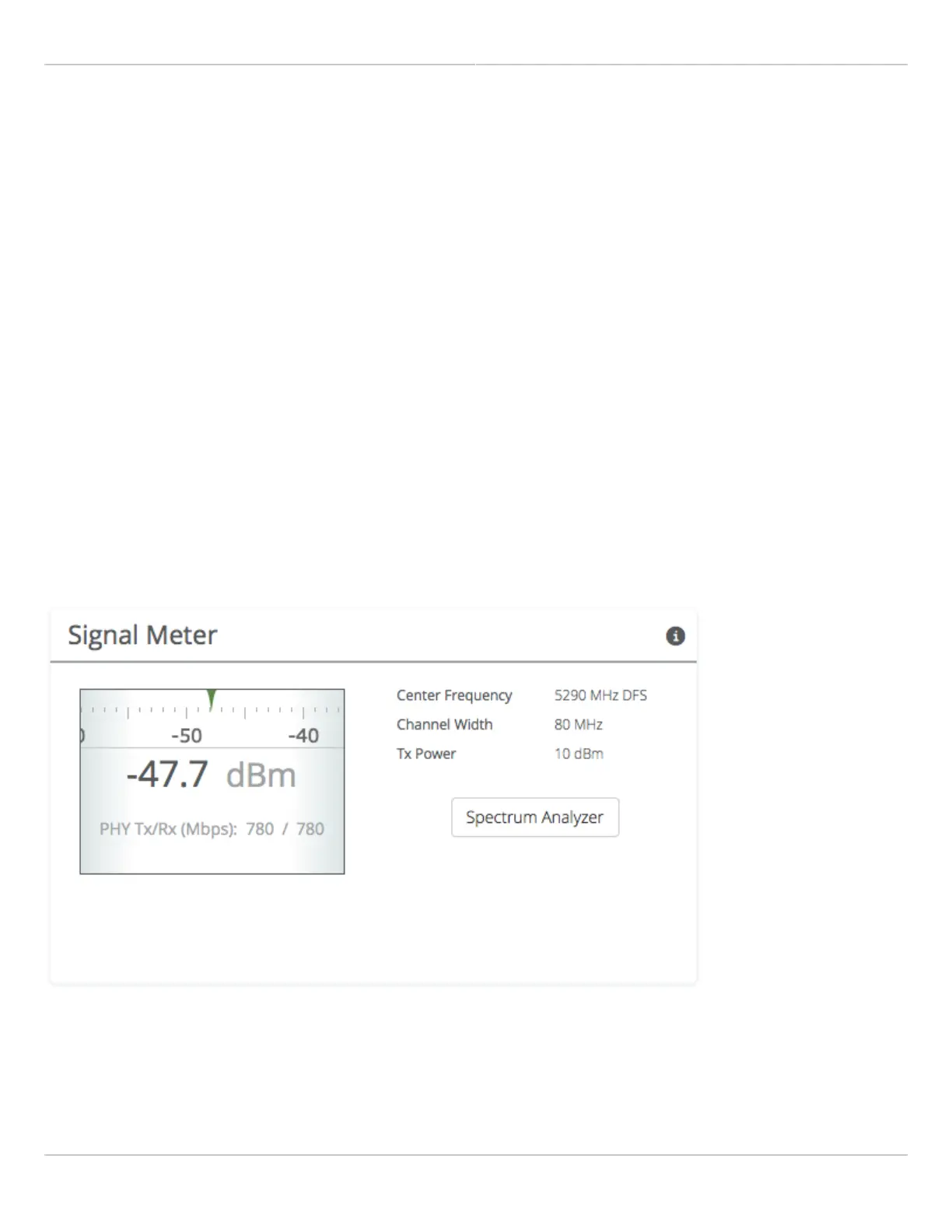Mimosa Client Help Content
Mimosa Clients Dashboard
Copyright © 2014 Mimosa Page 39
Reading the Signal Meter
Connected Link
Received signal strength is shown in large text in the center of the control, and as a green indicator in the top dial.
The objective is to align the green indicator with the blue bar as a guideline during antenna aiming.
The resulting half-duplex PHY rates shown at the bottom of the Signal Meter control are correlated with the MCS,
and represent raw data across the link without protocol overhead.
The following settings and values that affect link quality are listed for reference:
Center Frequency - True center of the first frequency range (no offset)
●
Channel Width - The selected channel width (20, 40 or 80 MHz)
●
Tx Power - Total transmit power level (dBm)
●
Click the Spectrum Analyzer button to access the Spectrum Analyzer, which can also be found on the Channel &
Power page. This will not disturb the link.
When a link is not associated, the signal strength and PHY rates are replaced by an indicator of "Disconnected".