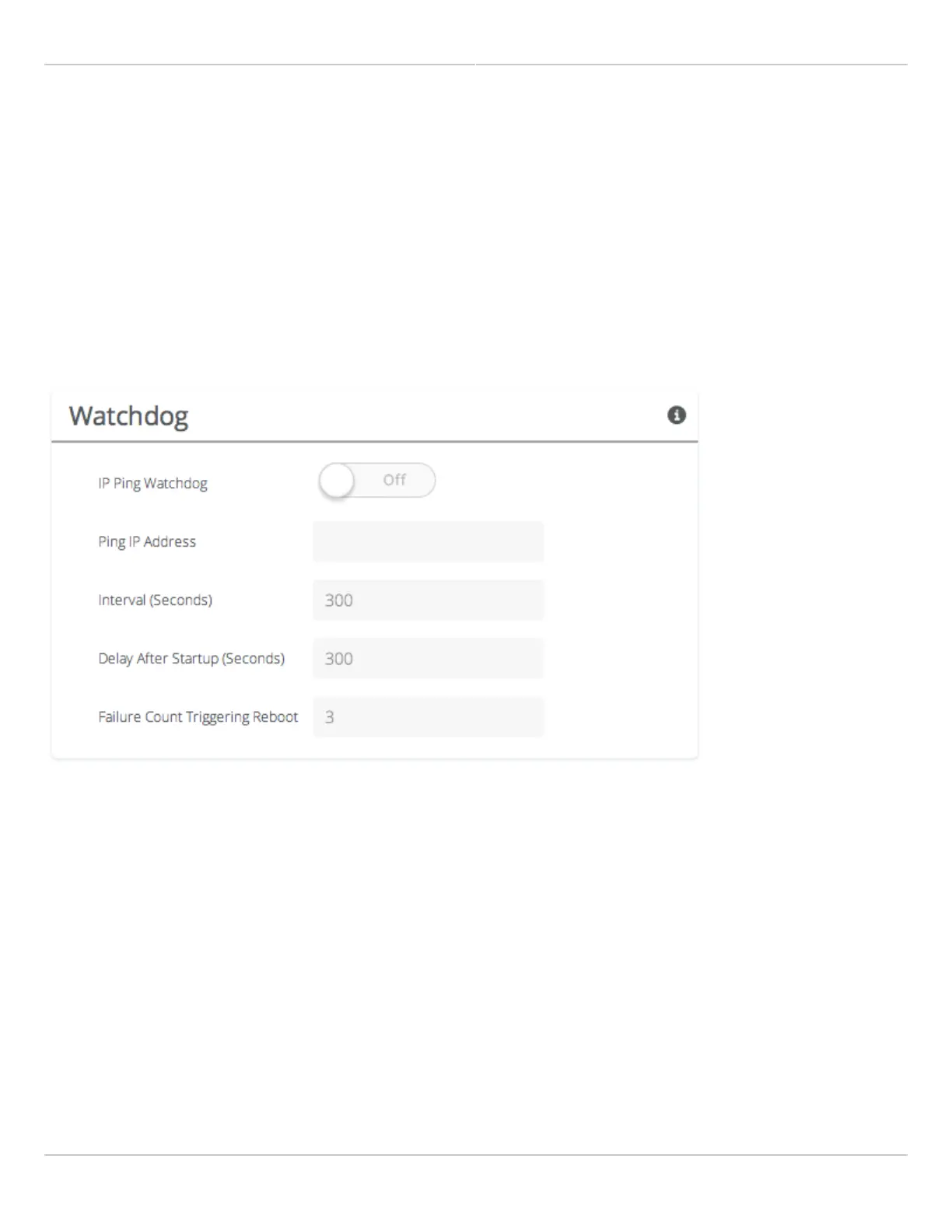Mimosa Client Help Content
Mimosa Clients Management
Copyright © 2014 Mimosa Page 61
Enabling Watchdog
The Watchdog panel contains controls to monitor a remote host and reboot the local device under configurable
failure conditions.
IP Ping Watchdog - Enables the IP Ping Watchdog feature, which resets the device if it cannot ping a certain IP
●
after a number of retry attempts.
Ping IP Address - Enter the IP address of the device to ping.
●
Interval (Seconds) - Set the number of seconds (1-3600) between ping attempts.
●
Delay After Startup (Seconds) - Set the delay (1-3600) between device start up and the first ping attempt.
●
Failure Count Triggering Reboot - Set the number of failed ping attempts (1-100) before rebooting the device.
●
WARNING: rebooting will take the device offline.