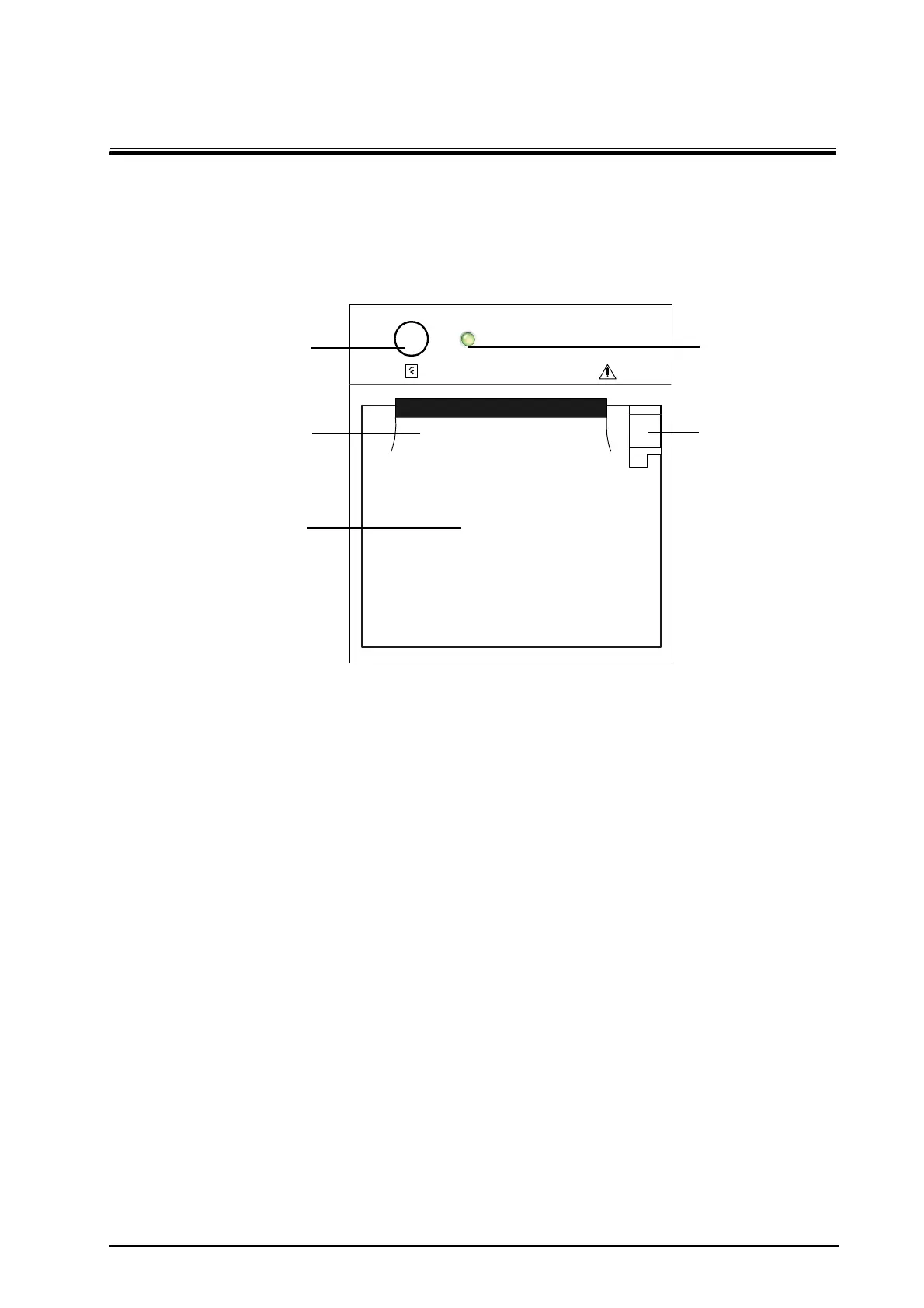Defibrillator/Monitor Operator’s Manual 19 - 1
19 Recording
19.1 Using a Recorder
The thermal recorder records patient information, measurement numerics and waveforms, reviewed data, auto
test report, user test report and equipment configurations.
19.2 Recording Types
The equipment provides the following recordings.
■ Manually-triggered realtime waveform recordings.
■ Event-triggered recordings.
■ Alarm recordings triggered by an alarm limit violation or an arrhythmia event.
■ Manually-triggered, task-related recordings.
◆ Frozen wave recording
◆ Tabular trends recording
◆ Event recording
◆ Parameter alarm recording
◆ Event review recording
(1) Start/Stop key
Press this key to start a recording or stop the current recording.
(2) Paper outlet
(3) Recorder door
(4) Indicator
◆ Illuminated: when the recorder works correctly.
◆ Flashes: when an error occurred to the recorder, or the recorder runs out of paper.
◆ Off: when the equipment is turned off.
(5) Latch
