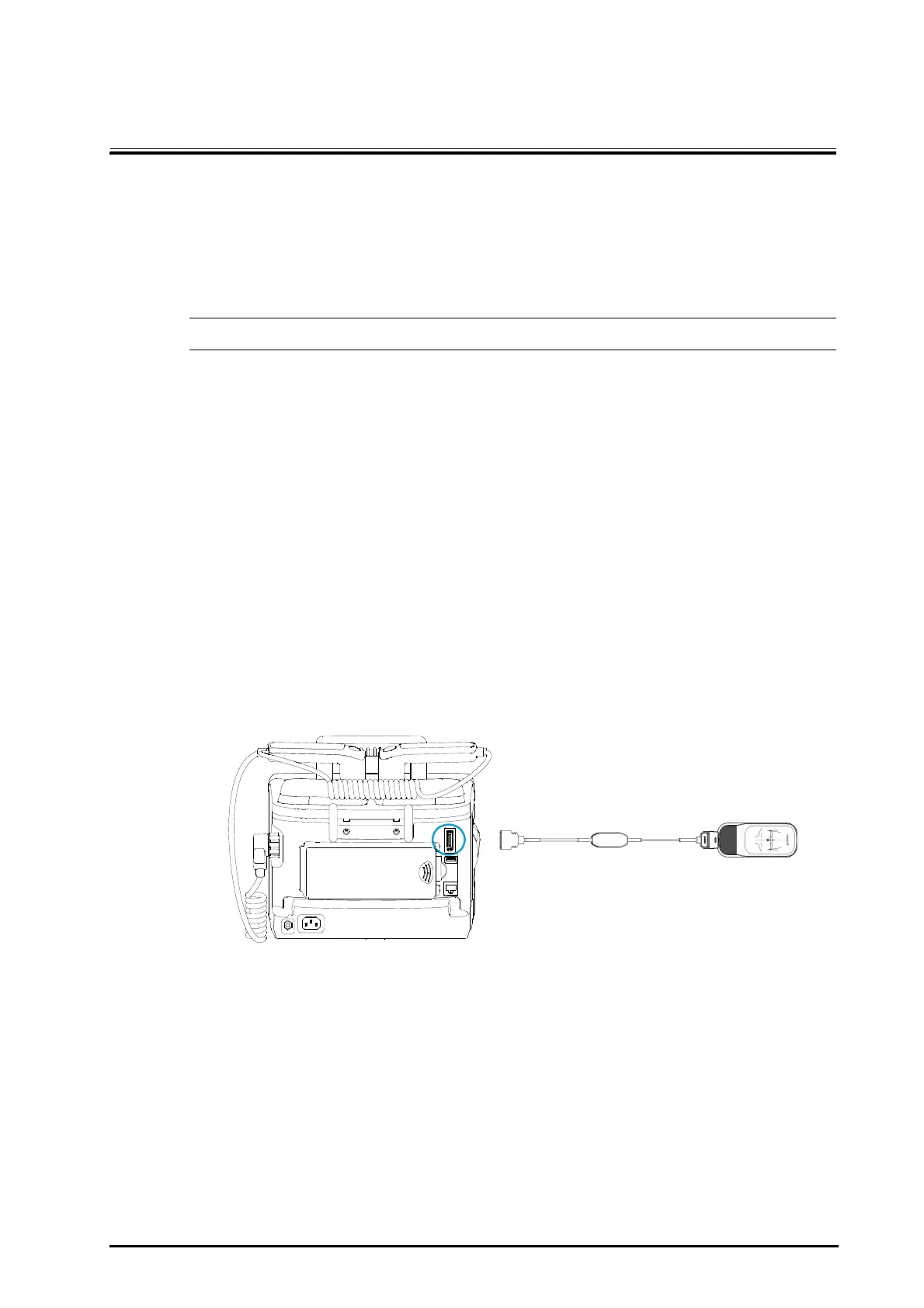Defibrillator/Monitor Operator’s Manual 8 - 1
8 CPR Feedback
8.1 CPR Feedback Introduction
This chapter describes how to operate the equipment when a CPR sensor is connected. For details, refer to
MR6401 CPR Sensor Operator’s Manual (P/N: 046-010423-00).
• The CPR sensor is not available in the markets of UK, Germany and France.
8.2 Operations with the CPR Sensor
When the equipment is connected with the CPR sensor, you can:
■ View a rea
l-time compression waveform, CCI graph, compression rate and compression depth.
■ Review CPR events.
■ Charge the CPR sensor configured with a battery.
■ Upload the latest one-hour data from the CPR sensor. For details, refer to 8.2.5Uploading CPR Data.
8.2.1 Connecting the CPR Sensor
1. Hold one end of the CPR sensor cable with the Mindray logo facing up, and plug it into the CPR sensor
connector.
2. Fasten the CPR sensor cable with the cable retainer.
3. Try to pull the CPR sensor cable to make sure that the cable is securely connected.
4. Plug the other end of the sensor cable into the multifunctional connector at the rear of the equipment.
