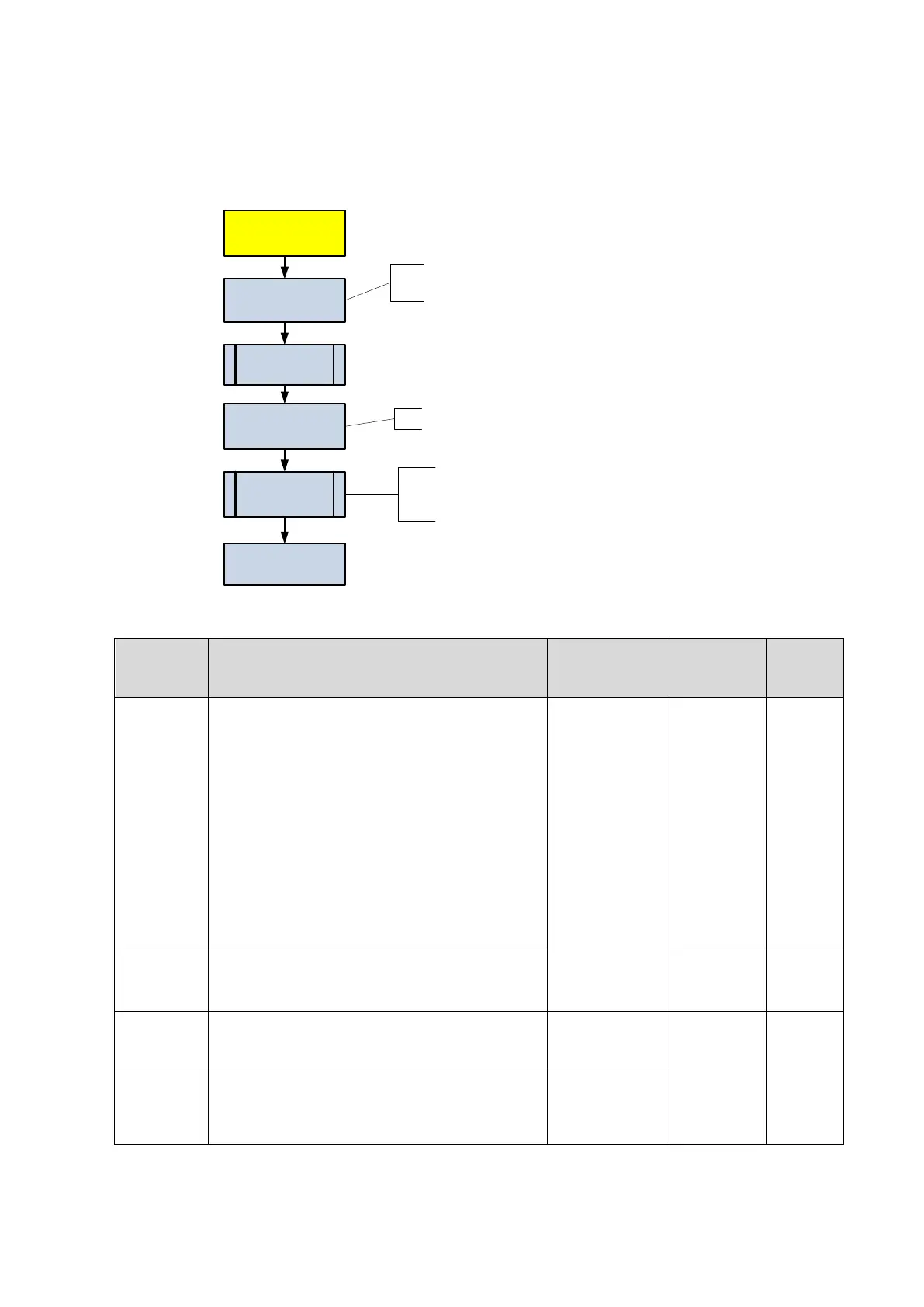11-6 System Diagnosis and Support
11.2.4 Start-up of Doppler
11.2.4.1 Procedure of Startup
Windows app
initialization
Initialize PC
hardware
Initialize
ultrasonic
hardware
Initialization
finished
Initialize PC
software
Initialize
ultrasonic
software
Initialize PC configured
peripherals
Start, operation, application related
to ultrasonic software will be finished
in this stage.
Initialize ultrasonic hardware
11.2.4.2 Details of Procedures
Step Procedures Increment Description
Starting
stagnatio
n reason
No tips
Window start-up.
appmon starts Doppler.
Attach the configuration file path.
Set Windows attributes.
Initialize display device, main interface, vocal, USB
device agent.
Start bus device Backbone Dev and LPC.
Initialize the time and multi-language functions.
Initialize the external file system, network and drive.
Enumerate peripheral ports.
Configure timer; initialize soft interrupt; construct
maintenance server; configure system static data.
Configure system font.
Load layout information.
Initialize UI manager and UI icon library.
In increments of
7
Start-up
configuratio
n, XP
system
Initializing
hardware…
Load boot-trap graphics; display progress bar;
release the package of configuration data;
maintain data server
Boot-trap
graphics
/
Loading
system
preset…
Generate the servers of local preset and system
preset
In increments of
1
Configure
preset data
Loading
common
exam
preset…
Generate general data manager of the exam mode
In increments of
1
