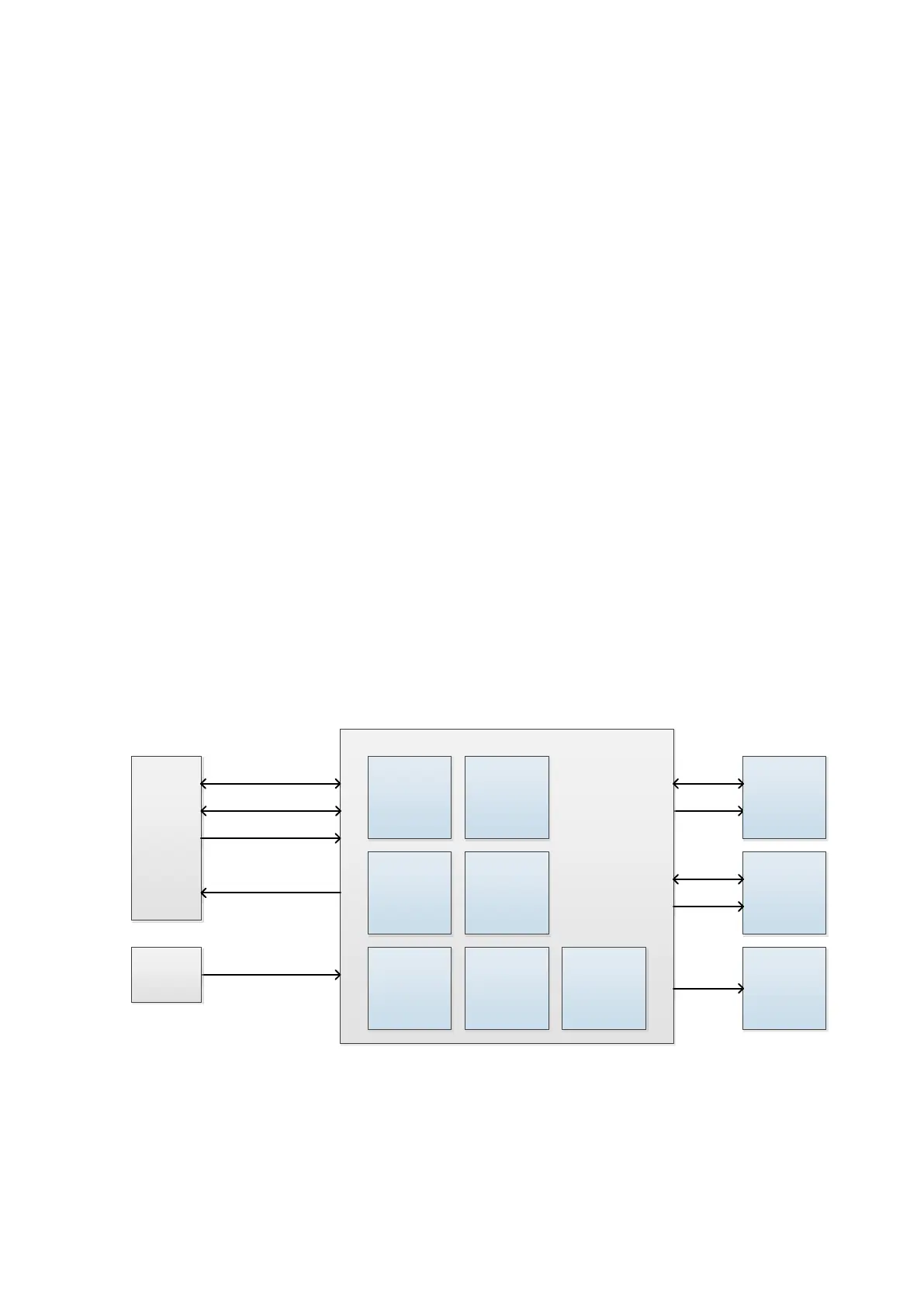4-18 Product Principle
PC module starts BIOS. The power-on indicator on the control panel blinks during the process.
If the indicator blinks in green, it indicates SUS_S3_N of PC module does not rise higher. PC
module is poorly assembled or corrupted. If the indicator blinks in orange, it indicates PC12V is
not powered on. The failure may occur to power supply module. The indicator remains green if
it works well.
4.6 User interaction Unit
4.6.1 Control Panel Assembly
Control panel carries the most of the user interaction operation of the main unit: imaging mode
switching, parameter adjustment, operation order, etc.
Control panel’s functions of DC-70 V4.0 product:
Power on button
Status indicators: including working status, AC in-place, battery status, standby status,
hard disk reading status.
Alphanumeric keyboard. User-defined keys. Drawer-like: the backlight is on when drawing
out; the backlight is off when pushing in.
Trackball: including right/left keys.
USB port.2 USB 2.0.
Various function keys, encoder. It is decided on industry design. White and orange
backlights. Four adjustable levels for backlight’s brightness. Four adjustable levels for
sound volume.
8-segment TGC slider. TCG assembly from DC-T6/N6 product.
Provide the power supply to one gel heater: 12V@3A.
Provide USB interface to the touch screen.
Control
System
USB 1.1
USB 2.0
Status Indicators
PWR_BTN_N
12V、5V
DC-DC
Module
POWER
ON/OFF
Button
Status
Indicator
LED
Character
Key Board
Function
Keys
Encoder Knob TGC Lever
TrackBall
Gel warmer
Power
USB Ports
Touchscreen
USB 1.1
VBUS
Control Panel Assembly
USB 1.1
VBUS
Figure 4-15 Schematic diagram of control panel assembly
