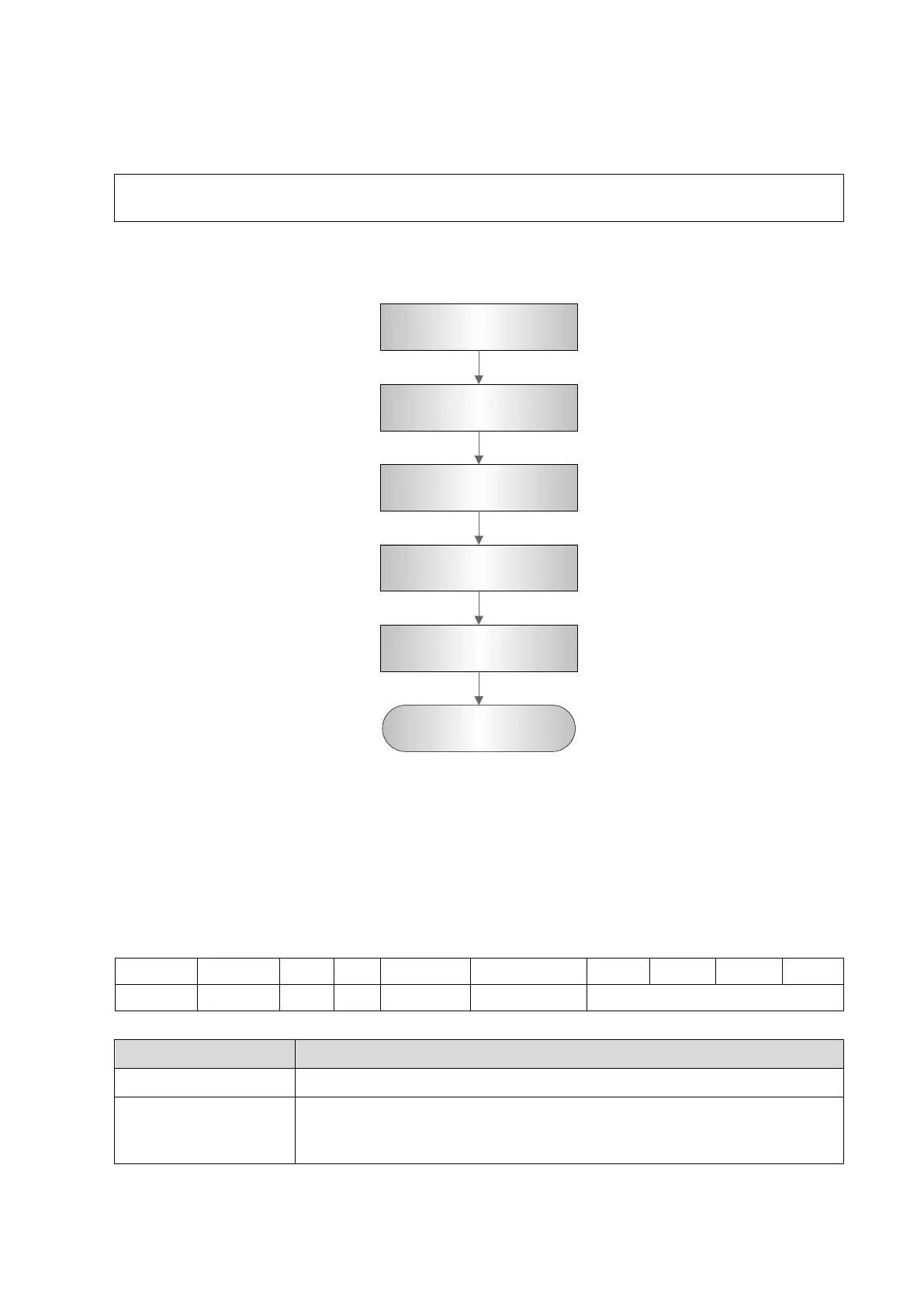Function and Performance Checking Method 5-5
5.4 Function Checking
NOTE:
A complete function inspection is described here, do the checking according to the actual
system configuration.
5.4.1 Checking Flow
Check each imaging mode
Check the measurements
Check in cine mode
Check the probe application
Image & video management
Record and save the exam
5.4.2 Content
5.4.2.1 Imaging Modes
1. B mode
In B Mode scanning, the image parameter area in the upper left corner of the screen will
display the real-time parameter values as follows:
Parameter F D G FR DR iClear iBeam iTouch Zoom
Meaning Frequency Depth Gain Frame Rate Dynamic Range Display when the function is turned on.
Parameters that can be adjusted to optimize the B Mode image are indicated in the following.
Adjustment Parameter
Control panel Gain, depth, TGC, iTouch, Zoom, Focus Position, Steer
Touch screen / menu
Tint map, line density, flip, persistence, image quality, focus, FOV, iClear,
dynamic range, TSI, iBeam, H Scale, dual live, LGC, echo boost, gray
map
